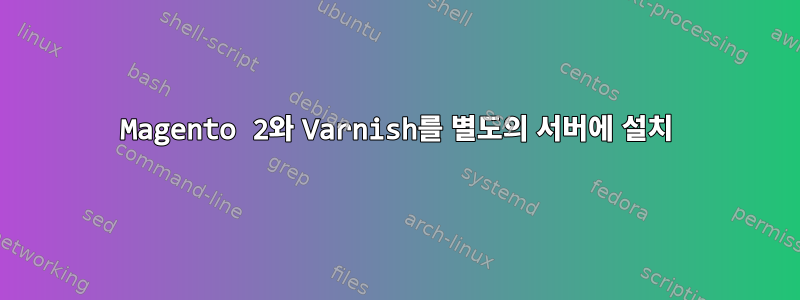
두 대의 서버가 있습니다. 하나에는 magento 2가 설치되어 있고(ip - 129.89.188.244 포트 80) 다른 하나에는 Varnish가 설치되어 있습니다(ip - 129.89.188.245 포트 80).
내 Vranish 구성:
파일/etc/default/varnish:-
DAEMON_OPTS="-a :80 \
-T 127.0.0.1:6082 \
-b 129.89.188.244:80 \
-f /etc/varnish/default.vcl \
-S /etc/varnish/secret \
-s malloc,256m"
netstat -tulpn :-
tcp 0 0 0.0.0.0:22 0.0.0.0:* LISTEN 1288/sshd
tcp 0 0 127.0.0.1:6082 0.0.0.0:* LISTEN 11115/varnishd
tcp 0 0 0.0.0.0:80 0.0.0.0:* LISTEN 11115/varnishd
tcp6 0 0 :::22 :::* LISTEN 1288/sshd
tcp6 0 0 :::80 :::* LISTEN 11115/varnishd
/etc/varnish/default.vcl : -
# VCL version 5.0 is not supported so it should be 4.0 even though actually used Varnish version is 5
vcl 4.0;
import std;
# The minimal Varnish version is 5.0
# For SSL offloading, pass the following header in your proxy server or load balancer: 'X-Forwarded-Proto: https'
backend default {
.host = "129.89.188.244";
.port = "80";
.first_byte_timeout = 600s;
.probe = {
.url = "/pub/health_check.php";
.timeout = 2s;
.interval = 5s;
.window = 10;
.threshold = 5;
}
}
acl purge {
"129.89.188.245";
"127.0.0.1";
"localhost";
}
sub vcl_recv {
if (req.method == "PURGE") {
if (client.ip !~ purge) {
return (synth(405, "Method not allowed"));
}
# To use the X-Pool header for purging varnish during automated deployments, make sure the X-Pool header
# has been added to the response in your backend server config. This is used, for example, by the
# capistrano-magento2 gem for purging old content from varnish during it's deploy routine.
if (!req.http.X-Magento-Tags-Pattern && !req.http.X-Pool) {
return (synth(400, "X-Magento-Tags-Pattern or X-Pool header required"));
}
if (req.http.X-Magento-Tags-Pattern) {
ban("obj.http.X-Magento-Tags ~ " + req.http.X-Magento-Tags-Pattern);
}
if (req.http.X-Pool) {
ban("obj.http.X-Pool ~ " + req.http.X-Pool);
}
return (synth(200, "Purged"));
}
if (req.method != "GET" &&
req.method != "HEAD" &&
req.method != "PUT" &&
req.method != "POST" &&
req.method != "TRACE" &&
req.method != "OPTIONS" &&
req.method != "DELETE") {
/* Non-RFC2616 or CONNECT which is weird. */
return (pipe);
}
# We only deal with GET and HEAD by default
if (req.method != "GET" && req.method != "HEAD") {
return (pass);
}
# Bypass shopping cart, checkout and search requests
if (req.url ~ "/checkout" || req.url ~ "/catalogsearch") {
return (pass);
}
# Bypass health check requests
if (req.url ~ "/pub/health_check.php") {
return (pass);
}
# Set initial grace period usage status
set req.http.grace = "none";
# normalize url in case of leading HTTP scheme and domain
set req.url = regsub(req.url, "^http[s]?://", "");
# collect all cookies
std.collect(req.http.Cookie);
# Compression filter. See https://www.varnish-cache.org/trac/wiki/FAQ/Compression
if (req.http.Accept-Encoding) {
if (req.url ~ "\.(jpg|jpeg|png|gif|gz|tgz|bz2|tbz|mp3|ogg|swf|flv)$") {
# No point in compressing these
unset req.http.Accept-Encoding;
} elsif (req.http.Accept-Encoding ~ "gzip") {
set req.http.Accept-Encoding = "gzip";
} elsif (req.http.Accept-Encoding ~ "deflate" && req.http.user-agent !~ "MSIE") {
set req.http.Accept-Encoding = "deflate";
} else {
# unkown algorithm
unset req.http.Accept-Encoding;
}
}
# Remove Google gclid parameters to minimize the cache objects
set req.url = regsuball(req.url,"\?gclid=[^&]+$",""); # strips when QS = "?gclid=AAA"
set req.url = regsuball(req.url,"\?gclid=[^&]+&","?"); # strips when QS = "?gclid=AAA&foo=bar"
set req.url = regsuball(req.url,"&gclid=[^&]+",""); # strips when QS = "?foo=bar&gclid=AAA" or QS = "?foo=bar&gclid=AAA&bar=baz"
# Static files caching
if (req.url ~ "^/(pub/)?(media|static)/") {
# Static files should not be cached by default
return (pass);
# But if you use a few locales and don't use CDN you can enable caching static files by commenting previous line (#return (pass);) and uncommenting next 3 lines
#unset req.http.Https;
#unset req.http.X-Forwarded-Proto;
#unset req.http.Cookie;
}
return (hash);
}
sub vcl_hash {
if (req.http.cookie ~ "X-Magento-Vary=") {
hash_data(regsub(req.http.cookie, "^.*?X-Magento-Vary=([^;]+);*.*$", "\1"));
}
# For multi site configurations to not cache each other's content
if (req.http.host) {
hash_data(req.http.host);
} else {
hash_data(server.ip);
}
# To make sure http users don't see ssl warning
if (req.http.X-Forwarded-Proto) {
hash_data(req.http.X-Forwarded-Proto);
}
}
sub vcl_backend_response {
set beresp.grace = 3d;
if (beresp.http.content-type ~ "text") {
set beresp.do_esi = true;
}
if (bereq.url ~ "\.js$" || beresp.http.content-type ~ "text") {
set beresp.do_gzip = true;
}
if (beresp.http.X-Magento-Debug) {
set beresp.http.X-Magento-Cache-Control = beresp.http.Cache-Control;
}
# cache only successfully responses and 404s
if (beresp.status != 200 && beresp.status != 404) {
set beresp.ttl = 0s;
set beresp.uncacheable = true;
return (deliver);
} elsif (beresp.http.Cache-Control ~ "private") {
set beresp.uncacheable = true;
set beresp.ttl = 86400s;
return (deliver);
}
# validate if we need to cache it and prevent from setting cookie
# images, css and js are cacheable by default so we have to remove cookie also
if (beresp.ttl > 0s && (bereq.method == "GET" || bereq.method == "HEAD")) {
unset beresp.http.set-cookie;
}
# If page is not cacheable then bypass varnish for 2 minutes as Hit-For-Pass
if (beresp.ttl <= 0s ||
beresp.http.Surrogate-control ~ "no-store" ||
(!beresp.http.Surrogate-Control &&
beresp.http.Cache-Control ~ "no-cache|no-store") ||
beresp.http.Vary == "*") {
# Mark as Hit-For-Pass for the next 2 minutes
set beresp.ttl = 120s;
set beresp.uncacheable = true;
}
return (deliver);
}
sub vcl_deliver {
if (resp.http.X-Magento-Debug) {
if (resp.http.x-varnish ~ " ") {
set resp.http.X-Magento-Cache-Debug = "HIT";
set resp.http.Grace = req.http.grace;
} else {
set resp.http.X-Magento-Cache-Debug = "MISS";
}
} else {
unset resp.http.Age;
}
# Not letting browser to cache non-static files.
if (resp.http.Cache-Control !~ "private" && req.url !~ "^/(pub/)?(media|static)/") {
set resp.http.Pragma = "no-cache";
set resp.http.Expires = "-1";
set resp.http.Cache-Control = "no-store, no-cache, must-revalidate, max-age=0";
}
unset resp.http.X-Magento-Debug;
unset resp.http.X-Magento-Tags;
unset resp.http.X-Powered-By;
unset resp.http.Server;
unset resp.http.X-Varnish;
unset resp.http.Via;
unset resp.http.Link;
}
sub vcl_hit {
if (obj.ttl >= 0s) {
# Hit within TTL period
return (deliver);
}
if (std.healthy(req.backend_hint)) {
if (obj.ttl + 300s > 0s) {
# Hit after TTL expiration, but within grace period
set req.http.grace = "normal (healthy server)";
return (deliver);
} else {
# Hit after TTL and grace expiration
return (miss);
}
} else {
# server is not healthy, retrieve from cache
set req.http.grace = "unlimited (unhealthy server)";
return (deliver);
}
}
이제 문제는 URL을 열 때입니다. - 129.89.188.244 magento가 열리지만 varnish에서 가져오지 않지만 varnish url을 호출하면:- 129.89.188.245 내 magento URL(129.89.188.244)로 리디렉션됩니다. 내 바니시 로그 페이지는 이미 캐시되어 있지만 magento는 바니시에서 해당 페이지를 사용하지 않습니다. 어떤 도움이라도 정말 감사하겠습니다.
답변1
Magento와 함께 Varnish를 사용하는 경우. Varnish는 프런트엔드/프록시 서버 역할을 하고 Magento는 백엔드 서버 역할을 합니다. 따라서 사용자가 웹사이트 URL을 방문/요청할 때마다 먼저 Varnish(프런트엔드)에 도달한 다음 요청을 Magento(백엔드)에 전달한 다음 Magento가 요청을 처리하고 다시 Varnish에 요청을 전달하고 마지막으로 Varnish가 웹사이트를 요청합니다. 페이지가 사용자에게 제공됩니다.
요청 프로세스는 다음과 같습니다.
사용자 요청(웹사이트 URL) --> Varnish(프런트엔드) --> Magento(백엔드) --> Varnish(프런트엔드) --> 사용자가 요청한 페이지(웹사이트 URL)
따라서 시나리오에는 아래와 같이 2개의 서버가 있습니다.
Varnish Server (frontend): 129.89.188.245 on port 80
Magento 2 Server (backend): 129.89.188.244 on port 80
Magento 관리자 패널에서 광택 구성 파일을 생성하셨기를 바랍니다. 그렇지 않은 경우 다음 단계를 사용하여 Varnish를 생성하고 구성할 수 있습니다.
1. Log in to the Magento Admin as an administrator.
2. Click STORES > Configuration > ADVANCED > System > Full Page Cache.
3. From the Caching Application list, click Varnish Caching.
4. Enter a value in the TTL for public content field.
5. Expand Varnish Configuration and enter the following information:
Access list: Enter the fully qualified hostname, IP address for which to invalidate
content.
Backend host: Enter the fully qualified hostname or IP address and listen port of the Varnish backend or origin server; that is, the server providing the content Varnish will accelerate. Typically, this is your web server.
Backend port: Origin server's listen port.
6. Click Save Config.
7. Click on "Export VCL for Varnish 4" to create a default.vcl
8. Replace Varnish current default.vcl configuration file with the generated one and restart the Varnish service.
완료되면 Magento를 변경하세요.기본 URL&안전 기본 URLIP/도메인을 바니시합니다.
이제 첫 번째 사용자가 URL/IP를 사용하여 웹 사이트에 액세스하면 Varnish는 Magento에서 페이지/콘텐츠를 가져와 사용자에게 반환하기 전에 캐시합니다. 두 번째 사용자가 동일한 페이지/콘텐츠를 요청하면 Varnish는 캐시에서 이를 제공합니다.
이 설명으로 귀하의 의심이 해소되기를 바랍니다.


