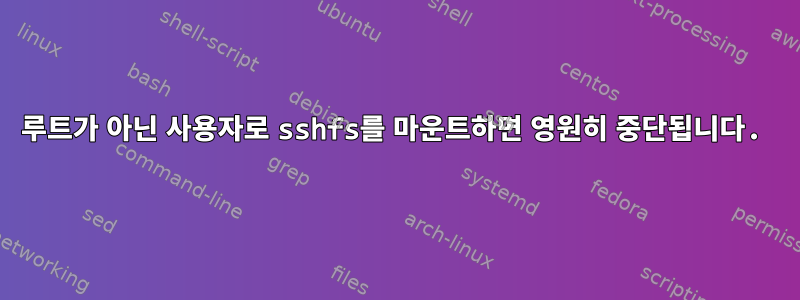
sshpass를 사용하여 비밀번호를 전송하여 fstab에 sshfs 마운트 지점을 만들었습니다(원격 서버에서는 키 인증을 사용할 수 없기 때문에 이것이 필요합니다).
루트로 기록된 폴더를 마운트하면 정상적으로 작동합니다. 그러나 다른 계정(www-data)으로 설치하면 설치가 영원히 중단됩니다.
아래 예에서는 내 SSH 서버의 내 서버(127.0.0.1)에 설치하고 있습니다. 그러나 동작은 원격 서버와 동일합니다.
# cat /etc/fstab
...
[email protected]:/ /mount/mountpoint fuse.sshfs noauto,port=22,noatime,_netdev,user,idmap
=user,uid=www-data,gid=www-data,allow_other,ServerAliveInterval=5,ServerAliveCountMax=2,ssh_command=sshpass\040-f\040/usr/local/credentials/.sshfs-distant\040ssh 0 0
# cat /usr/local/credentials/.sshfs-distant
<needed_password>
# ls -l /mount
drwxrwx--- 2 www-data www-data 4096 mars 15 17:00 mountpoint
마운트 라인에서 디버깅을 활성화하면( debug,sshfs_debug,loglevel=debug옵션 추가) 다음과 같은 결과를 얻습니다.
# sudo -u www-data mount kcm-online-dev/
SSHFS version 2.8
FUSE library version: 2.9.7
nullpath_ok: 0
nopath: 0
utime_omit_ok: 0
executing <sshpass> <-f> </usr/local/credentials/.sshfs-distant> <ssh> <-x> <-a> <-oClearAllForwardings=yes> <-oport=22> <-oServerAliveInterval=5> <-oServerAliveCountMax=2> <-ologlevel=debug> <-2> <[email protected]@127.0.0.1> <-s> <sftp>
debug1: Reading configuration data /etc/ssh/ssh_config
debug1: /etc/ssh/ssh_config line 19: Applying options for *
debug1: Connecting to 127.0.0.1 [127.0.0.1] port 22.
debug1: Connection established.
debug1: key_load_public: No such file or directory
debug1: identity file /var/www/.ssh/id_rsa type -1
debug1: key_load_public: No such file or directory
debug1: identity file /var/www/.ssh/id_rsa-cert type -1
debug1: key_load_public: No such file or directory
debug1: identity file /var/www/.ssh/id_dsa type -1
debug1: key_load_public: No such file or directory
debug1: identity file /var/www/.ssh/id_dsa-cert type -1
debug1: key_load_public: No such file or directory
debug1: identity file /var/www/.ssh/id_ecdsa type -1
debug1: key_load_public: No such file or directory
debug1: identity file /var/www/.ssh/id_ecdsa-cert type -1
debug1: key_load_public: No such file or directory
debug1: identity file /var/www/.ssh/id_ed25519 type -1
debug1: key_load_public: No such file or directory
debug1: identity file /var/www/.ssh/id_ed25519-cert type -1
debug1: Enabling compatibility mode for protocol 2.0
debug1: Local version string SSH-2.0-OpenSSH_7.4p1 Debian-10+deb9u2
debug1: Remote protocol version 2.0, remote software version OpenSSH_7.4p1
debug1: match: OpenSSH_7.4p1 pat OpenSSH* compat 0x04000000
debug1: Authenticating to 127.0.0.1:22 as '[email protected]'
debug1: SSH2_MSG_KEXINIT sent
debug1: SSH2_MSG_KEXINIT received
debug1: kex: algorithm: curve25519-sha256
debug1: kex: host key algorithm: ecdsa-sha2-nistp256
debug1: kex: server->client cipher: aes256-ctr MAC: [email protected] compression: none
debug1: kex: client->server cipher: aes256-ctr MAC: [email protected] compression: none
debug1: expecting SSH2_MSG_KEX_ECDH_REPLY
debug1: Server host key: ecdsa-sha2-nistp256 SHA256:evn+V3Z0y+dY1+3EwwHPhRqy/5qQO9GtrRZrOespLzI
debug1: Host '127.0.0.1' is known and matches the ECDSA host key.
debug1: Found key in /var/www/.ssh/known_hosts:3
debug1: rekey after 4294967296 blocks
debug1: SSH2_MSG_NEWKEYS sent
debug1: expecting SSH2_MSG_NEWKEYS
debug1: SSH2_MSG_NEWKEYS received
debug1: rekey after 4294967296 blocks
debug1: SSH2_MSG_EXT_INFO received
debug1: kex_input_ext_info: server-sig-algs=<ssh-ed25519,ssh-rsa,ssh-dss,ecdsa-sha2-nistp256,ecdsa-sha2-nistp384,ecdsa-sha2-nistp521>
debug1: SSH2_MSG_SERVICE_ACCEPT received
debug1: Authentications that can continue: publickey,password
debug1: Next authentication method: publickey
debug1: Trying private key: /var/www/.ssh/id_rsa
debug1: Trying private key: /var/www/.ssh/id_dsa
debug1: Trying private key: /var/www/.ssh/id_ecdsa
debug1: Trying private key: /var/www/.ssh/id_ed25519
debug1: Next authentication method: password
그런 다음 중단됩니다.
참고: SSH 연결이 성공하기 전에 했던 것처럼 원격 서버 공개 키는 www-data에 알려져 있습니다.sudo -u www-data ssh [email protected]
내가 무엇을 놓치고 있는지 말해 줄 수 있나요?
답변1
알고 있었다. 사용자가 자격 증명 파일에 액세스할 수 없습니다 www-data...
디버깅하기 위해 다음과 같이 sshpass를 수동으로 시작했습니다.
# sudo -u www-data /usr/bin/sshpass -v -f /usr/local/credentials/.sshfs-distant ssh [email protected] ls /tmp
SSHPASS searching for password prompt using match "assword"
SSHPASS read: [email protected]'s password:
SSHPASS detected prompt. Sending password.
(그럼 영원히 기다리세요)
명령줄에서 비밀번호를 사용하세요.
# sudo -u www-data /usr/bin/sshpass -v -p '<needed_password>' -f /usr/local/credentials/.sshfs-distant ssh [email protected] ls /tmp
SSHPASS searching for password prompt using match "assword"
SSHPASS read: [email protected]'s password:
SSHPASS detected prompt. Sending password.
SSHPASS read:
(... ls tmp files)


