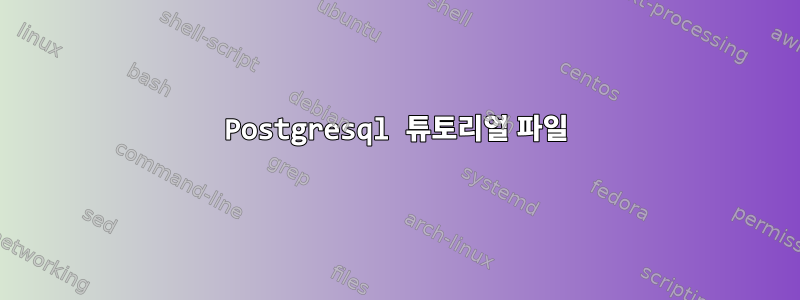
이와 유사합니다:https://stackoverflow.com/questions/23136670/where-can-i-find-tutorial-files-of-postgresql
그러나 SQL 튜토리얼을 시작하기 위해 src/tutorial 폴더를 찾으려고 노력하고 있으며 올바른 배포판을 다운로드했는지도 알고 있습니다.
show를 사용하면 apt list --installed다음과 같은 패키지가 있습니다.
postgresql-10
postgresql-client-10
postgresql-client-common
postgresql-common
postgresql-server-dev-10
이 명령을 사용하면 sudo find . -type d -name "tutorial"tutorial"의 "src" 하위 디렉터리에 있는 폴더가 반환되지 않습니다. (루트 디렉토리에서 이 명령을 실행합니다)
튜토리얼을 어디서부터 시작해야 할지 조언을 제공할 수 있는 사람이 있나요?
여기에서 추가 패키지를 받아보세요:https://wiki.postgresql.org/wiki/Compile_and_Install_from_source_code
답변1
내 데비안 "Buster" 설치에서 튜토리얼은 패키지에 포함되어 있습니다 postgresql-doc.
sudo apt-get install postgresql-doc
튜토리얼은 다음 디렉터리에 설치됩니다.
/usr/share/doc/postgresql-doc-10/tutorial
나는 postgresql-10을 실행하고 있으므로 문서가 설치된 버전과 일치합니다.
~부터민트Debian 기반이므로 패키지와 파일 위치가 동일할 가능성이 높습니다. 다음은 "apt-cache"의 패키지 정보입니다.
$ apt-cache show postgresql-doc
Package: postgresql-doc
Source: postgresql-common (190)
Version: 10+190
Installed-Size: 62
Maintainer: Debian PostgreSQL Maintainers <[email protected]>
Architecture: all
Depends: postgresql-doc-10
Description-en: documentation for the PostgreSQL database management system
This metapackage always depends on the currently supported PostgreSQL database documentation package.
.
PostgreSQL is a fully featured object-relational database management
system. It supports a large part of the SQL standard and is designed
to be extensible by users in many aspects. Some of the features are:
ACID transactions, foreign keys, views, sequences, subqueries,
triggers, user-defined types and functions, outer joins, multiversion
concurrency control. Graphical user interfaces and bindings for many
programming languages are available as well.
참고:
build-essential튜토리얼 프로그램을 컴파일하려면 이 패키지를 설치해야 할 수도 있습니다 .


