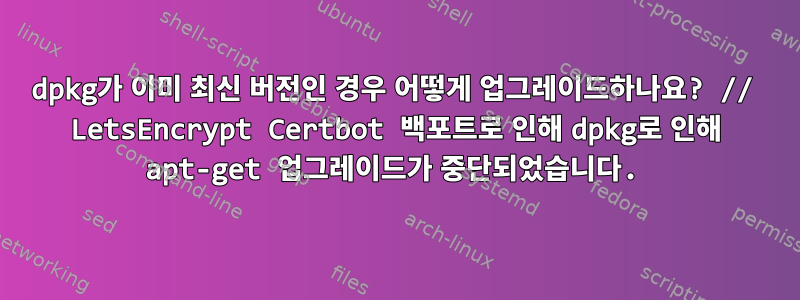
데비안 9.4 스트레치에서
실수로 updated && upgraded변경했는데 나중에 올바른 것으로 jessie-backports변경했습니다 .sources.liststretch-backports
이것이 내 아파트를 망칠까요?
그렇지 않은 경우:
sudo apt-get update && sudo apt-get upgrade
주어진
The following packages have been kept back:
[...] 116 not upgraded.
그 이유는 다음과 같습니다 dpkg.
sudo apt-get install -f util-linux
[Going down the dependency breaks]
sudo apt-get install -f perl-base
perl-base : PreDepends: dpkg (>= 1.17.17) but 1.16.17 is to be installed
Breaks: texinfo (< 6.1.0.dfsg.1-8) but 4.13a.dfsg.1-10 is to be installed
sudo apt-get install -f dpkg
dpkg is already the newest version.
Certbot을 설치하려면 dpkg로 인한 종속성 문제를 stretch-backports해결해야 util-linux겠죠?
가능합니까?
답변1
cat /etc/issue
나에게주세요Debian GNU/Linux 9 \n \l
그래서 wheezysource.list의 이전 패키지 구성을 다음과 같이 변경했습니다 stretch.
deb http://deb.debian.org/debian stretch main contrib non-free
deb-src http://deb.debian.org/debian stretch main contrib non-free
deb http://deb.debian.org/debian stretch-updates main contrib non-free
deb-src http://deb.debian.org/debian stretch-updates main contrib non-free
deb http://security.debian.org/debian-security/ stretch/updates main contrib non-free
deb-src http://security.debian.org/debian-security/ stretch/updates main contrib non-free
불행히도 이러한 패키지는 중단된 것으로 보이며 현재 jessie를 통해 확장되도록 업그레이드되고 있습니다.


