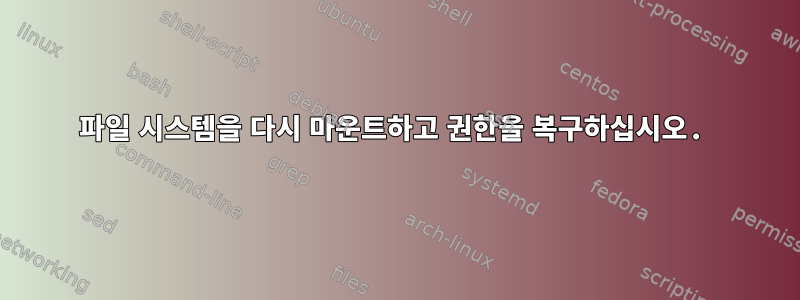
QNAP 장치에 문제가 발생한 후 광범위한 수동 데이터 복구를 수행해야 했고 암호화된 데이터만 다시 가져올 수 있었습니다.
QNAP는 이를 위해 eCryptFS를 사용하는 것으로 보입니다. 다음을 사용하여 비밀번호를 성공적으로 설정 ecryptfs-add-passphrase --fnek하고 다음을 사용하여 파일 시스템을 마운트했습니다.
mount /mnt/md3/.__eN__securedocs/ /mnt/md3/documents/Secure/ -t ecryptfs \
-o rw,ecryptfs_sig=b04b010ba4c32521,ecryptfs_fnek_sig=4f23065f483e5b1c,ecryptfs_unlink_sigs,relatime,ecryptfs_cipher=aes,ecryptfs_key_bytes=32
내 파일을 볼 수 있지만 권한은 이전에 본 적이 없는 상태이므로 상호 작용이 불가능하거나 복사가 충분하지 않습니다.
[~] # ll /mnt/md3/documents/Secure/
/bin/ls: cannot access /mnt/md3/documents/Secure/battle.net.txt: No such file or directory
/bin/ls: cannot access /mnt/md3/documents/Secure/steam.txt: No such file or directory
/bin/ls: cannot access /mnt/md3/documents/Secure/Work: No such file or directory
/bin/ls: cannot access /mnt/md3/documents/Secure/Passport Application Declaration.pdf: No such file or directory
/bin/ls: cannot access /mnt/md3/documents/Secure/Bills: No such file or directory
/bin/ls: cannot access /mnt/md3/documents/Secure/Car: No such file or directory
/bin/ls: cannot access /mnt/md3/documents/Secure/Receipts: No such file or directory
/bin/ls: cannot access /mnt/md3/documents/Secure/.DS_Store: No such file or directory
/bin/ls: cannot access /mnt/md3/documents/Secure/._.DS_Store: No such file or directory
/bin/ls: cannot access /mnt/md3/documents/Secure/House: No such file or directory
/bin/ls: cannot access /mnt/md3/documents/Secure/Banking: No such file or directory
/bin/ls: cannot access /mnt/md3/documents/Secure/hmpo_reminder_2016_02_25.pdf: No such file or directory
/bin/ls: cannot access /mnt/md3/documents/Secure/hmrc_tax_code_2017_2018.pdf: No such file or directory
/bin/ls: cannot access /mnt/md3/documents/Secure/hmrc_tax_refund_2016_2017_full.pdf: No such file or directory
/bin/ls: cannot access /mnt/md3/documents/Secure/hmrc_tax_refund_2016_2017.pdf: No such file or directory
/bin/ls: cannot access /mnt/md3/documents/Secure/2017_11_26_disclosure_scotland_details.pdf: No such file or directory
/bin/ls: cannot access /mnt/md3/documents/Secure/2017_11_29_disclosure_scotland_basic_disclosure.pdf: No such file or directory
/bin/ls: cannot access /mnt/md3/documents/Secure/passport_scan.pdf: No such file or directory
total 12K
drwxrwxrwx 10 admin administrators 4.0K Feb 13 10:21 ./
drwxrwxrwx 9 admin administrators 4.0K Feb 13 09:53 ../
-????????? ? ? ? ? ? .DS_Store
-????????? ? ? ? ? ? ._.DS_Store
drwxr-xr-x 2 admin administrators 4.0K Apr 9 2017 .digest/
-????????? ? ? ? ? ? 2017_11_26_disclosure_scotland_details.pdf
-????????? ? ? ? ? ? 2017_11_29_disclosure_scotland_basic_disclosure.pdf
d????????? ? ? ? ? ? Banking/
d????????? ? ? ? ? ? Bills/
d????????? ? ? ? ? ? Car/
d????????? ? ? ? ? ? House/
-????????? ? ? ? ? ? Passport Application Declaration.pdf
d????????? ? ? ? ? ? Receipts/
d????????? ? ? ? ? ? Work/
-????????? ? ? ? ? ? battle.net.txt
-????????? ? ? ? ? ? hmpo_reminder_2016_02_25.pdf
-????????? ? ? ? ? ? hmrc_tax_code_2017_2018.pdf
-????????? ? ? ? ? ? hmrc_tax_refund_2016_2017.pdf
-????????? ? ? ? ? ? hmrc_tax_refund_2016_2017_full.pdf
-????????? ? ? ? ? ? passport_scan.pdf
-????????? ? ? ? ? ? steam.txt
온라인의 다른 게시물에서는 이것이 포함된 디렉터리에 실행 권한이 없기 때문에 발생한다고 말하지만, 위의 코드 조각에서 볼 수 있듯이 여기에서는 실행 권한이 있으므로 이것이 원인이 아닙니다.
이 마지막 장애물을 극복하는 방법에 대한 아이디어가 있습니까?
답변1
이러한 디렉터리에는 실행 권한이 없습니다. 귀하가 제공한 정보를 바탕으로 디렉토리를 rw및 으로 마운트하려고 시도했습니다 ro. 파일 시스템을 rwx.
귀하의 문제를 겪은 다른 사람들은 Windows Active Directory 환경에서 QNAP를 사용하고 있는 것 같습니다.이 포럼 게시물이 문제와 관련하여 귀하의 환경이 Windows Active Directory에 연결되어 있으면 도움이 될 수 있습니다.이건 또 다른 포스팅이에요윈도우가 관련되어 있습니다. 나도 그걸 알아차렸어이 게시물. 적용되는지 확실하지 않지만 문제를 검색할 때 나타났습니다.
나는 언급하고있다아치 리눅스 위키ecryptfs 정보 및아치 리눅스 위키NTFS 설치 시. 이것은에 대한 링크입니다QNAP 위키하위 폴더 권한 및데이터 복구 카테고리. 이는 또한 문제 해결 방법에 대한 추가 정보를 제공하는 데 도움이 됩니다.
파일 시스템을 다시 마운트하고 권한을 복구하십시오.
처음부터 시작하겠습니다. 시스템을 다시 시작하고 다시 설치하십시오. 이전에 mount 명령을 통해 파일 시스템의 암호를 해독하고 마운트할 수 있었다면 루트(sudo) 디렉터리의 권한을 다음과 같이 변경해야 합니다.
chmod go= [root directory name]
래퍼를 사용하여 수동으로 ecryptfs 마운트를 시도할 수도 있습니다.
ecryptfs-mount-private Path/To/File/System
chmod이 단계는 나중에 권한이 여전히 누락된 경우에도 도움이 될 수 있습니다. 위 명령을 사용하면 ecryptfs의 설치 비밀번호를 묻는 메시지가 표시됩니다.
발생한 다른 문제에 대해 의견을 제시해 주시면 보다 관련성이 높은 솔루션으로 답변을 업데이트해 드리겠습니다. 귀하의 문제는 손상된 데이터 복구와 관련이 있거나(이 문제를 해결하려면 QNAP에서 권장하는 데이터 복구 방법에 대한 가이드를 따라야 함) 올바른 권한을 방해하는 NFS 또는 NTFS 액세스 제어 목록 설정과 관련이 있을 수 있습니다. 이는 귀하의 환경이 Windows에 바인딩된 경우에만 관련되어야 합니다. 누구든지 추가 할 내용이 있으면 감사하겠습니다. 행운을 빌어요!
답변2
하드웨어 결함으로 인해 비슷한 문제가 있었지만 QNAP에는 없으므로 적용되지 않을 수 있습니다.
그러나 나는 똑같은 이상한 ls결과를 기억합니다.
내가 한 일은 파티션을 읽기/쓰기로 마운트한 다음 소유권과 권한을 강제하는 것뿐이었습니다. 이 작업을 두 번 해야 했던 기억이 나지만 이유는 기억나지 않습니다(뭔가 잘못 입력한 것일 수도 있음).
chmod -R a+rwx /mnt/md3/documents/Secure
chown -R admin:administrators /mnt/md3/documents/Secure
또한 일부 ACL 문제가 발생하여 동일한 방법을 사용하여 해결했습니다.
운 좋게도 이것은 문서 파티션이었고 저는 서두르지 않았습니다. 백업에서 느린 복원을 수행하기에는 너무 게을렀습니다.
파일이나 디렉토리를 사용해 보고 이것이 작동하는지 확인할 수 있습니다.
마운트 및 fsck가 원활하게 진행되었다고 가정하면 이는 데이터를 사용할 수 있다는 의미입니다. 단, 마운트 해제된 암호화 컨테이너를 백업해 주시고, 가능하다면복사본을 설치하고 실험해 보세요..
복구 후 백업 디스크에 모든 파일을 안전하게 보관하고 QNAP에서 전체 공장 복구를 실행합니다(디스크 삭제, 포맷 및 다시 합치기 가능 - QNAP는 자체적으로 디스크를 다시 초기화하는 것만으로도 충분합니다. 둘 다 Synology를 알고 있습니다). Terastore 장치가 이 작업을 수행함) 그런 다음 파일을 원래 있던 위치로 되돌립니다. 이렇게 하면 QNAP 파일 시스템을 다시 신뢰할 수 있다는 것을 알 수 있습니다.


