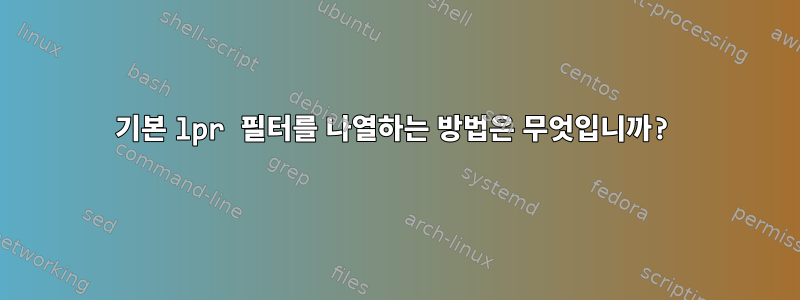
(또는) 옵션을 사용하여 lpr기본 필터를 삭제할 수 있습니다. 하지만 어떻게 나열할 수 있나요?-l-o raw
(FWIW 나는 lprcup-client 1:2.2.6-15.fc28, Fedora를 사용하고 있습니다.)
답변1
이것이 가장 만족스러운 해결책은 아니지만 설정
LogLevel info
작업을 보낸 후 /etc/cups/cupsd.conf(예를 들어 CUPS를 다시 시작하면 sudo systemctl restart cups) 필터가 CUPS 로그에 나열됩니다.
CUPS 로그(최소 28개)는 Fedora에서 기본적으로 처리되며 다음 journald을 통해 액세스할 수 있습니다.
$ journalctl -b -u cups
…
juil. 23 15:31:56 Schenker cupsd[14390]: [Job 20] Adding start banner page "none".
juil. 23 15:31:56 Schenker cupsd[14390]: [Job 20] Queued on "Brother_MFC-9330CDW" by "goug".
juil. 23 15:31:56 Schenker cupsd[14390]: REQUEST localhost - - "POST /printers/Brother_MFC-9330CDW HTTP/1.1" 200 358 Create-Job successful-ok
juil. 23 15:31:56 Schenker cupsd[14390]: [Job 20] File of type application/pdf queued by "goug".
juil. 23 15:31:56 Schenker cupsd[14390]: [Job 20] Adding end banner page "none".
juil. 23 15:31:56 Schenker cupsd[14390]: [Job 20] Started filter /usr/lib/cups/filter/pdftopdf (PID 14599)
juil. 23 15:31:56 Schenker cupsd[14390]: [Job 20] Started filter /usr/lib/cups/filter/pdftops (PID 14600)
juil. 23 15:31:56 Schenker cupsd[14390]: [Job 20] Started filter /usr/lib/cups/filter/brother_lpdwrapper_mfc9330cdw (PID 14601)
juil. 23 15:31:56 Schenker cupsd[14390]: [Job 20] Started backend /usr/lib/cups/backend/dnssd (PID 14602)
juil. 23 15:31:56 Schenker cupsd[14390]: REQUEST localhost - - "POST /printers/Brother_MFC-9330CDW HTTP/1.1" 200 40108 Send-Document successful-ok
juil. 23 15:31:59 Schenker cupsd[14390]: [Job 20] Job completed.
juil. 23 15:31:59 Schenker cupsd[14390]: Expiring subscriptions...
참고: 옵션이 편리 -f할 수 journalctl있습니다.


