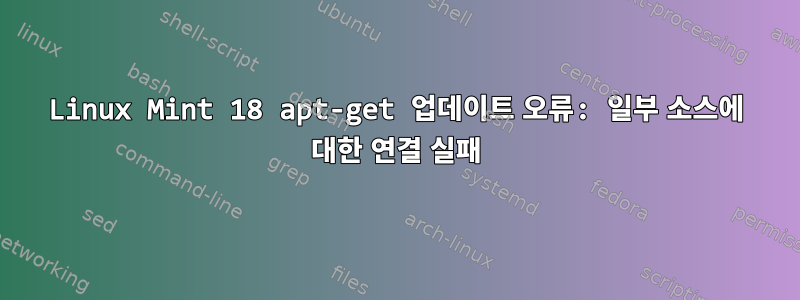
"sudo-apt-get update"를 실행하면 일부 파일이 다운로드되지 않습니다.
E: Failed to fetch http://archive.ubuntu.com/ubuntu/dists/xenial/main/binary-amd64/Packages Connection failed [IP: 91.189.88.161 80]
E: Failed to fetch http://archive.ubuntu.com/ubuntu/dists/xenial-updates/main/binary-amd64/Packages Connection failed [IP: 91.189.88.161 80]
E: Failed to fetch http://archive.ubuntu.com/ubuntu/dists/xenial-backports/main/binary-amd64/Packages Connection failed [IP: 91.189.88.161 80]
추가 오류 메시지:
W: The repository 'http://archive.ubuntu.com/ubuntu xenial Release' does not have a Release file.
N: Data from such a repository can't be authenticated and is therefore potentially dangerous to use.
N: See apt-secure(8) manpage for repository creation and user configuration details.
W: The repository 'http://archive.ubuntu.com/ubuntu xenial-updates Release' does not have a Release file.
N: Data from such a repository can't be authenticated and is therefore potentially dangerous to use.
N: See apt-secure(8) manpage for repository creation and user configuration details.
W: The repository 'http://archive.ubuntu.com/ubuntu xenial-backports Release' does not have a Release file.
N: Data from such a repository can't be authenticated and is therefore potentially dangerous to use.
N: See apt-secure(8) manpage for repository creation and user configuration details.
내가 뭘 한거지:
sudo apt-get clean
sudo rm -rf /var/lib/apt/lists/*
그러나 문제는 남아 있습니다.
sources.list.d/유용한 정보를 제공하는 경우를 대비해 내 디렉토리에 있는 내용은 다음과 같습니다 .
maarten-baert-simplescreenrecorder-xenial.list
neovim-ppa-stable-xenial.list
nodesource.list
official-package-repositories.list
vscode.list
yarn.list
이 문제를 어떻게 해결할 수 있나요? 이것은 Linux Mint 18에서 발생한 첫 번째 오류 apt-get이며 Google은 유용한 결과를 제공하지 않습니다.


