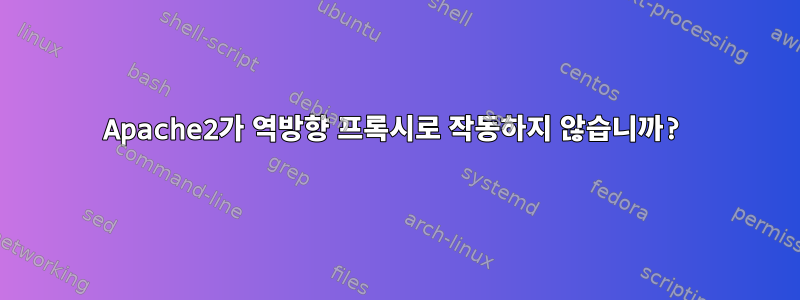
안녕하세요, 우분투에서 apache2를 역방향 프록시로 설정하려고 합니다. 지원을 위해 Tomcat 7이 있습니다. 구성 파일 /etc/apache2/sites-enabled/example.co.conf
<VirtualHost *:80>
ServerName example.co
ServerAlias *example.co
ServerSignature Off
RewriteEngine On
RewriteRule ^ https://%{SERVER_NAME}%{REQUEST_URI} [END,NE,R=permanent]
ErrorLog /var/log/apache2/redirect.error.log
LogLevel debug
</VirtualHost>
<VirtualHost *:443>
ServerName example.co
ServerAlias *example.co
ProxyPreserveHost On
ProxyRequests off
AllowEncodedSlashes NoDecode
<Proxy *>
Order deny,allow
Allow from all
</Proxy>
SSLEngine on
SSLCertificateFile /etc/letsencrypt/live/example.co/fullchain.pem
SSLCertificateKeyFile /etc/letsencrypt/live/example.co/privkey.pem
Include /etc/letsencrypt/options-ssl-apache.conf
ProxyPass / http://localhost:8080/ nocanon
ProxyPassReverse / http://localhost:8080/
RequestHeader set X-Forwarded-Proto "https"
RequestHeader set X-Forwarded-Port "443"
LogLevel debug
ErrorLog ${APACHE_LOG_DIR}/error.log
CustomLog ${APACHE_LOG_DIR}/access.log combined
</VirtualHost>
다음을 사용하여 확인을 시도했습니다.
$elinks https://localhost
작동이 되지만, 외부에서 시도해보면 작동하지 않습니다.
어떤 도움이라도!
답변1
Amazon AWS에 포트 443이 열려 있지 않은 것으로 나타났습니다. 포트를 열면 작동했습니다. 이 구성은 나에게 효과적입니다.


