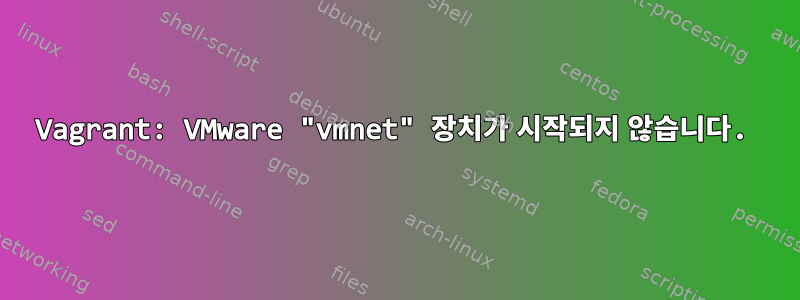
방금 Vagrant에 HashiCorp의 "vagrant-vmware-fusion" 5.0.4 공식 플러그인을 설치했습니다.
저는 High Sierra에서 실행되는 VMWare Fusion 10과 함께 Vagrant를 사용하고 있습니다.
그런데 vagrant up가상 머신에 대해 이 작업을 수행할 때 오류가 발생했습니다.
오류 메시지의 조언에 따라 다시 시작했지만 오류가 계속 발생합니다.
무엇을 해야 할까요?
$ vagrant up --provider vmware_fusion
Bringing machine 'default' up with 'vmware_fusion' provider...
==> default: Box 'hashicorp/precise64' could not be found. Attempting to find and install...
default: Box Provider: vmware_desktop, vmware_fusion, vmware_workstation
default: Box Version: >= 0
==> default: Loading metadata for box 'hashicorp/precise64'
default: URL: https://vagrantcloud.com/hashicorp/precise64
==> default: Adding box 'hashicorp/precise64' (v1.1.0) for provider: vmware_fusion
default: Downloading: https://vagrantcloud.com/hashicorp/boxes/precise64/versions/1.1.0/providers/vmware_fusion.box
==> default: Successfully added box 'hashicorp/precise64' (v1.1.0) for 'vmware_fusion'!
==> default: Cloning VMware VM: 'hashicorp/precise64'. This can take some time...
==> default: Checking if box 'hashicorp/precise64' is up to date...
==> default: Verifying vmnet devices are healthy...
The VMware "vmnet" devices are failing to start. The most common
reason for this is collisions with existing network services. For
example, if a hostonly network space collides with another hostonly
network (such as with VirtualBox), it will fail to start. Likewise,
if forwarded ports collide with other listening ports, it will
fail to start.
Vagrant does its best to fix these issues, but in some cases it
cannot determine the root cause of these failures.
Please verify you have no other colliding network services running.
As a last resort, restarting your computer often fixes this issue.
답변1
몇 번 재부팅한 후 vagrant up명령을 호출하기 전에 "VMware Fusion"을 실행하여 행운을 시험해 보기로 결정했습니다.
작동합니다. VMWare Fusion이 시작되지 않았으므로 VM을 배포 vagrant up하려면 이를 실행해야 합니다 .vagrant up
결국 오류 메시지가 더 명확해질 수 있습니다.
답변2
나에게 있어 OSX Catalina(2018 mac-mini)에서는 이것은 완전히 다른 솔루션입니다.
시스템 환경설정 -> 보안 및 개인 정보 보호 -> 전체 디스크 액세스로 이동하여 VMWare Fusion 확인란을 선택한 후 문제가 사라졌습니다.
이 방랑 작업을 완료하면 작업이 원활하게 진행됩니다. 완전성을 위해 이 모든 일은 VMware Fusion 12.1.0 Pro가 포함된 Vagrant VMWare Utility v1.0.18에서 발생했습니다.
이상한 점은 다른 Mac(Catalina, 2017 Macbook Pro)에서는 이 작업을 수행할 필요가 없고 이 문제가 발생한 적이 없다는 것입니다.
답변3
최신 Vagrant VMWare 유틸리티를 설치하면 이 문제를 해결할 수 있습니다. 더 이상 VMWare Fusion 프로세스를 수동으로 시작할 필요가 없습니다. 이것이 기본적으로 포함되지 않은 이유가 확실하지 않아 자동화하려고 할 때 많은 문제가 발생합니다.
답변4
이 오류 메시지가 나타났습니다. 일시 중지된 또 다른 VMware Fusion VM이 실행 중입니다. 일시 중지된 VM을 종료하고 "vagrant up"을 다시 수행했습니다. 방랑 세션이 경과되었습니다. 오류 메시지.


