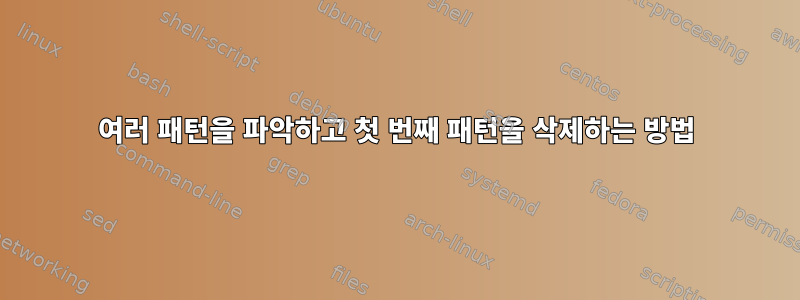
내가 시도한 코드는 내가 원하는 정확한 결과를 얻지 못했습니다. 이것은 내가 시도한 코드입니다.
curl -s --request GET \
http://10.10.5.242/api/v1/incidents \
-H "Content-Type: application/json;" \
-H "X-Cachet-Token: ROvbssneyYwR8fwNgOWj" \
| json_pp | grep -e id -e component_id
이것은 이것을 출력합니다
"component_id" : "4",
"id" : 1,
"id" : 2,
"component_id" : "4",
"id" : 3,
"component_id" : "4",
"component_id" : "4",
"id" : 4
"component_id" : "3",
"id" : 5,
"component_id" : "2",
"id" : 6,
제가 사용하고 있는 API의 내용입니다.http://10.10.5.242/api/v1/incidents
{
"meta": {
"pagination": {
"total": 6,
"count": 6,
"per_page": 20,
"current_page": 1,
"total_pages": 1,
"links": {
"next_page": null,
"previous_page": null
}
}
},
"data": [
{
"id": 1,
"component_id": "4",
"name": "Service Unavailable",
"status": "4",
"visible": 1,
"message": "Server is not responding",
"scheduled_at": "2018-02-26 10:05:03",
"created_at": "2018-02-23 14:56:16",
"updated_at": "2018-02-26 08:37:11",
"deleted_at": null,
"human_status": "Fixed"
},
{
"id": 2,
"component_id": "4",
"name": "Service Unavailable",
"status": "4",
"visible": 1,
"message": "Server is not responding",
"scheduled_at": "2018-02-26 10:05:03",
"created_at": "2018-02-23 15:39:52",
"updated_at": "2018-02-26 08:37:11",
"deleted_at": null,
"human_status": "Fixed"
},
{
"id": 3,
"component_id": "4",
"name": "Service Unavailable",
"status": "4",
"visible": 1,
"message": "Server is not responding",
"scheduled_at": "2018-02-26 10:05:03",
"created_at": "2018-02-26 08:15:43",
"updated_at": "2018-02-26 08:37:12",
"deleted_at": null,
"human_status": "Fixed"
},
{
"id": 4,
"component_id": "4",
"name": "Service Unavailable",
"status": "4",
"visible": 1,
"message": "Server is not responding",
"scheduled_at": "2018-02-26 10:05:03",
"created_at": "2018-02-26 08:19:12",
"updated_at": "2018-02-26 08:37:12",
"deleted_at": null,
"human_status": "Fixed"
},
{
"id": 5,
"component_id": "3",
"name": "Service Unavailable",
"status": "2",
"visible": 1,
"message": "Server is not responding",
"scheduled_at": "2018-02-26 10:05:03",
"created_at": "2018-02-26 10:01:32",
"updated_at": "2018-02-26 10:01:32",
"deleted_at": null,
"human_status": "Identified"
},
{
"id": 6,
"component_id": "2",
"name": "Service Unavailable",
"status": "2",
"visible": 1,
"message": "Server is not responding",
"scheduled_at": "2018-02-26 10:05:03",
"created_at": "2018-02-26 10:03:38",
"updated_at": "2018-02-26 10:03:38",
"deleted_at": null,
"human_status": "Identified"
}
]
}
내가 원하는 결과는 모두 얻는 것입니다.ID~의 "구성요소 ID": "4", 그리고 이것을 출력합니다
"id" : 1,
"id" : 2,
"id" : 3,
"id" : 4,
내가 원하는 것은 구성 요소 ID를 grep하고 구성 요소 ID에 대한 모든 ID 값을 얻는 것입니다. 내 계획은 이러한 값을 내 for 루프로 가져오는 것이기 때문입니다.
답변1
사용jq:
curl -s --request GET \
http://10.10.5.242/api/v1/incidents \
-H "Content-Type: application/json;" \
-H "X-Cachet-Token: ROvbssneyYwR8fwNgOWj" |
jq '.data[] | select(.component_id=="4").id'
질문에 인용한 JSON 형식으로 데이터가 전달된다고 가정하면
1
2
3
4
이는 JSON에서 4와 동일한 섹션 id의 개체 입니다.datacomponent_id
얻기 위해서는정밀한요청한 출력을 사용하십시오.
jq -r '.data[] | select(.component_id=="4") | "\"id\": \(.id),"'
특정 문서에 대해 다음이 생성됩니다.
"id": 1,
"id": 2,
"id": 3,
"id": 4,
답변2
다음을 사용할 수 있습니다.
grep -B1 "\"component_id\": \"4\"" | grep "\"id\":" | sed 's/^ *//g'
B1: 경기 전 대사도 있어요sed 's/^ *//g': 선행 및 후행 공백 제거
예:
echo sample | grep -B1 "\"component_id\": \"4\"" | grep "\"id\":" | sed 's/^ *//g'
결과는 다음과 같습니다:
"id": 1,
"id": 2,
"id": 3,
"id": 4,


