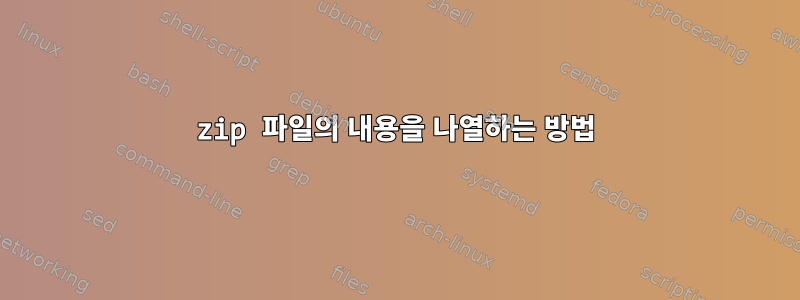
매우 큰 zip 파일을 만든 다음 기본 zip을 3GB 청크로 분할했습니다. 나는 명령을 사용했다
zip test.zip --out new_test.zip -s 3300m
결과적으로 3개의 파일이 생성되었습니다.
test.zip
test.01
test.02
mv그런 다음 명령을 사용합니다.. 압축또한 다른 두 파일의 끝에도 있습니다.
이제 3개 다 가졌네요. 압축파일이지만 파일의 리디렉션을 위해 zip 파일의 내용을 나열하려고 하면 다음 오류가 발생합니다.
unzip -l test.zip > test.txt
warning [bulk_content_import1.zip]: zipfile claims to be last disk of a multi-part archive;
attempting to process anyway, assuming all parts have been concatenated
together in order. Expect "errors" and warnings...true multi-part support
doesn't exist yet (coming soon)
누구든지 이 문제를 해결하도록 도와줄 수 있나요? 예전에는 콘텐츠를 보는 데 문제가 없었지만 unzip -l test.zip | more모든 파일 이름을 별도의 파일 이름으로 리디렉션하고 싶습니다.. txt문서.
End-of-central-directory signature not found. Either this file is not
a zipfile, or it constitutes one disk of a multi-part archive. In the
latter case the central directory and zipfile comment will be found on
the last disk(s) of this archive.
unzip: cannot find zipfile directory in one of test1.zip or
test1.zip.zip, and cannot find test1.zip.ZIP, period.
답변1
생각처럼 작동하지 않습니다. 3개의 zip 파일 대신 멀티파트 zip을 생성했습니다.
zip 파일의 무결성을 손상시키지 않고 .01 및 .02 섹션의 이름을 zip으로 바꿀 수는 없습니다. 또한 .01 및 .02 섹션에는 초기 첫 번째 .zip 파일의 초기 헤더 콘텐츠가 없습니다.
따라서 3개 파일 멀티파트 zip의 모든 콘텐츠를 나열하려면 이름을 그대로 유지해야 합니다.
TLDR 당신은 뭔가를 발명할 수 없고 그것이 마법처럼 당신처럼 작동할 것이라고 기대할 수 없습니다생각하다그들은 일합니다.
더 작은 zip 파일을 원하는 경우 가장 쉬운 방법은 큰 파일의 압축을 푼 다음 파일을 더 작은 zip 파일로 배포하는 것입니다.


