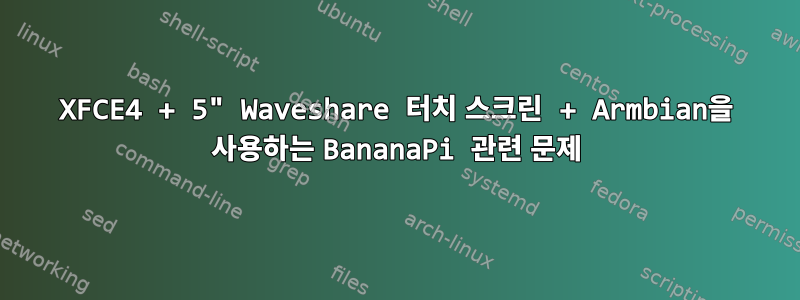
Nextcloud와 Apache를 사용하기 위해 Banana Pi에서 Armbian(메인라인 커널)을 사용하기 시작했습니다. 이제 기본 SmartHome 사용을 위해 터치스크린을 연결하여 더 유용하게 만들고 싶습니다(조명과 난방을 제어하기 위한 작은 Qt 애플리케이션을 작성할 예정입니다) , 등.).
그래서 내가 하나 샀어5인치 HDMI 터치스크린홈페이지에서 제공하는 드라이버를 설치했습니다.
그 후 XFCE4를 설치하려고 합니다.설명대로시작하려고 하면 다음 오류 로그가 발생합니다.
[ 2615.641]
X.Org X Server 1.19.2
Release Date: 2017-03-02
[ 2615.641] X Protocol Version 11, Revision 0
[ 2615.641] Build Operating System: Linux 4.9.0-4-armmp-lpae armv7l Debian
[ 2615.641] Current Operating System: Linux bananapi 4.14.18-sunxi #24 SMP Fri Feb 9 16:24:32 CET 2018 armv7l
[ 2615.641] Kernel command line: root=UUID=62fc7248-9a57-4024-90d9-b4767bd2c697 rootwait rootfstype=ext4 console=tty1 console=ttyS0,115200 hdmi.audio=EDID:0 disp.screen0_output_mode=1920x1080p60 panic=10 consoleblank=0 loglevel=1 ubootpart=f7477067-01 ubootsource=mmc usb-storage.quirks=0x2537:0x1066:u,0x2537:0x1068:u sunxi_ve_mem_reserve=0 sunxi_g2d_mem_reserve=0 sunxi_fb_mem_reserve=16 cgroup_enable=memory swapaccount=1
[ 2615.642] Build Date: 16 October 2017 09:48:39AM
[ 2615.642] xorg-server 2:1.19.2-1+deb9u2 (https://www.debian.org/support)
[ 2615.642] Current version of pixman: 0.34.0
[ 2615.642] Before reporting problems, check http://wiki.x.org
to make sure that you have the latest version.
[ 2615.642] Markers: (--) probed, (**) from config file, (==) default setting,
(++) from command line, (!!) notice, (II) informational,
(WW) warning, (EE) error, (NI) not implemented, (??) unknown.
[ 2615.642] (==) Log file: "/var/log/Xorg.0.log", Time: Fri Feb 23 12:01:01 2018
[ 2615.643] (==) Using config directory: "/etc/X11/xorg.conf.d"
[ 2615.643] (==) Using system config directory "/usr/share/X11/xorg.conf.d"
[ 2615.644] (==) No Layout section. Using the first Screen section.
[ 2615.644] (==) No screen section available. Using defaults.
[ 2615.644] (**) |-->Screen "Default Screen Section" (0)
[ 2615.644] (**) | |-->Monitor "<default monitor>"
[ 2615.645] (==) No device specified for screen "Default Screen Section".
Using the first device section listed.
[ 2615.645] (**) | |-->Device "Allwinner A10/A13 FBDEV"
[ 2615.645] (==) No monitor specified for screen "Default Screen Section".
Using a default monitor configuration.
[ 2615.645] (**) Option "BlankTime" "0"
[ 2615.646] (**) Option "StandbyTime" "0"
[ 2615.646] (**) Option "SuspendTime" "0"
[ 2615.646] (**) Option "OffTime" "0"
[ 2615.646] (==) Automatically adding devices
[ 2615.646] (==) Automatically enabling devices
[ 2615.646] (==) Automatically adding GPU devices
[ 2615.646] (==) Max clients allowed: 256, resource mask: 0x1fffff
[ 2615.646] (WW) The directory "/usr/share/fonts/X11/cyrillic" does not exist.
[ 2615.646] Entry deleted from font path.
[ 2615.646] (==) FontPath set to:
/usr/share/fonts/X11/misc,
/usr/share/fonts/X11/100dpi/:unscaled,
/usr/share/fonts/X11/75dpi/:unscaled,
/usr/share/fonts/X11/Type1,
/usr/share/fonts/X11/100dpi,
/usr/share/fonts/X11/75dpi,
built-ins
[ 2615.646] (==) ModulePath set to "/usr/lib/xorg/modules"
[ 2615.646] (II) The server relies on udev to provide the list of input devices.
If no devices become available, reconfigure udev or disable AutoAddDevices.
[ 2615.646] (II) Loader magic: 0x667f60
[ 2615.646] (II) Module ABI versions:
[ 2615.646] X.Org ANSI C Emulation: 0.4
[ 2615.646] X.Org Video Driver: 23.0
[ 2615.646] X.Org XInput driver : 24.1
[ 2615.646] X.Org Server Extension : 10.0
[ 2615.650] (++) using VT number 7
[ 2615.650] (II) systemd-logind: logind integration requires -keeptty and -keeptty was not provided, disabling logind integration
[ 2615.651] (II) no primary bus or device found
[ 2615.651] (II) LoadModule: "glx"
[ 2615.652] (II) Loading /usr/lib/xorg/modules/extensions/libglx.so
[ 2615.661] (II) Module glx: vendor="X.Org Foundation"
[ 2615.661] compiled for 1.19.2, module version = 1.0.0
[ 2615.661] ABI class: X.Org Server Extension, version 10.0
[ 2615.661] (II) LoadModule: "fbturbo"
[ 2615.662] (WW) Warning, couldn't open module fbturbo
[ 2615.662] (II) UnloadModule: "fbturbo"
[ 2615.662] (II) Unloading fbturbo
[ 2615.663] (EE) Failed to load module "fbturbo" (module does not exist, 0)
[ 2615.663] (EE) No drivers available.
[ 2615.663] (EE)
Fatal server error:
[ 2615.663] (EE) no screens found(EE)
[ 2615.663] (EE)
Please consult the The X.Org Foundation support
at http://wiki.x.org
for help.
[ 2615.663] (EE) Please also check the log file at "/var/log/Xorg.0.log" for additional information.
[ 2615.663] (EE)
[ 2615.663] (EE) Server terminated with error (1). Closing log file.
lightdm에 문제가 있는지 찾고 있습니다. systemctl status lightdm다음과 같습니다.
● lightdm.service - Light Display Manager
Loaded: loaded (/lib/systemd/system/lightdm.service; enabled; vendor preset: enabled)
Active: failed (Result: exit-code) since Fri 2018-02-23 12:01:01 CET; 34s ago
Docs: man:lightdm(1)
Process: 7336 ExecStart=/usr/sbin/lightdm (code=exited, status=1/FAILURE)
Process: 7332 ExecStartPre=/bin/sh -c [ "$(cat /etc/X11/default-display-manager 2>/dev/null)" = "/usr/sbin/lightdm" ] (code=exited, status=0/SUCCESS)
Main PID: 7336 (code=exited, status=1/FAILURE)
Feb 23 12:01:01 bananapi systemd[1]: lightdm.service: Failed with result 'exit-code'.
Feb 23 12:01:01 bananapi systemd[1]: lightdm.service: Service hold-off time over, scheduling restart.
Feb 23 12:01:01 bananapi systemd[1]: Stopped Light Display Manager.
Feb 23 12:01:01 bananapi systemd[1]: lightdm.service: Start request repeated too quickly.
Feb 23 12:01:01 bananapi systemd[1]: Failed to start Light Display Manager.
Feb 23 12:01:01 bananapi systemd[1]: lightdm.service: Unit entered failed state.
Feb 23 12:01:01 bananapi systemd[1]: lightdm.service: Failed with result 'exit-code'.
XFCE에 따르면 화면을 찾을 수 없으며(그런데 LCD가 연결되어 작동하지만 항상 Armbian 로고와 커서만 표시됨) 드라이버 문제가 있거나 뭔가가 있는 것으로 추측하기 시작했습니다. 설치 단계에서 놓쳤나요?
Nextcloud를 작동시키려고 수백만 달러를 썼기 때문에 GUI가 있는 이전 커널 버전을 사용하여 Armbian을 다시 설치하고 싶지 않습니다.
편집: 아마도 lsmod출력이 누군가에게도 도움이 될 것입니다.
Module Size Used by
sun4i_gpadc_iio 16384 0
fuse 73728 3
evdev 20480 1
ir_lirc_codec 16384 0
lirc_dev 16384 1 ir_lirc_codec
sun4i_codec 32768 3
sun4i_ts 16384 0
snd_usb_audio 110592 0
snd_hwdep 16384 1 snd_usb_audio
snd_soc_core 118784 1 sun4i_codec
sunxi_cir 16384 0
uvcvideo 69632 0
snd_usbmidi_lib 24576 1 snd_usb_audio
snd_pcm_dmaengine 16384 1 snd_soc_core
snd_rawmidi 24576 1 snd_usbmidi_lib
sun4i_gpadc 16384 0
snd_pcm 65536 3 snd_usb_audio,snd_pcm_dmaengine,snd_soc_core
videobuf2_vmalloc 16384 1 uvcvideo
videobuf2_memops 16384 1 videobuf2_vmalloc
nvmem_sunxi_sid 16384 0
snd_timer 24576 1 snd_pcm
videobuf2_v4l2 20480 1 uvcvideo
videobuf2_core 28672 2 uvcvideo,videobuf2_v4l2
snd 45056 7 snd_hwdep,snd_usb_audio,snd_timer,snd_rawmidi,snd_usbmidi_lib,snd_soc_core,snd_pcm
soundcore 16384 1 snd
sun4i_ss 24576 0
uio_pdrv_genirq 16384 0
uio 16384 1 uio_pdrv_genirq
bonding 94208 0
brcmfmac 159744 0
brcmutil 16384 1 brcmfmac
cfg80211 376832 1 brcmfmac
rfkill 20480 2 cfg80211
ip_tables 20480 0
x_tables 20480 1 ip_tables
realtek 16384 1
패키지 설치를 시도 linux-u-boot-bananapi_5.38_armhf했는데linux-headers-sun7i_5.38_armhflinux-image-sun7i_5.38_armhf
미리 감사드립니다.
답변1
Xorg 로그에는 서버가 fbturbo모듈을 찾을 수 없다고 표시됩니다. fbturbo아래와 같이 설치 하셨나요 ?http://wiki.lemaker.org/BananaPro/Pi:GPU?


