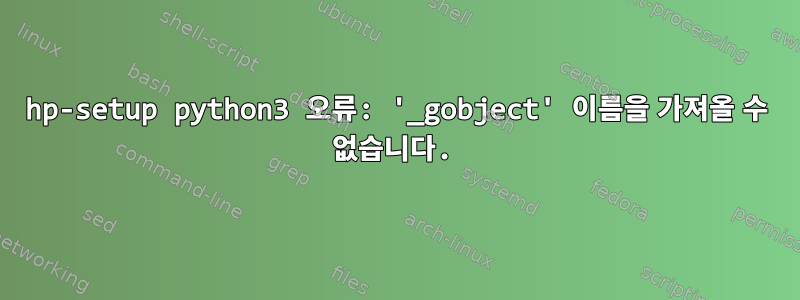
방금 Arch Linux에서 이 오류가 발생하기 시작했습니다. hp-setup은 지금까지 잘 작동했습니다. 오류 메시지를 이해하지 못합니다.
HP 설정
HP Linux Imaging and Printing System (ver. 3.17.11)
Printer/Fax Setup Utility ver. 9.0
Copyright (c) 2001-15 HP Development Company, LP
This software comes with ABSOLUTELY NO WARRANTY.
This is free software, and you are welcome to distribute it
under certain conditions. See COPYING file for more details.
Traceback (most recent call last):
File "/usr/bin/hp-setup", line 313, in <module>
ui = import_module(ui_package + ".setupdialog")
File "/usr/lib/python3.6/importlib/__init__.py", line 126, in import_module
return _bootstrap._gcd_import(name[level:], package, level)
File "<frozen importlib._bootstrap>", line 994, in _gcd_import
File "<frozen importlib._bootstrap>", line 971, in _find_and_load
File "<frozen importlib._bootstrap>", line 955, in _find_and_load_unlocked
File "<frozen importlib._bootstrap>", line 665, in _load_unlocked
File "<frozen importlib._bootstrap_external>", line 678, in exec_module
File "<frozen importlib._bootstrap>", line 219, in _call_with_frames_removed
File "/usr/share/hplip/ui5/setupdialog.py", line 31, in <module>
from base import device, utils, models, pkit
File "/usr/share/hplip/base/pkit.py", line 38, in <module>
from gi import _gobject as gobject
ImportError: cannot import name '_gobject'
이 오류를 본 후 hplip(hp-setup 파일을 소유한 패키지)을 다시 설치했습니다.
pacman -Qo /usr/share/hplip/setup.py
/usr/share/hplip/setup.py is owned by hplip 3.17.11-1
문제가 해결되지 않았습니다.
--gui이 오류는 명령줄 옵션이 없거나(기본값은 GUI 모드) 옵션이 있는 경우 발생합니다. 그러나 해당 --interactive옵션(일반 텍스트 모드)을 사용하면 오류 메시지가 표시되지 않습니다.
동일한 설정(설치된 패키지 및 설정 측면에서)을 사용하는 다른 Arch 시스템에서는 오류가 발생하지 않았습니다(GUI 모드를 사용해도).
업데이트 1:
$ 팩맨 -Qi hplip
Name : hplip
Version : 3.17.11-1
Description : Drivers for HP DeskJet, OfficeJet, Photosmart, Business Inkjet and some LaserJet
Architecture : x86_64
URL : http://hplipopensource.com
Licenses : GPL
Groups : None
Provides : None
Depends On : python-dbus ghostscript net-snmp foomatic-db-engine
Optional Deps : cups: for printing support [installed]
sane: for scanner support [installed]
xsane: sane scanner frontend [installed]
python-pillow: for commandline scanning support
python-reportlab: for pdf output in hp-scan
rpcbind: for network support [installed]
python-pyqt5: for running GUI and hp-toolbox [installed]
python-gobject: for running hp-toolbox [installed]
libusb: for advanced usb support [installed]
wget: for network support [installed]
Required By : None
Optional For : None
Conflicts With : None
Replaces : None
Installed Size : 24.55 MiB
Packager : Andreas Radke
Build Date : Mon 04 Dec 2017 03:46:16 PM EST
Install Date : Sun 17 Dec 2017 11:11:35 AM EST
Install Reason : Explicitly installed
Install Script : No
Validated By : Signature
답변1
해결책은 간단합니다.
pacman -S --needed python-gobject
반드시 설치해야 합니다.
보고서에는 다음 pacman -Qi hplip과 같이 명시되어 있습니다.
python-gobject: for running hp-toolbox [installed]
오해의 소지가 있습니다. 실행해 보니 pacman -Qi python-gobject실제로 설치되지 않은 것으로 나타났습니다. 설치하면 문제가 해결되었습니다.


