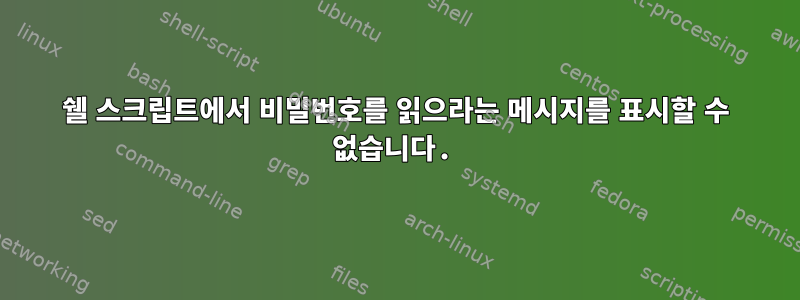
아래 스크립트에서는 입력을 기다리지 않고 passwd오류 메시지로 끝납니다.
$ sudo ssh -i crowdpersona_key [email protected] bash -c ' git clone [email protected]/test1/crowdpersona.git && cd crowdpersona && mkdir attachments'
Error message : fatal: could not read Password for 'https://[email protected]': No such device or address
답변1
ssh 명령에서는 -i를 사용할 필요가 없거나 사용하고 싶지 않습니다.
-i 공개 키 인증에 사용되는 ID(개인 키)를 읽을 파일을 선택합니다.
바라보다
man ssh
귀하의 명령은 작동합니다 :
sudo ssh [email protected] bash -c ' git clone https://[email protected]/test1/crowdpersona.git && cd crowdpersona && mkdir attachments'
답변2
[email protected]/test1/crowdpersona.git유효한 GitHub 프로젝트 URL이 아닐 수 있습니다. [email protected]:user/project.gitSSH를 통한 Git과 작동하거나 https://github.com/user/project.gitHTTPS를 통한 Git과 작동 합니다 . 존재하지 않는 프로젝트 URI가 표시되면 GitHub는 인증을 요청합니다(개인 저장소를 찾기 위해).
$ git clone https://github.com/foo/bar.git
Cloning into 'bar'...
Username for 'https://github.com':
TTY가 할당되지 않았기 때문에 명령 git이 여기서 비밀번호나 사용자 이름을 읽을 수 없습니다.
$ git clone https://github.com/foo/bar.git
Cloning into 'bar'...
Username for 'https://github.com': ^C
$ ssh localhost git clone https://github.com/foo/bar.git
Cloning into 'bar'...
fatal: could not read Username for 'https://github.com': No such device or address
해결책은 일반적으로 올바른 프로젝트 URI를 사용하는 것입니다.


