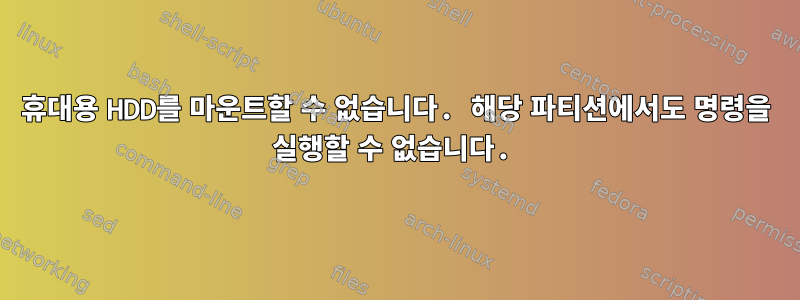
Imation Apollo M100 휴대용 디스크가 설치되지 않습니다.
어느 날 무거운 파일을 복사하고 있는데 프로세스가 중단되어 컴퓨터에서 해당 파일의 플러그를 뽑았습니다. 문제는 컴퓨터에 다시 연결하고 폴더를 살펴보면서 시작되었습니다.
첫째, 속도가 매우 느렸고, 드라이브가 마운트되지 않았기 때문에 파일 탐색기에서 드라이브를 볼 수 없었습니다. 또한 파일 탐색기 소프트웨어를 설치하려고 하면 ls /media/cesc/드라이브 설치 시도가 중지될 때까지 디스크 응용 프로그램 및 터미널 창의 작업이 중단됩니다.
내가 찾은 모든 것은 fsck손상된 파일 시스템에서 명령을 실행하는 것에 관한 것이지만 실행할 때 표시되지 않기 때문에 할 수 없습니다 df -h.
이것이 출력입니다 dmesg. 이는 파티션 파일 시스템 중 하나가 손상되어 복구해야 함을 명확하게 나타냅니다.
[ 51.965845] init: anacron main process (1325) killed by TERM signal
[ 83.019268] usb 4-1: new SuperSpeed USB device number 2 using xhci_hcd
[ 83.038703] usb 4-1: New USB device found, idVendor=0718, idProduct=1905
[ 83.038707] usb 4-1: New USB device strings: Mfr=4, Product=5, SerialNumber=6
[ 83.038709] usb 4-1: Product: M100 USB 3
[ 83.038711] usb 4-1: Manufacturer: Imation
[ 83.038712] usb 4-1: SerialNumber: 00000000000000000000000013
[ 83.836745] usb-storage 4-1:1.0: USB Mass Storage device detected
[ 83.836810] scsi6 : usb-storage 4-1:1.0
[ 83.836871] usbcore: registered new interface driver usb-storage
[ 83.842386] usbcore: registered new interface driver uas
[ 87.830998] scsi 6:0:0:0: Direct-Access Imation M100 USB 3 0.00 PQ: 0 ANSI: 6
[ 87.831277] sd 6:0:0:0: Attached scsi generic sg3 type 0
[ 87.831649] sd 6:0:0:0: [sdc] 1953525168 512-byte logical blocks: (1.00 TB/931 GiB)
[ 87.832040] sd 6:0:0:0: [sdc] Write Protect is off
[ 87.832043] sd 6:0:0:0: [sdc] Mode Sense: 00 00 00 00
[ 87.832429] sd 6:0:0:0: [sdc] Asking for cache data failed
[ 87.832432] sd 6:0:0:0: [sdc] Assuming drive cache: write through
[ 87.866595] sdc: sdc1 sdc2 sdc3
[ 87.898629] sd 6:0:0:0: [sdc] Attached SCSI disk
[ 88.827960] FAT-fs (sdc1): Volume was not properly unmounted. Some data may be corrupt. Please run fsck.
[ 89.016541] hfsplus: write access to a journaled filesystem is not supported, use the force option at your own risk, mounting read-only.
[ 92.629715] usb 4-1: reset SuperSpeed USB device number 2 using xhci_hcd
[ 92.647871] xhci_hcd 0000:00:14.0: xHCI xhci_drop_endpoint called with disabled ep ffff8801fada2f00
[ 92.647875] xhci_hcd 0000:00:14.0: xHCI xhci_drop_endpoint called with disabled ep ffff8801fada2f48
[ 92.866946] sd 6:0:0:0: [sdc] Unhandled error code
[ 92.866950] sd 6:0:0:0: [sdc]
[ 92.866952] Result: hostbyte=DID_ERROR driverbyte=DRIVER_OK
[ 92.866954] sd 6:0:0:0: [sdc] CDB:
[ 92.866955] Read(10): 28 00 00 00 01 d8 00 00 4a 00
[ 92.866962] end_request: I/O error, dev sdc, sector 472
[ 143.153123] xhci_hcd 0000:00:14.0: Command completion event does not match command
[ 143.153156] xhci_hcd 0000:00:14.0: Timeout while waiting for setup device command
[ 148.376995] xhci_hcd 0000:00:14.0: Timeout while waiting for setup device command
[ 148.581217] usb 4-1: device not accepting address 2, error -62
[ 154.385998] xhci_hcd 0000:00:14.0: Command completion event does not match command
[ 154.386040] xhci_hcd 0000:00:14.0: Timeout while waiting for setup device command
[ 159.609793] xhci_hcd 0000:00:14.0: Timeout while waiting for setup device command
[ 159.814136] usb 4-1: device not accepting address 2, error -62
[ 165.618842] xhci_hcd 0000:00:14.0: Command completion event does not match command
[ 165.618899] xhci_hcd 0000:00:14.0: Timeout while waiting for setup device command
[ 170.842626] xhci_hcd 0000:00:14.0: Timeout while waiting for setup device command
[ 171.046926] usb 4-1: device not accepting address 2, error -62
[ 176.851706] xhci_hcd 0000:00:14.0: Command completion event does not match command
[ 176.851749] xhci_hcd 0000:00:14.0: Timeout while waiting for setup device command
[ 182.075515] xhci_hcd 0000:00:14.0: Timeout while waiting for setup device command
[ 182.279805] usb 4-1: device not accepting address 2, error -62
[ 182.280253] sd 6:0:0:0: [sdc] Unhandled error code
[ 182.280265] sd 6:0:0:0: [sdc]
[ 182.280271] Result: hostbyte=DID_TIME_OUT driverbyte=DRIVER_OK
[ 182.280277] sd 6:0:0:0: [sdc] CDB:
[ 182.280280] Read(10): 28 00 00 00 01 d9 00 00 49 00
[ 182.280300] end_request: I/O error, dev sdc, sector 473
[ 182.280364] usb 4-1: USB disconnect, device number 2
[ 182.285970] scsi 6:0:0:0: rejecting I/O to offline device
[ 182.285983] scsi 6:0:0:0: [sdc] killing request
[ 182.286006] scsi 6:0:0:0: [sdc] Unhandled error code
[ 182.286012] scsi 6:0:0:0: [sdc]
[ 182.286018] Result: hostbyte=DID_NO_CONNECT driverbyte=DRIVER_OK
[ 182.286024] scsi 6:0:0:0: [sdc] CDB:
[ 182.286028] Read(10): 28 00 00 00 01 d8 00 00 01 00
[ 182.286053] end_request: I/O error, dev sdc, sector 472
[ 182.286089] FAT-fs (sdc1): FAT read failed (blocknr 470)
[ 182.286950] FAT-fs (sdc1): FAT read failed (blocknr 32)
[ 182.287348] FAT-fs (sdc1): FAT read failed (blocknr 32)
[ 182.300059] xhci_hcd 0000:00:14.0: xHCI xhci_drop_endpoint called with disabled ep ffff8801fada2f00
[ 182.300069] xhci_hcd 0000:00:14.0: xHCI xhci_drop_endpoint called with disabled ep ffff8801fada2f48
내가 그것을 실행할 수 있으려면 fsck /dev/sdc1어떤 방식으로든 사용할 수 있어야 하는데 그렇지 않습니다.
df -h설치를 시도할 때의 출력은 다음과 같습니다.
df: ‘/media/cesc/FLAMEL’: Input/output error
Filesystem Size Used Avail Use% Mounted on
udev 3,9G 4,0K 3,9G 1% /dev
tmpfs 789M 1,6M 787M 1% /run
/dev/sda7 20G 15G 3,6G 81% /
none 4,0K 0 4,0K 0% /sys/fs/cgroup
none 5,0M 0 5,0M 0% /run/lock
none 3,9G 672K 3,9G 1% /run/shm
none 100M 12K 100M 1% /run/user
/dev/sda9 166G 45G 113G 29% /home
/dev/sda2 256M 55M 202M 22% /boot/efi
/dev/sdc3 15G 7,6G 6,6G 54% /media/cesc/MAQUIAVELO
/dev/sdc2 266G 49G 217G 19% /media/cesc/PERENELL
/dev/sdc1나타나지 않았습니다.
시도하면 다음과 같은 fsck /dev/sdc1결과를 얻습니다.
fsck from util-linux 2.20.1
e2fsck 1.42.9 (4-Feb-2014)
fsck.ext2: No such file or directory while trying to open /dev/sdc1
Possibly non-existent device?
이러한 상황을 고려하여 내 질문은 다음과 같습니다.
- 내 디스크는 수리할 수 없는 상태인가요?
- 그렇지 않다면 주위에 방법이 있습니까?
감사해요!
답변1
귀하의 드라이브가 죽었거나 죽어가고 있다는 것은 의심의 여지가 없습니다.
df -h아직 설치되지 않았기 때문에 실행하면 나타나지 않습니다 . 실행할 때 표시되지 않거나 fdisk -l, 디스크 자체에서 실행할 lsblk수 없거나 , 다른 포트에 연결되거나 다른 케이블을 사용하면 실행이 완료된 것입니다. 데이터를 백업해 두시기를 바랍니다.fsckfsck /dev/sdc


