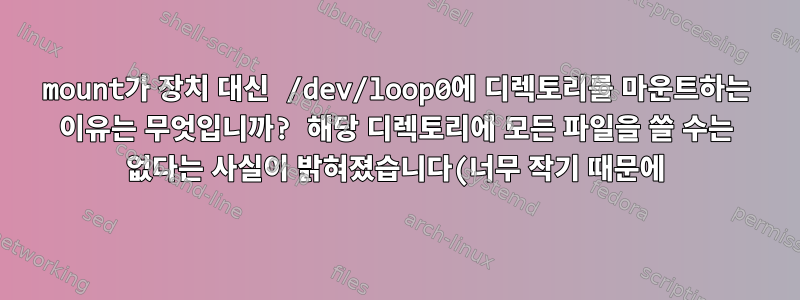..png)
100MB 파티션에 약 38MB의 파일을 쓰고 싶습니다. 그러나 파티션을 디렉터리에 마운트하면 해당 파티션이 /dev/loop0대신 마운트됩니다 /dev/sdc1 (예제에서는).
mv이는 이제 명령으로 장치에 38MB의 파일을 모두 쓸 수 없기 때문에 문제가 되는 것 같습니다 . 내가 한 일은 다음과 같습니다(아래는 내 사용 사례이지만 이것이 관련이 있는지 확실하지 않습니다).라즈베리 파이 3):
[slife pi]# fdisk /dev/sdc
Welcome to fdisk (util-linux 2.34).
Changes will remain in memory only, until you decide to write them.
Be careful before using the write command.
Command (m for help): o
Created a new DOS disklabel with disk identifier 0x2ec21fb4.
Command (m for help): p
Disk /dev/sdc: 29.83 GiB, 32010928128 bytes, 62521344 sectors
Disk model: Card Reader
Units: sectors of 1 * 512 = 512 bytes
Sector size (logical/physical): 512 bytes / 512 bytes
I/O size (minimum/optimal): 512 bytes / 512 bytes
Disklabel type: dos
Disk identifier: 0x2ec21fb4
Command (m for help): n
Partition type
p primary (0 primary, 0 extended, 4 free)
e extended (container for logical partitions)
Select (default p): p
Partition number (1-4, default 1): 1
First sector (2048-62521343, default 2048):
Last sector, +/-sectors or +/-size{K,M,G,T,P} (2048-62521343, default 62521343): +100M
Created a new partition 1 of type 'Linux' and of size 100 MiB.
Command (m for help): t
Selected partition 1
Hex code (type L to list all codes): c
Changed type of partition 'Linux' to 'W95 FAT32 (LBA)'.
Command (m for help): n
Partition type
p primary (1 primary, 0 extended, 3 free)
e extended (container for logical partitions)
Select (default p): p
Partition number (2-4, default 2): 2
First sector (206848-62521343, default 206848):
Last sector, +/-sectors or +/-size{K,M,G,T,P} (206848-62521343, default 62521343):
Created a new partition 2 of type 'Linux' and of size 29.7 GiB.
Partition #2 contains a ext4 signature.
Do you want to remove the signature? [Y]es/[N]o: y
The signature will be removed by a write command.
Command (m for help): w
The partition table has been altered.
Calling ioctl() to re-read partition table.
Syncing disks.
[slife pi]# mkfs.vfat /dev/sdc1
mkfs.fat 4.1 (2017-01-24)
[slife pi]# ls
ArchLinuxARM-rpi-latest.tar.gz ArchLinuxARM-rpi-latest.tar.gz.1 boot root unzipped
[slife pi]# mount /dev/sdc1 boot
[slife pi]# lsblk
NAME MAJ:MIN RM SIZE RO TYPE MOUNTPOINT
loop0 7:0 0 10M 0 loop /mnt/pi/boot
sda 8:0 0 1.8T 0 disk
├─sda1 8:1 0 260M 0 part
├─sda2 8:2 0 16M 0 part
├─sda3 8:3 0 1.3T 0 part
├─sda4 8:4 0 873M 0 part
├─sda5 8:5 0 16G 0 part [SWAP]
├─sda6 8:6 0 512M 0 part /boot/EFI
└─sda7 8:7 0 570.2G 0 part /
sdc 8:32 1 29.8G 0 disk
├─sdc1 8:33 1 100M 0 part
└─sdc2 8:34 1 29.7G 0 part
sr0 11:0 1 1024M 0 rom
[slife pi]# mkfs.ext4 /dev/sdc2
mke2fs 1.45.4 (23-Sep-2019)
Creating filesystem with 7789312 4k blocks and 1949696 inodes
Filesystem UUID: e4033af0-dd50-4286-abc4-ea6982b21439
Superblock backups stored on blocks:
32768, 98304, 163840, 229376, 294912, 819200, 884736, 1605632, 2654208,
4096000
Allocating group tables: done
Writing inode tables: done
Creating journal (32768 blocks): done
Writing superblocks and filesystem accounting information: done
[slife pi]# mount /dev/sdc2 root
[slife pi]# bsdtar -xpf ArchLinuxARM-rpi-2-latest.tar.gz -C root
[slife pi]# sync
[slife pi]# mv root/boot/* boot
mv: error writing 'boot/kernel7.img': No space left on device
mv: cannot create directory 'boot/overlays': No space left on device
mv: error writing 'boot/start4cd.elf': No space left on device
mv: error writing 'boot/start4db.elf': No space left on device
mv: error writing 'boot/start4.elf': No space left on device
mv: error writing 'boot/start4x.elf': No space left on device
mv: error writing 'boot/start_cd.elf': No space left on device
mv: error writing 'boot/start_db.elf': No space left on device
mv: error writing 'boot/start.elf': No space left on device
mv: error writing 'boot/start_x.elf': No space left on device
보시다시피, mount /dev/sdc1 boot명령 후에는 /dev/loop0대신 설치되었습니다 /dev/sdc1. 결과적으로 이 작업을 수행했을 때 많은 파일이 mv root/boot/* boot반환되었습니다 .No space left on device
그렇다면 이러한 파일을 어떻게 올바르게 이동할 수 있습니까 /dev/sdc1?
다음은 디렉토리의 크기를 보여주는 du호출 입니다 root/boot(참고로 "unzipped"라는 디렉토리에 로컬로 내용의 압축을 풀었습니다).
[slife unzipped]# du boot
940 boot/overlays
38776 boot
[slife unzipped]# du -h boot
940K boot/overlays
38M boot
/dev/sdc1편집(전체 경로를 명확히 하기 위해): to /mnt/pi/boot
및
/dev/sdc2to를 설치하려고 합니다 /mnt/pi/root(이것은 성공했습니다).
편집 2: 출력df -i /dev/sdc1
Filesystem Inodes IUsed IFree IUse% Mounted on
dev 2024406 546 2023860 1% /dev
편집 3: @telcoM이 요청한 명령 출력:
slife: ~ » losetup -l -a
NAME SIZELIMIT OFFSET AUTOCLEAR RO BACK-FILE DIO LOG-SEC
/dev/loop0 0 0 1 0 /dev/sdc1 0 512
slife: ~ » ls -l /dev/sdc1
-rw-r--r-- 1 root root 10485760 Dec 30 12:49 /dev/sdc1
답변1
장치 /dev/sdc1노드가 일반 10M 파일로 대체되었으며 이제 10M 파티션 이미지 파일로 작동합니다. 이는 일부 이전 명령의 오류로 인해 발생할 수 있습니다.
먼저 파일을 제거합니다.
umount /mnt/pi/boot
losetup -l -a
## if the output of the losetup command above is not empty, run this command:
losetup -r /dev/loop0
그런 다음 이미지 파일을 옆으로 옮깁니다.
mv /dev/sdc1 /tmp/sdc1-image-10M.ima
(아마도 이 파일은 쓸모가 없을 것 같으니 삭제하셔도 되지만, 후회하는 것보다는 안전이 더 낫습니다...)
이를 실제 블록 장치 노드로 교체하고(원하는 대로) 권한을 설정합니다. 이는 mknod최신 시스템에서 이 명령을 사용하는 몇 가지 이유 중 하나입니다.
mknod /dev/sdc1 b 8 33
chown root:disk /dev/sdc1
chmod 660 /dev/sdc1
mknod 명령의 매개변수는 다음과 같습니다.
- 생성할 장치의 이름
- 장치 유형:
b= 블록 장치,c= 문자 장치. - 주요 장치 번호:
lsblk출력 에서sdc1 - 부 번호: 또한
lsblk출력 에서sdc1
이제 Access에서는 /dev/sdc1예상치 못한 이미지 파일이 아닌 실제 파티션을 다시 제공해야 합니다. 원래 mkfs.vfat명령은 실제 파티션이 아닌 이미지 파일에 영향을 미치므로 이 작업을 다시 수행해야 합니다.
mkfs.vfat /dev/sdc1
mount /dev/sdc1 /mnt/pi/boot
그러면 다음을 계속할 수 있습니다.
mv /mnt/pi/root/boot/* /mnt/pi/boot
(명확성을 위해 전체 경로를 사용하고 있습니다. 물론 원하는 경우 현재 디렉터리에 비해 더 짧은 경로를 사용할 수도 있습니다.)
답변2
@telecoM이 말했듯 /dev/sdc1이 장치 노드별이 아닌 일반 10MB 파일입니다. 장치 노드가 자동으로 생성되므로 udev간단히 다음을 수행할 수 있습니다.
- 제거하다
/dev/sdc1:sudo rm /dev/sdc1 - SD 카드/썸 드라이브 제거
- SD 카드/썸 드라이브 삽입


