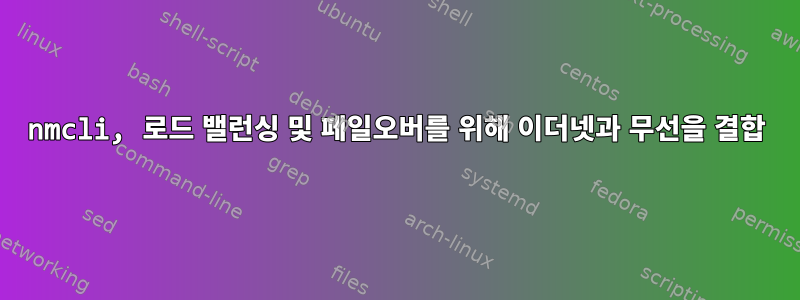
이 2개의 인터페이스가 있습니다
ens33: connected to ens33
"Intel 82545EM"
ethernet (e1000), 00:0C:29:ED:XX:XX, hw, mtu 1500
ip4 default
inet4 172.16.89.129/24
route4 0.0.0.0/0
route4 172.16.89.0/24
wls35u1: connected to wifi1
"Ralink RT5372"
wifi (rt2800usb), 7C:DD:90:A9:XX:XX, hw, mtu 1500
inet4 192.168.80.48/24
route4 0.0.0.0/0
route4 192.168.80.0/24
제가 하고 싶은 것은 두 개의 인터넷 연결 간의 로드 밸런싱입니다. 많은 검색을 했고 가장 쉬운 방법은 그룹화 또는 결합을 통해서라는 것을 알았습니다. 이제 몇 가지 튜토리얼을 마친 후 성공적으로 팀을 만들고 그 위에 이더넷을 설치했습니다. (무선에서 오류가 발생했습니다.) 제가 사용한 명령은 다음과 같습니다.
nmcli connection add con-name team0 type team ifname team0 config '{"runner":{"name":"activebackup"}}' #this for creating the team interface
nmcli connection modify team0 ipv4.addresses 10.0.0.0/24 ipv4.method manual connection.autoconnect yes #this for giving the ip to the devices
nmcli connection add con-name team0-1 type team-slave ifname ens33 master team0 #this for slave ens33
nmcli connection add con-name team0-2 type team-slave ifname wls35u1 master team0 # this for slave wls35u1
nmcli c up team0
nmcli c up team0-1
nmcli c up team0-2 #this gives a common error with wireless card which i couldnt manage to fix yet
모든 것이 괜찮았지만 Google에 ping을 시도했을 때 두 네트워크 모두 인터넷 연결이 끊겼습니다. team0 네트워크의 게이트웨이를 사용하여 문제를 해결할 수 있다고 생각했지만 문제가 해결되지 않았습니다. 이것이 제가 사용한 명령입니다.
nmcli c modify team0 gw4 172.16.89.0 #the gateway for ens33
하지만 작동하지 않습니다. 문제는 기본적으로인터넷 연결을 끊지 않고 두 연결 모두에서 팀의 로드 밸런싱을 어떻게 할 수 있습니까? (작동하지 않는 경우) 이를 어떻게 처리해야 합니까?
그리고 약간의 추가 사항은 nmcli c up team0-2print 출력을 시도할 때 no suitable device found for this connection (mismatching interface name)Mac 무작위화를 비활성화하고 이 장치에 대한 새 ifcfg 파일을 생성하는 것이었습니다.
저는 센토스7을 사용합니다


