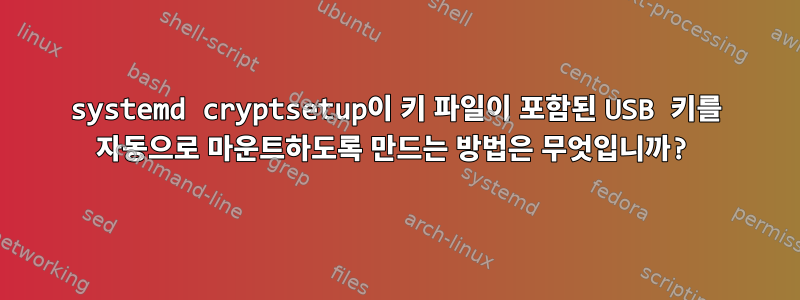
우분투 19.10에서는 이 예제를 따랐습니다.여기. 키 파일은 USB 키 파일 시스템의 루트 디렉터리에 있습니다. usbkey에는 uuid가 있습니다 yyyy. 다음과 같습니다 /etc/crypttab:
encrypted UUID=xxxx /keyfile:UUID=yyyy luks,keyfile-timeout=60,x-systemd.device-timeout=2min
자동으로 생성되는 생성기는 다음과 같습니다./run/systemd/generator/[email protected]
# Automatically generated by systemd-cryptsetup-generator
[Unit]
Description=Cryptography Setup for %I
Documentation=man:crypttab(5) man:systemd-cryptsetup-generator(8) man:[email protected](8)
SourcePath=/etc/crypttab
DefaultDependencies=no
Conflicts=umount.target
IgnoreOnIsolate=true
After=cryptsetup-pre.target
Before=cryptsetup.target
RequiresMountsFor=/keyfile:UUID=yyyy
BindsTo=dev-disk-by\x2duuid-xxxx.device
After=dev-disk-by\x2duuid-xxxx.device
Before=umount.target
[Service]
Type=oneshot
RemainAfterExit=yes
TimeoutSec=0
KeyringMode=shared
OOMScoreAdjust=500
ExecStart=/lib/systemd/systemd-cryptsetup attach 'encrypted' '/dev/disk/by-uuid/xxxx' '/keyfile:UUID=yyyy' 'luks,keyfile-timeout=60'
ExecStop=/lib/systemd/systemd-cryptsetup detach 'encrypted'
하지만 .txt 파일에는 USB 키 장착과 관련된 내용이 표시되지 않습니다 journalctl. 항상 직접 부팅 system-cryptsetup하고 파일을 찾을 수 없습니다.
systemd-cryptsetup[1132]: Encountered unknown /etc/crypttab option 'keyfile-timeout=60', ignoring.
systemd-cryptsetup[1132]: WARNING: Locking directory /run/cryptsetup is missing!
systemd[1]: Started File System Check Daemon to report status.
systemd-cryptsetup[1132]: Set cipher aes, mode xts-plain64, key size 512 bits for device /dev/disk/by-uuid/xxxx
systemd-cryptsetup[1132]: Failed to open key file.
systemd-cryptsetup[1132]: Failed to activate with key file '/keyfile:UUID=yyyy
답변1
데비안에는 표준 시스템 crypttab 형식을 전혀 지원하지 않는 다른 crypttab 구현이 있으므로 해당 예를 사용할 수 없습니다. 완료하려면 데비안 형식을 사용해야 합니다.


