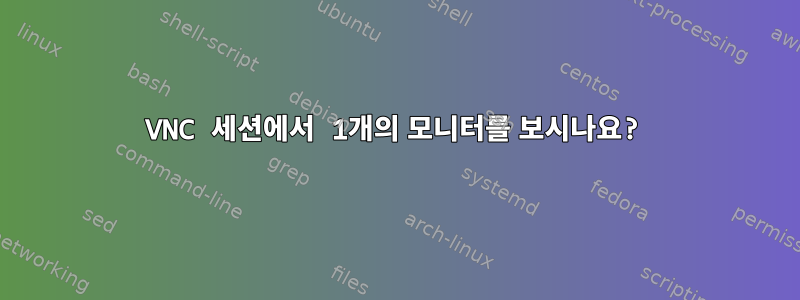
저는 x11vncNvidia 드라이버와 함께 Linux Mint 18을 실행하고 있습니다. 내 시스템은 3개의 모니터에 걸쳐 있는 하나의 대형 데스크탑으로 구성되어 있습니다(이것이 기본 구성입니다).
VNC 뷰어(Mac)를 사용하여 VNC 세션을 생성할 때 대규모 확장 데스크톱을 수신하여 새로 고침 빈도가 매우 느려집니다. 모니터 하나만 연결하는 방법이 있나요? Nvidia 드라이버를 어떻게 재구성하고 x11vnc이를 수행합니까?
답변1
~에서수동-clip, 이 옵션이 원하는 대로 작동하는 것 같습니다 .
-clip WxH+X+Y
Only show the sub-region of the full display that corresponds to the rectangle
geometry with size WxH and offset +X+Y. The VNC display has size WxH (i.e. smaller
than the full display). This also works for -id/-sid mode where the offset is
relative to the upper left corner of the selected window. An example use of this
option would be to split a large (e.g. Xinerama) display into two parts to be
accessed via separate viewers by running a separate x11vnc on each part.
Use '-clip xinerama0' to clip to the first xinerama sub-screen (if xinerama is
active). xinerama1 for the 2nd sub-screen, etc. This way you don't need to figure
out the WxH+X+Y of the desired xinerama sub-screen. screens are sorted in increasing
distance from the (0,0) origin (I.e. not the Xserver's order).
답변2
인수 없이 실행하면 x11vnc다음과 같이 표시된 모든 활동 목록을 찾아야 합니다.
03/02/2022 12:05:13 Xinerama: sub-screen[0] 1920x1080+0+1440
03/02/2022 12:05:13 Xinerama: sub-screen[1] 2560x1440+0+0
03/02/2022 12:05:13 Xinerama: sub-screen[2] 2000x1200+1920+1440
예를 들면 다음과 같습니다. 만 선택하고 싶으 sub-screen[2]므로 다음을 실행합니다.x11vnc -clip 2000x1200+1920+1440


