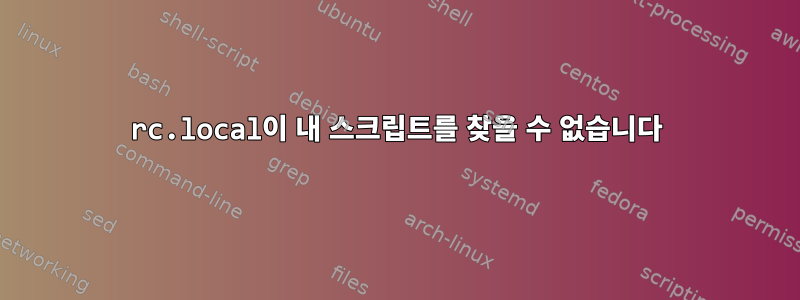
시작 시 스크립트를 실행하려고 합니다. 우분투 서버 16.04를 사용하고 있습니다.
다음은 /etc/r.local의 정확한 내용입니다.
#!/bin/sh -e
#
# rc.local
#
# This script is executed at the end of each multiuser runlevel.
# Make sure that the script will "exit 0" on success or any other
# value on error.
#
# In order to enable or disable this script just change the execution
# bits.
#
# By default this script does nothing.
sleep 1
/home/myusername/myscript.sh 15 &
exit 0
다음은 시작 시 /var/log/syslog의 관련 출력입니다.
rc.local[1157]: /etc/rc.local: 15: /etc/rc.local: /home/myusername/myscript.sh: not found
문제의 스크립트에는 AFAICT에 필요한 모든 권한이 있습니다.
myusername@myserver:~$ ls -l /home/myusername/myscript.sh
-rwxr-xr-x 1 root root 199 Jan 23 09:19 /myusername/myscript.sh
rc.local 또는 내 스크립트를 수동으로 실행하면 정상적으로 작동합니다.
시작 시 rc.local 파일에 액세스할 수 없는 이유는 무엇일까요?
답변1
변경 권한이 있는 경우 rc.local스크립트를 에 넣을 수도 있습니다 /usr/local/bin. 또는 필요한 /usr/bin경우에도 다른 드라이브나 파티션에 있을 수 있는 것 /bin보다 시작 시 사용할 수 있는 가능성이 더 높습니다 ./home
또한 읽어보세요사용에 대한 추가 정보rc.local이곳이 올바른 장소인지 확인하세요너는 무엇을 할 계획이야?. 그리고 조심해무엇시작 프로세스를 망칠 수 있으므로 스크립트 내에서 이 작업을 수행합니다.


