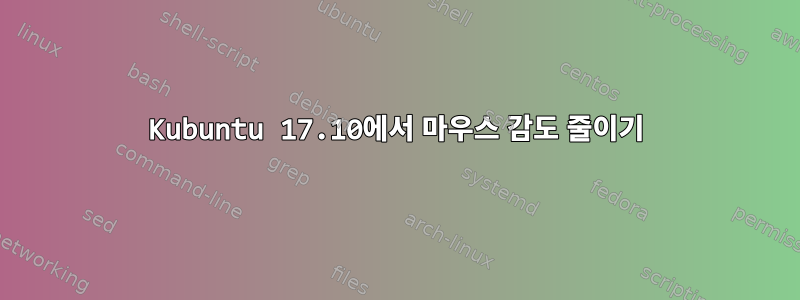
17.04에서 Kubuntu 17.10으로 업그레이드해야 했습니다. 이로 인해 "로지텍 USB 레이저 마우스"가 다시 매우 민감해지게 되는 불행한 부작용이 있었습니다. 과거에는 질문의 지침을 사용했습니다.이와 같은줄이세요. 하지만 안타깝게도 이 옵션은 "Device Accel Constant Deceleration"더 이상 사용할 수 없습니다.
➜ ~ xinput list-props 11
Device 'Logitech USB Laser Mouse':
Device Enabled (145): 1
Coordinate Transformation Matrix (147): 1.000000, 0.000000, 0.000000, 0.000000, 1.000000, 0.000000, 0.000000, 0.000000, 1.000000
libinput Accel Speed (282): 0.000000
libinput Accel Speed Default (283): 0.000000
libinput Accel Profiles Available (284): 1, 1
libinput Accel Profile Enabled (285): 1, 0
libinput Accel Profile Enabled Default (286): 1, 0
libinput Natural Scrolling Enabled (287): 0
libinput Natural Scrolling Enabled Default (288): 0
libinput Send Events Modes Available (267): 1, 0
libinput Send Events Mode Enabled (268): 0, 0
libinput Send Events Mode Enabled Default (269): 0, 0
libinput Left Handed Enabled (289): 0
libinput Left Handed Enabled Default (290): 0
libinput Scroll Methods Available (291): 0, 0, 1
libinput Scroll Method Enabled (292): 0, 0, 0
libinput Scroll Method Enabled Default (293): 0, 0, 0
libinput Button Scrolling Button (294): 2
libinput Button Scrolling Button Default (295): 2
libinput Middle Emulation Enabled (296): 0
libinput Middle Emulation Enabled Default (297): 0
Device Node (270): "/dev/input/event5"
Device Product ID (271): 1133, 49257
libinput Drag Lock Buttons (298): <no items>
libinput Horizontal Scroll Enabled (299): 1
그래서 지금은 마우스 사용이 매우 답답하기 때문에 속도와 가속도를 줄일 수 있는 대안을 찾고 있습니다.
답변1
이것라이브러리 입력차트에 따르면 -1.0으로 설정하면
libinput Accel Speed0.5의 감속도를 얻을 수 있습니다.
xinput set-prop 11 'libinput Accel Speed' -1
또는 변환 행렬을 변경하여 x 및 y 값의 크기를 조정할 수 있습니다.
xinput set-prop 11 'Coordinate Transformation Matrix' \
0.5 0 0 0 0.5 0 0 0 1


