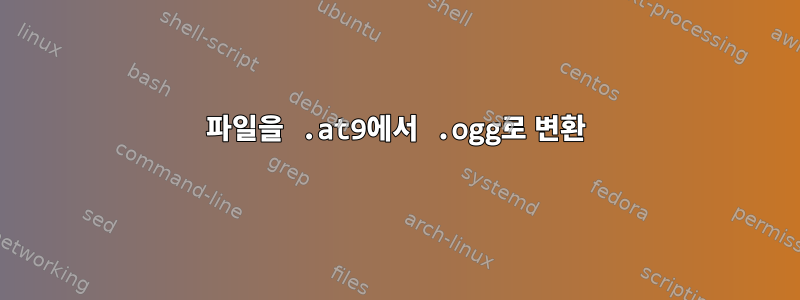
다음으로 끝나는 파일이 여러 개 있는데 .at9그 파일은 다음과 같습니다.
; file m330000001_0202fix.at9
m330000001_0202fix.at9: RIFF (little-endian) data, WAVE audio, 4 channels 48000 Hz
나는 ffmpeg그것을 ogg로 변환하려고 시도했지만 다음 오류가 발생했습니다.
; ffmpeg -i m330000001_0202fix.at9 m330000001_0202fix.ogg
ffmpeg version 3.3.6 Copyright (c) 2000-2017 the FFmpeg developers
built with gcc 7 (GCC)
configuration: --prefix=/usr --bindir=/usr/bin --datadir=/usr/share/ffmpeg --docdir=/usr/share/doc/ffmpeg --incdir=/usr/include/ffmpeg --libdir=/usr/lib64 --mandir=/usr/share/man --arch=x86_64 --optflags='-O2 -g -pipe -Wall -Werror=format-security -Wp,-D_FORTIFY_SOURCE=2 -fexceptions -fstack-protector-strong --param=ssp-buffer-size=4 -grecord-gcc-switches -specs=/usr/lib/rpm/redhat/redhat-hardened-cc1 -m64 -mtune=generic' --extra-ldflags='-Wl,-z,relro -specs=/usr/lib/rpm/redhat/redhat-hardened-ld ' --extra-cflags='-I/usr/include/nvenc ' --enable-libopencore-amrnb --enable-libopencore-amrwb --enable-libvo-amrwbenc --enable-version3 --enable-bzlib --disable-crystalhd --enable-fontconfig --enable-frei0r --enable-gcrypt --enable-gnutls --enable-ladspa --enable-libass --enable-libbluray --enable-libcdio --enable-indev=jack --enable-libfreetype --enable-libfribidi --enable-libgsm --enable-libmp3lame --enable-nvenc --enable-openal --enable-opencl --enable-opengl --enable-libopenjpeg --enable-libopus --enable-libpulse --enable-libschroedinger --enable-libsoxr --enable-libspeex --enable-libtheora --enable-libvorbis --enable-libv4l2 --enable-libvidstab --enable-libvpx --enable-libx264 --enable-libx265 --enable-libxvid --enable-avfilter --enable-avresample --enable-postproc --enable-pthreads --disable-static --enable-shared --enable-gpl --disable-debug --disable-stripping --shlibdir=/usr/lib64 --enable-libmfx --enable-runtime-cpudetect
libavutil 55. 58.100 / 55. 58.100
libavcodec 57. 89.100 / 57. 89.100
libavformat 57. 71.100 / 57. 71.100
libavdevice 57. 6.100 / 57. 6.100
libavfilter 6. 82.100 / 6. 82.100
libavresample 3. 5. 0 / 3. 5. 0
libswscale 4. 6.100 / 4. 6.100
libswresample 2. 7.100 / 2. 7.100
libpostproc 54. 5.100 / 54. 5.100
[AVIOContext @ 0x55f4dd4344a0] unknown subformat:d242e147ba368d4d88fc61654f8c836c {47e142d2-36ba-4d8d-88fc-61654f8c836c}
[wav @ 0x55f4dd42b720] Could not find codec parameters for stream 0 (Audio: none, 48000 Hz, 4 channels (FC), 72 kb/s): unknown codec
Consider increasing the value for the 'analyzeduration' and 'probesize' options
Input #0, wav, from 'm330000001_0202fix.at9':
Duration: 00:01:24.01, bitrate: 240 kb/s
Stream #0:0: Audio: none, 48000 Hz, 4 channels (FC), 72 kb/s
Stream mapping:
Stream #0:0 -> #0:0 (? (?) -> vorbis (libvorbis))
Decoder (codec none) not found for input stream #0:0
내가 여기서 무엇을 놓치고 있는 걸까요?
답변1
AT9 파일에는 RIFF 웨이브 헤더가 있지만 WAVE 파일은 아니며 실제로는 PlayStation 오디오 파일(ATRAC9)입니다.
일반적으로 권장되는 인코딩/디코딩 도구는 Sony에서 만든 이라는 도구이지만 at9tool.exe이 도구는 Windows에서만 사용할 수 있으며 독점입니다. 와인 아래에서 사용할 수 있습니다.
AT9를 디코딩할 수 있는 툴도 있고,VGA 오디오. Linux용으로 구축할 수 있습니다.


