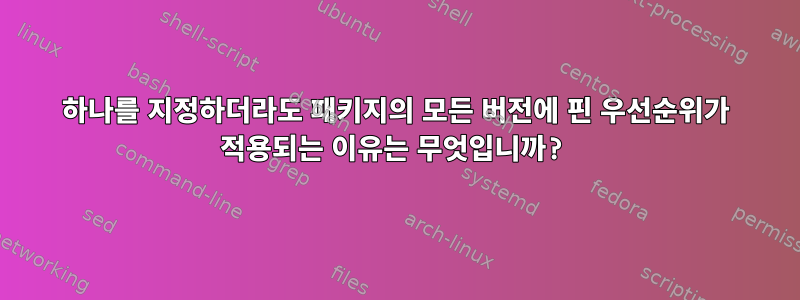
다음과 같은 상황이 있다고 가정해 보겠습니다 apt-cache policy skypeforlinux.
skypeforlinux: Installed: 8.11.0.4 Candidate: 8.13.0.2 Version table: 8.13.0.2 0 500 https://repo.skype.com/deb/ stable/main amd64 Packages *** 8.11.0.4 0 500 https://repo.skype.com/deb/ stable/main amd64 Packages 100 /var/lib/dpkg/status 8.10.0.4 0 500 https://repo.skype.com/deb/ stable/main amd64 Packages 8.9.0.1 0 500 https://repo.skype.com/deb/ stable/main amd64 Packages 5.5.0.1 0 500 https://repo.skype.com/deb/ stable/main amd64 Packages
그러나 이제는 버전 8.13.0.2에 문제가 있다는 것을 알고 있으므로 건너뛰고 싶습니다. 따라서 주변에서 찾을 수 있는 몇 가지 조언을 따르십시오.패키지 버전 건너뛰기), 다음을 생성 /etc/apt/preferenced.d/skype.pref하고 입력합니다.
Package: skypeforlinux Pin: version 8.13.0.2 Pin-Priority: -1
*(뒤에 버전 번호를 추가해도 동작에는 아무런 차이가 없습니다.)
이제 출력은 다음과 같습니다 apt-cache policy skypeforlinux.
skypeforlinux: Installed: 8.11.0.4 Candidate: 8.11.0.4 Package-Pin: 8.13.0.2 Version table: 8.13.0.2 -1 500 https://repo.skype.com/deb/ stable/main amd64 Packages *** 8.11.0.4 -1 500 https://repo.skype.com/deb/ stable/main amd64 Packages 100 /var/lib/dpkg/status 8.10.0.4 -1 500 https://repo.skype.com/deb/ stable/main amd64 Packages 8.9.0.1 -1 500 https://repo.skype.com/deb/ stable/main amd64 Packages 5.5.0.1 -1 500 https://repo.skype.com/deb/ stable/main amd64 Packages
나를 혼란스럽게 하는 것은 모든 버전에 -1 우선 순위가 할당된다는 것입니다. 이제 버전 8.13.0.2는 업그레이드가 권장되지 않지만 PIN을 위해 skype.pref를 약간 변경하면(예: 버전 8.9.0.1) 여전히 다음과 같은 결과가 나타납니다.
skypeforlinux: Installed: 8.11.0.4 Candidate: 8.11.0.4 Package-Pin: 8.9.0.1 Version table: 8.13.0.2 -1 500 https://repo.skype.com/deb/ stable/main amd64 Packages *** 8.11.0.4 -1 500 https://repo.skype.com/deb/ stable/main amd64 Packages 100 /var/lib/dpkg/status 8.10.0.4 -1 500 https://repo.skype.com/deb/ stable/main amd64 Packages 8.9.0.1 -1 500 https://repo.skype.com/deb/ stable/main amd64 Packages 5.5.0.1 -1 500 https://repo.skype.com/deb/ stable/main amd64 Packages
버전 8.13.0.2로 업그레이드하는 것은 권장되지 않습니다(후보 버전은 여전히 설치된 버전인 8.11.0.4입니다). 따라서 내가 작성하는 버전에 관계없이 skype.pref이 패키지의 모든 버전에는 우선 순위 -1이 할당되는 반면, 문제의 버전인 8.13.0.2에만 할당되기를 원합니다.
저는 Linux Mint 17.3(Ubuntu 14.04 기반), apt-get버전 1.0.1ubuntu2(패키지 버전 1.0.1ubuntu2.17에서 제공 apt)를 사용하고 있습니다.
/etc/preferences비었다. /etc/preferences.d다음 파일이 있습니다 .
# getdeb.pref
Package: *
Pin: origin archive.getdeb.net
Pin-Priority: 250
# official-package-repositories.pref
Package: *
Pin: origin live.linuxmint.com
Pin-Priority: 750
Package: *
Pin: release o=linuxmint,c=upstream
Pin-Priority: 700
Package: *
Pin: release o=Ubuntu
Pin-Priority: 500
# official-extra-repositories.pref
Package: *
Pin: origin build.linuxmint.com
Pin-Priority: 700
뭐가 문제 야?


