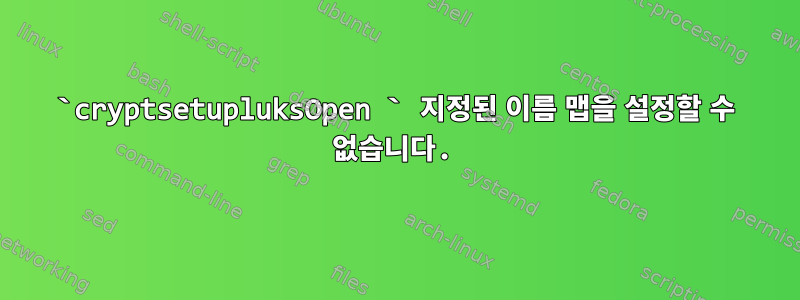
HardenedArray에는 유용한 Archlinux 설치 가이드가 있습니다:효율적인 암호화 UEFI 부팅 아키텍처 설치.
그러나 설치 과정 초기에, 특히 LUKS 파티션을 열 때 어려움을 겪었습니다.
명령은 cryptsetup -c aes-xts-plain64 -h sha512 -s 512 --use-random luksFormat /dev/sda3오류 없이 완료되지만 명령을 입력한 후에 cryptsetup luksOpen /dev/sda3 tsundoku는/dev/mapper/tsudoku없는.
ls /dev/mapper목록/dev/매퍼/제어동시에는 아니고 혼자/dev/mapper/tsudoku내가 예상했던 대로.
다음과 같은 오류 메시지가 나타납니다 cryptsetup luksOpen /dev/sda3 tsundoku --verbose --debug.
"오프셋에서 LUKS2 헤더를 읽으려는 시도 중 .... LUKS 헤더 읽기에 실패했습니다(-22). 코드 -1(잘못되거나 매개변수가 누락됨)로 인해 명령이 실패했습니다."
누구든지 이 오류의 원인에 대한 힌트를 제공할 수 있습니까? 지금까지 온라인 조사에 대한 나의 시도는 결실을 맺지 못했습니다.
매우 감사합니다
- - 편집하다- -
저는 세 가지 목표 중 하나에 도움이 되도록 이 질문을 드리고 있습니다. (1) 6년 된 x86-64 Intel Core i5 2.50GHz ASUS에 (어떤 방법으로든) Arch-Linux를 설치합니다. (2) 보다 구체적으로, Arch-Linux를 설치합니다. (3) 내 기대에도 불구하고 이것이 cryptsetup luksOpen /dev/sda3 tsundoku생성되지 않은 이유를 이해합니다.준데경로의 항목 매핑/dev/매퍼.
저는 아치 리눅스를 처음 접했기 때문에 암호화를 사용하여 OS를 설치하는 것을 선호하지만 어떤 방식으로든 설치하도록 선택하겠습니다.
과거에는 공식 아치 위키의 설치 지침을 따르지 못했기 때문에 HardenedArray의 명확하게 설명된 설치 가이드를 본 후 시도해 보고 싶다고 생각했습니다. 최악의 경우에는 다음과 같은 문제가 발생할 수 있습니다. 위에서 설명한 것처럼 그렇게 하면 새로운 것을 배울 수도 있습니다.
질문에 대한 자세한 내용은 다음과 같습니다.
HardenedArray의 가이드에 따라 gdisk /dev/sda다음과 같은 파티션을 생성합니다.
- /dev/sda1, 기본값, 100M, EF00
- /dev/sda2, 기본값, 250M, 8300
- /dev/sda3, 기본값, 기본값, 8300
그런 다음 다음을 수행합니다.
mkfs.vfat -F 32 /dev/sda1
mkfs.ext2 /dev/sda2
이 시점에서 LUKS 파티션을 초기화하고 매핑을 설정해 보겠습니다.
> cryptsetup --verbose -c aes-xts-plain64 -h sha512 -s 512 --use-random luksFormat /dev/sda3
Command successful
> cryptsetup -v isLuks /dev/sda3
Command successful
> ls /dev/mapper
control
> cryptsetup luksOpen /dev/sda3 tsundoku --verbose --debug
cryptsetup 2.0.0. processing "cryptsetup luksOpen /dev/sda3 tsundoku --verbose --debug"
Running command open.
Locking memory.
...
Trying to load any crypt type from device /dev/sda3.
Crypto backend ... initialized ...
Detected kernel Linux 4.14.9-1-ARCH x86_64.
...
Reading LUKS header of size 1024 from device /dev/sda3.
...
Activating volume tsundoku using token -1.
STDIN descriptor passphrase entry requested.
Activating volume tsundoku [keyslot -1] using passphrase.
...
Detected dm-ioctl version 4.37.0.
Device-mapper backend running with UDEV support enabled.
dm status tsundoku [ opencount flush ] [...] (...)
Trying to open key slot 0 [ACTIVE_LAST].
Reading key slot 0 area.
Using userspace crypto wrapper to access keyslot area.
Trying to open key slot 1 [INACTIVE].
# key slots 2-7 are also [INACTIVE]
Releasing crypt device /dev/sda3 context.
Releasing device-mapper backend.
Unlocking memory.
Command failed with code -2 (no permission or bad passphrase).
> ls /dev/mapper
control
> cryptsetup luksDump /dev/sda3
LUKS header information for /dev/sda3
Version: 1
Cipher name: aes
Cipher mode: xts-plain64
Hash spec: sha512
...
UUID: 56d8...
Key Slot 0: ENABLED
...
Key Slot 1: DISABLED
# Key Slots 2-7 are also DISABLED
위에 나열된 단계에 부정확한 내용이 있습니까? 어쩌면 다른 대안을 선택해야 할까요? 아니면 중재가 누락된 것일까요?
그렇지 않은 경우 yes 명령은 cryptsetup luksOpen /dev/sd{a} {volume}경로에 볼륨 맵을 생성해야 합니다./dev/매퍼?
그렇다면 위에 추가한 세부 정보를 통해 누구든지 경로가 변경된 이유를 알 수 있습니까?/dev/sda3/tsudoku내 컴퓨터에 표시되지 않습니까? 그렇지 않다면 질문을 더 명확하게 하기 위해 추가할 수 있는 다른 정보가 있습니까?
매우 감사합니다.
답변1
잘못된 명령을 사용하고 있습니다. 대신 설치가 완료되고 새 Arch OS로 부팅될 때까지 다음을 사용하십시오:
# cryptsetup --type luks open /dev/sdaX plain1 #change **plain1** to your map location
새 운영 체제로 부팅한 후 다른 운영 체제를 사용할 수 있습니다. DuckDuckGo, Qwant, Google 등이 모두 친구라는 사실을 잊지 마세요. 거기에서 계속해서 행운을 빕니다.


