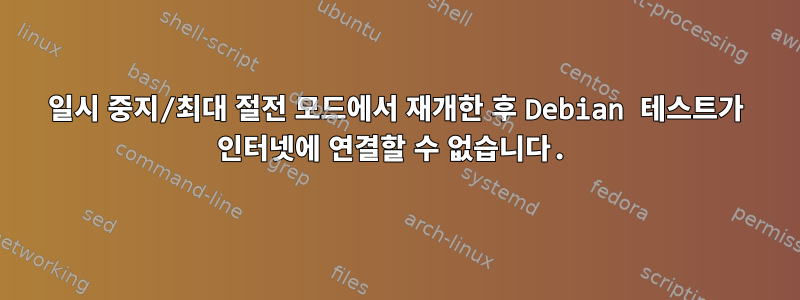
Dell Inspiron 5567 및 Intel Wireless 3165(드라이버 iwlwifi)에서 커널 4.14를 사용하여 Debian 테스트를 실행하고 있습니다.
네트워크 관리자에 문제가 있습니다. 일시 중지/최대 절전 모드에서 다시 시작한 후 무선 네트워크에 연결할 수 있지만 인터넷이 없습니다. Bluetooth 테더링을 통해 연결할 수 있습니다(실제로 지금 연결하는 방식입니다). 재부팅한 후에는 모든 것이 잘 작동합니다. 관련이 있을 수 있는 dmesg 메시지는 다음과 같습니다.
[ 127.961205] PM: hibernation exit
[ 128.093977] bluetooth hci0: firmware: direct-loading firmware intel/ibt-hw-37.8.10-fw-1.10.3.11.e.bseq
[ 128.093982] Bluetooth: hci0: Intel Bluetooth firmware file: intel/ibt-hw-37.8.10-fw-1.10.3.11.e.bseq
[ 128.236229] IPv6: ADDRCONF(NETDEV_UP): enp2s0: link is not ready
[ 128.412174] Bluetooth: hci0: Intel Bluetooth firmware patch completed and activated
[ 128.421404] r8169 0000:02:00.0 enp2s0: link down
[ 128.421484] IPv6: ADDRCONF(NETDEV_UP): enp2s0: link is not ready
[ 128.422207] IPv6: ADDRCONF(NETDEV_UP): wlp1s0: link is not ready
[ 128.541945] IPv6: ADDRCONF(NETDEV_UP): wlp1s0: link is not ready
[ 128.616265] IPv6: ADDRCONF(NETDEV_UP): wlp1s0: link is not ready
[ 132.319776] wlp1s0: authenticate with f4:c6:13:22:a8:e0
[ 132.324793] wlp1s0: send auth to f4:c6:13:22:a8:e0 (try 1/3)
[ 132.330364] wlp1s0: authenticated
[ 132.332430] wlp1s0: associate with f4:c6:13:22:a8:e0 (try 1/3)
[ 132.340239] wlp1s0: RX AssocResp from f4:c6:13:22:a8:e0 (capab=0x411 status=0 aid=5)
[ 132.357641] wlp1s0: associated
[ 132.357695] IPv6: ADDRCONF(NETDEV_CHANGE): wlp1s0: link becomes ready
[ 158.140921] wlp1s0: deauthenticating from f4:c6:13:22:a8:e0 by local choice (Reason: 3=DEAUTH_LEAVING)
[ 158.150788] wlp1s0: failed to remove key (1, ff:ff:ff:ff:ff:ff) from hardware (-22)
[ 158.158151] IPv6: ADDRCONF(NETDEV_UP): wlp1s0: link is not ready
[ 158.174255] IPv6: ADDRCONF(NETDEV_UP): wlp1s0: link is not ready
[ 160.106531] wlp1s0: authenticate with f4:c6:13:22:a8:e0
[ 160.114505] wlp1s0: send auth to f4:c6:13:22:a8:e0 (try 1/3)
[ 160.118406] wlp1s0: authenticated
[ 160.120421] wlp1s0: associate with f4:c6:13:22:a8:e0 (try 1/3)
[ 160.128040] wlp1s0: RX AssocResp from f4:c6:13:22:a8:e0 (capab=0x411 status=0 aid=5)
[ 160.132544] wlp1s0: associated
[ 160.132615] IPv6: ADDRCONF(NETDEV_CHANGE): wlp1s0: link becomes ready
나는 도울 수 없었지만 두 줄을 발견했습니다.
[ 128.421404] r8169 0000:02:00.0 enp2s0: link down
그리고
[ 158.150788] wlp1s0: failed to remove key (1, ff:ff:ff:ff:ff:ff) from hardware (-22)
나는 그들을 검색했지만 이것과 관련된 아무것도 나오지 않았습니다 (분명히 그들은 빈번한 Wi-Fi 연결 끊김과 관련이 있으며 이는 내 경우가 아닙니다).
나열된 솔루션을 시도했습니다.여기그러나 그들 중 누구도 작동하지 않습니다.
systemctl을 통해 네트워크 관리자를 다시 시작합니다.
iwlmvm을 제거하고 로드한 다음 systemctl을 통해 nm을 다시 시작하십시오.
어떤 아이디어가 있나요? 감사해요!
편집: nm을 wicd로 바꾸려고 시도했지만 블루투스가 작동하지 않아 후자를 삭제했다는 사실을 언급하는 것을 잊었지만 어느 시점에서 nm을 지워서 구성 파일이 손실되었을 수 있습니다.
답변1
또한 커널 4.16.0-2-amd64 및 Realtek r8169를 사용하는 Debian stable에서도 동일한 문제가 있습니다.
r8169 0000:02:00.0 enp2s0: 링크 다운
중단 전후에 커널 드라이버를 제거하고 다시 로드해 볼 수 있습니다. 파일 만들기 /lib/systemd/system 절전/네트워크 재설정
#!/bin/sh
if [ "${1}" == "pre" ]; then
# Do the thing you want before suspend here, e.g.:
rmmod r8169
elif [ "${1}" == "post" ]; then
# Do the thing you want after resume here, e.g.:
modprobe r8169
fi
실행 가능하게 만드는 것을 잊지 마세요 chmod 755 /lib/systemd/system 절전/네트워크 재설정
어떤 경우에는 경로가 /user/lib/systemd/system-sleep/일 수 있습니다.
다른 모듈도 추가할 수 있습니다!


