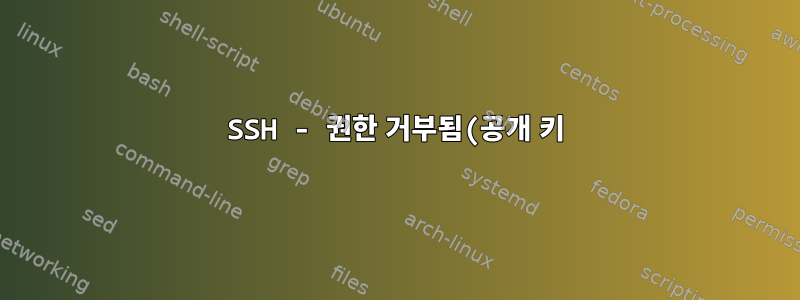.png)
나는 이 질문이 여러 번 요청되었다는 것을 알고 있으며 모든 사람이 최선의 답변을 시도했지만 여전히 답변을 얻을 수 없습니다. 유사한 파일을 찾을 수 없다고 하는데 /home/valachio/.ssh/id_rsa서버를 확인해 보니 모든 파일이 분명히 존재합니다.
생성된 SSH 키를 사용해 보았고 ssh-keygenPuTTY에서 생성된 SSH 키도 사용해 보았습니다. SSH 키가 올바르게 authorized_keys저장 되었습니다 /home/valachio/.ssh/. 키 형식을 확인했는데 올바른 것입니다. 그것ssh-rsa (keyname) valachio@(myserverhost)
이 작업을 수행하면 오류 메시지는 다음과 같습니다.ssh -vT [email protected]
OpenSSH_7.2p2 Ubuntu-4ubuntu2.2, OpenSSL 1.0.2g 1 Mar 2016
debug1: Reading configuration data /etc/ssh/ssh_config
debug1: /etc/ssh/ssh_config line 19: Applying options for *
debug1: Connecting to 159.203.13.88 [159.203.13.88] port 22.
debug1: Connection established.
debug1: key_load_public: No such file or directory
debug1: identity file /home/valachio/.ssh/id_rsa type -1
debug1: key_load_public: No such file or directory
debug1: identity file /home/valachio/.ssh/id_rsa-cert type -1
debug1: key_load_public: No such file or directory
debug1: identity file /home/valachio/.ssh/id_dsa type -1
debug1: key_load_public: No such file or directory
debug1: identity file /home/valachio/.ssh/id_dsa-cert type -1
debug1: key_load_public: No such file or directory
debug1: identity file /home/valachio/.ssh/id_ecdsa type -1
debug1: key_load_public: No such file or directory
debug1: identity file /home/valachio/.ssh/id_ecdsa-cert type -1
debug1: key_load_public: No such file or directory
debug1: identity file /home/valachio/.ssh/id_ed25519 type -1
debug1: key_load_public: No such file or directory
debug1: identity file /home/valachio/.ssh/id_ed25519-cert type -1
debug1: Enabling compatibility mode for protocol 2.0
debug1: Local version string SSH-2.0-OpenSSH_7.2p2 Ubuntu-4ubuntu2.2
debug1: Remote protocol version 2.0, remote software version OpenSSH_7.2p2 Ubuntu-4ubuntu2.2
debug1: match: OpenSSH_7.2p2 Ubuntu-4ubuntu2.2 pat OpenSSH* compat 0x04000000
debug1: Authenticating to 159.203.13.88:22 as 'valachio'
debug1: SSH2_MSG_KEXINIT sent
debug1: SSH2_MSG_KEXINIT received
debug1: kex: algorithm: [email protected]
debug1: kex: host key algorithm: ecdsa-sha2-nistp256
debug1: kex: server->client cipher: [email protected] MAC: <implicit> compression: none
debug1: kex: client->server cipher: [email protected] MAC: <implicit> compression: none
debug1: expecting SSH2_MSG_KEX_ECDH_REPLY
debug1: Server host key: ecdsa-sha2-nistp256 SHA256:Cb+ahYzmTapn99cB5mA+V3T165RkGAItyxV3kYGgOF4
debug1: Host '159.203.13.88' is known and matches the ECDSA host key.
debug1: Found key in /home/valachio/.ssh/known_hosts:1
debug1: rekey after 134217728 blocks
debug1: SSH2_MSG_NEWKEYS sent
debug1: expecting SSH2_MSG_NEWKEYS
debug1: rekey after 134217728 blocks
debug1: SSH2_MSG_NEWKEYS received
debug1: SSH2_MSG_EXT_INFO received
debug1: kex_input_ext_info: server-sig-algs=<rsa-sha2-256,rsa-sha2-512>
debug1: SSH2_MSG_SERVICE_ACCEPT received
debug1: Authentications that can continue: publickey
debug1: Next authentication method: publickey
debug1: Trying private key: /home/valachio/.ssh/id_rsa
debug1: Trying private key: /home/valachio/.ssh/id_dsa
debug1: Trying private key: /home/valachio/.ssh/id_ecdsa
debug1: Trying private key: /home/valachio/.ssh/id_ed25519
debug1: No more authentication methods to try.
Permission denied (publickey).
누구든지 오류 메시지의 내용을 해독하는 데 도움을 주고 몇 가지 지침을 제공할 수 있다면 매우 감사하겠습니다. 감사합니다!
답변1
공개 키 가 누락되었습니다 id_rsa.pub. 다음은 서버에서 공개키와 개인키 쌍을 생성하는 예이다.
$ ls -ltrh .ssh/
-rw-r--r--. 1 root root 394 Jul 18 23:49 known_hosts
$ ssh-keygen -t rsa
Generating public/private rsa key pair.
Enter file in which to save the key (/root/.ssh/id_rsa): Enter passphrase
(empty for no passphrase):
Enter same passphrase again:
Your identification has been saved in /root/.ssh/id_rsa.
Your public key has been saved in /root/.ssh/id_rsa.pub.
The key fingerprint is:
SHA256:allgibberishnosecutiryjustfakingit root@localhost
....
blah blah...
... blah
$ ls -ltrh .ssh/
-rw-r--r--. 1 root root 394 Jul 18 23:49 known_hosts
-rw------- 1 root root 1.7K Jan 12 22:13 id_rsa
-rw-r--r-- 1 root root 395 Jan 12 22:13 id_rsa.pub
id_rsa.pub다음 단계는 원격 서버에 파일을 복사 ~/.ssh/authorized_keys하고 ssh -vv명령을 다시 시도하는 것입니다.
답변2
"id_rsa"의 소유권과 ".ssh" 디렉터리 및 "id_rsa" 파일의 권한을 다시 확인하세요. "valachio"에 이 두 가지가 모두 있는지 확인하세요. 그런 다음 ".ssh"에 700개의 권한이 있고 "id_rsa"에 600개의 권한이 있는지 확인하세요.


