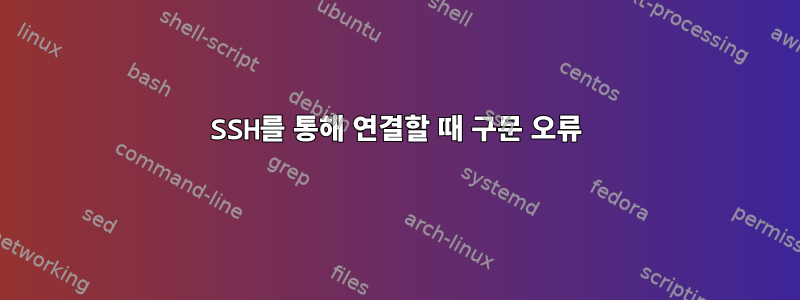
내 openSUSE 15.1 시스템을 사용하여 SSH를 통해 일부 Linux 서버에 연결할 때 이상한 EOF 및 구문 오류가 발생합니다. 공개 키 인증을 활성화하는 것 외에는 변경 사항 없이 거의 표준 설정을 실행했습니다.
무슨 일이 일어나는가?
~> ssh randomserver.hostname
bash: -c: line 0: unexpected EOF while looking for matching `"'
bash: -c: line 1: syntax error: unexpected end of file
Connection to randomserver.hostname closed.
연결을 끊기 전에 오류가 내 로컬 컴퓨터에서 생성되었습니까, 아니면 원격 서버에서 발생했습니까?
출력은 ssh -v다음과 같습니다
~> ssh -v randomserver.hostname
OpenSSH_7.9p1, OpenSSL 1.1.0i-fips 14 Aug 2018
debug1: Reading configuration data /etc/ssh/ssh_config
debug1: /etc/ssh/ssh_config line 20: Applying options for *
debug1: Connecting to randomserver.hostname [192.168.1.2] port 22.
debug1: Connection established.
debug1: identity file /home/myuser/.ssh/id_rsa type 0
debug1: identity file /home/myuser/.ssh/id_rsa-cert type -1
debug1: Local version string SSH-2.0-OpenSSH_7.9
debug1: Remote protocol version 2.0, remote software version OpenSSH_7.4p1 Debian-10+deb9u7
debug1: match: OpenSSH_7.4p1 Debian-10+deb9u7 pat OpenSSH_7.0*,OpenSSH_7.1*,OpenSSH_7.2*,OpenSSH_7.3*,OpenSSH_7.4*,OpenSSH_7.5*,OpenSSH_7.6*,OpenSSH_7.7* compat 0x04000002
debug1: Authenticating to randomserver.hostname:22 as 'root'
debug1: SSH2_MSG_KEXINIT sent
debug1: SSH2_MSG_KEXINIT received
debug1: kex: algorithm: curve25519-sha256
debug1: kex: host key algorithm: ecdsa-sha2-nistp256
debug1: kex: server->client cipher: [email protected] MAC: <implicit> compression: none
debug1: kex: client->server cipher: [email protected] MAC: <implicit> compression: none
debug1: kex: curve25519-sha256 need=64 dh_need=64
debug1: kex: curve25519-sha256 need=64 dh_need=64
debug1: expecting SSH2_MSG_KEX_ECDH_REPLY
debug1: Server host key: XXXXXXXXXXXXXXXXXXXXXXXXXXXXXXXXx
debug1: Host 'randomserver.hostname' is known and matches the ECDSA host key.
debug1: Found key in /home/myuser/.ssh/known_hosts
debug1: rekey after 134572247 blocks
debug1: SSH2_MSG_NEWKEYS sent
debug1: expecting SSH2_MSG_NEWKEYS
debug1: SSH2_MSG_NEWKEYS received
debug1: rekey after 134572548 blocks
debug1: Will attempt key: /home/myuser/.ssh/id_rsa XXXX
debug1: SSH2_MSG_EXT_INFO received
debug1: kex_input_ext_info: server-sig-algs=<ssh-ed25519,ssh-rsa,ssh-dss,ecdsa-sha2-nistp256,ecdsa-sha2-nistp384,ecdsa-sha2-nistp521>
debug1: SSH2_MSG_SERVICE_ACCEPT received
debug1: Authentications that can continue: publickey,password
debug1: Next authentication method: publickey
debug1: Offering public key: /home/myuser/.ssh/id_rsa XXXX
debug1: Server accepts key: /home/myuser/.ssh/id_rsa XXXX
debug1: Authentication succeeded (publickey).
Authenticated to randomserver.hostname ([192.168.1.2]:22).
debug1: channel 0: new [client-session]
debug1: Requesting [email protected]
debug1: Entering interactive session.
debug1: pledge: network
debug1: client_input_global_request: rtype [email protected] want_reply 0
debug1: Remote: Forced command.
debug1: Remote: Forced command.
debug1: Requesting authentication agent forwarding.
debug1: Sending environment.
debug1: Sending env LANG = de_DE.utf8
debug1: client_input_channel_req: channel 0 rtype exit-status reply 0
debug1: client_input_channel_req: channel 0 rtype [email protected] reply 0
bash: -c: line 0: unexpected EOF while looking for matching `"'
bash: -c: line 1: syntax error: unexpected end of file
debug1: channel 0: free: client-session, nchannels 1
Connection to randomserver.hostname closed.
Transferred: sent 3864, received 3020 bytes, in 0.1 seconds
Bytes per second: sent 75479.5, received 58992.8
debug1: Exit status 1
모든 원격 구성을 변경하지 않고 이 문제를 해결하려면 어떻게 해야 합니까?
답변1
이 .ssh/authorized_keys파일에서는 로그인하기 전에 명령을 강제로 실행할 수 있습니다. 구문 오류(사용법 command="")가 발견될 수 있습니다.
이는 고유 키 식별자(IP 주소 및 호스트 이름 외에)를 사용하여 관리자의 로그인을 시스템 로그에 기록하는 데 사용되었습니다.
답변2
로그인 후 bash자동으로 명령을 실행하려는 것 같습니다.
다음과 같은 명시적인 명령을 사용하여 로그인해 보세요.
$ ssh -t randomserver.hostname "bash --norc --noprofile"
이것이 작동한다면 쉘을 제공하기 전에 bash에 의해 로드된 파일을 확인하여 비정상적인 줄이나 구문 오류가 있는지 검색하십시오.


