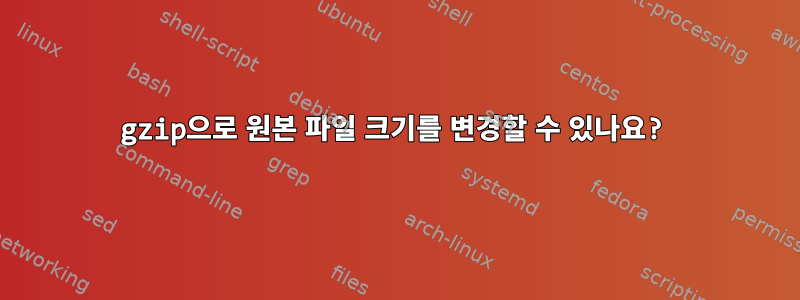
/dev/sdf32GSD 입니다. 제가 아는 한, 다음 단계를 수행했지만 마지막 단계를 수행하고 SD에 쓰려고 할 때 파일 이미지가 SD보다 1바이트 더 큰 것 같습니다. 이미지를 압축하면 원본 이미지의 크기가 커지나요?
#inserted first SD in SD Reader and successfully wrote image to file
sudo dd bs=4M if=/dev/sdf of=pibackup.img
#inserted second SD in SD Reader and successfully wrote image to SD
sudo dd bs=4M if=pibackup.img of=/dev/sdf
gzip pibackup.img
//Might have been moved back and forth between servers using `scp`
gzip -d pibackup.img.gz
#inserted third SD in SD Reader but am unsuccessful writing image to SD
sudo dd bs=4M if=pibackup.img of=/dev/sdf
실패, 제 말은 다음을 의미합니다: [Michael@devserver ~]$ sudo mount /dev/sdf7 /mnt mount: 잘못된 fs 유형, 잘못된 옵션, /dev/sdf7의 잘못된 슈퍼 블록, 누락된 코드 페이지 또는 도우미 또는 기타 오류 경우에 따라 유용한 정보 syslog에서 찾을 수 있습니다. dmesg tail 등을 사용해 보세요.
[Michael@devserver ~]$ dmesg |
DROP: IN=wlan0 OUT= MAC=ff:ff:ff:ff:ff:ff:78:24:af:ed:b7:58:08:00 SRC=192.168.1.1 DST=255.255.255.255 LEN=343 TOS=0x00 PREC=0x00 TTL=64 ID=63614 PROTO=UDP SPT=67 DPT=68 LEN=323
DROP: IN=wlan0 OUT= MAC=ff:ff:ff:ff:ff:ff:b4:b5:2f:12:aa:fa:08:00 SRC=0.0.0.0 DST=255.255.255.255 LEN=328 TOS=0x00 PREC=0x00 TTL=64 ID=70 PROTO=UDP SPT=68 DPT=67 LEN=308
DROP: IN=wlan0 OUT= MAC=b8:76:3f:69:31:95:78:24:af:ed:b7:58:08:00 SRC=192.168.1.1 DST=192.168.1.140 LEN=328 TOS=0x00 PREC=0x00 TTL=64 ID=12658 PROTO=UDP SPT=67 DPT=68 LEN=308
EXT4-fs (sdf5): mounted filesystem with ordered data mode. Opts:
SELinux: initialized (dev sdf5, type ext4), uses xattr
EXT4-fs (sdf7): bad geometry: block count 7453824 exceeds size of device (7256064 blocks)
SELinux: initialized (dev sdf6, type vfat), uses genfs_contexts
SELinux: initialized (dev sdf1, type vfat), uses genfs_contexts
EXT4-fs (sdf7): bad geometry: block count 7453824 exceeds size of device (7256064 blocks)
EXT4-fs (sdf7): bad geometry: block count 7453824 exceeds size of device (7256064 blocks)
[Michael@devserver ~]$


