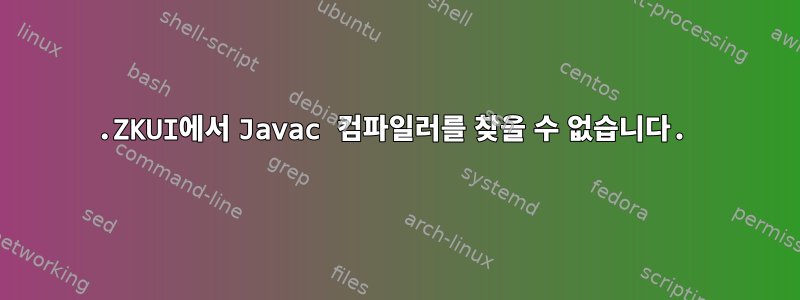
centos 7.1에 zkui를 설치하고 싶은데 이 오류가 발생합니다.
[root@server-1 zkui]# mvn clean install
[INFO] Scanning for projects...
[INFO]
[INFO] ------------------------------------------------------------------------
[INFO] Building zkui 2.0-SNAPSHOT
[INFO] ------------------------------------------------------------------------
[INFO]
[INFO] --- maven-clean-plugin:2.5:clean (default-clean) @ zkui ---
[INFO] Deleting /root/zkui/target
[INFO]
[INFO] --- maven-resources-plugin:2.6:resources (default-resources) @ zkui ---
[INFO] Using 'UTF-8' encoding to copy filtered resources.
[INFO] Copying 29 resources
[INFO]
[INFO] --- maven-compiler-plugin:2.3.2:compile (default-compile) @ zkui ---
[INFO] Compiling 20 source files to /root/zkui/target/classes
[INFO] -------------------------------------------------------------
[ERROR] COMPILATION ERROR :
[INFO] -------------------------------------------------------------
[ERROR] Unable to locate the Javac Compiler in:
/usr/lib/jvm/java-1.8.0-openjdk-1.8.0.151-5.b12.el7_4.x86_64/jre/../lib/tools.jar
Please ensure you are using JDK 1.4 or above and
not a JRE (the com.sun.tools.javac.Main class is required).
In most cases you can change the location of your Java
installation by setting the JAVA_HOME environment variable.
[INFO] 1 error
[INFO] -------------------------------------------------------------
[INFO] ------------------------------------------------------------------------
[INFO] BUILD FAILURE
[INFO] ------------------------------------------------------------------------
[INFO] Total time: 0.680 s
[INFO] Finished at: 2018-01-02T08:17:00-05:00
[INFO] Final Memory: 11M/102M
[INFO] ------------------------------------------------------------------------
[ERROR] Failed to execute goal org.apache.maven.plugins:maven-compiler-plugin:2.3.2:compile (default-compile) on project zkui: Compilation failure
[ERROR] Unable to locate the Javac Compiler in:
[ERROR] /usr/lib/jvm/java-1.8.0-openjdk-1.8.0.151-5.b12.el7_4.x86_64/jre/../lib/tools.jar
[ERROR] Please ensure you are using JDK 1.4 or above and
[ERROR] not a JRE (the com.sun.tools.javac.Main class is required).
[ERROR] In most cases you can change the location of your Java
[ERROR] installation by setting the JAVA_HOME environment variable.
[ERROR]
[ERROR] -> [Help 1]
[ERROR]
[ERROR] To see the full stack trace of the errors, re-run Maven with the -e switch.
[ERROR] Re-run Maven using the -X switch to enable full debug logging.
[ERROR]
[ERROR] For more information about the errors and possible solutions, please read the following articles:
[ERROR] [Help 1] http://cwiki.apache.org/confluence/display/MAVEN/MojoFailureException
MV 버전:
[root@server-1 zkui]# mvn -v
Apache Maven 3.5.2 (138edd61fd100ec658bfa2d307c43b76940a5d7d; 2017-10-18T03:58:13-04:00)
Maven home: /usr/local/maven3
Java version: 1.8.0_151, vendor: Oracle Corporation
Java home: /usr/lib/jvm/java-1.8.0-openjdk-1.8.0.151-5.b12.el7_4.x86_64/jre
Default locale: en_US, platform encoding: UTF-8
OS name: "linux", version: "3.10.0-229.el7.x86_64", arch: "amd64", family: "unix"
그리고 내 JAVA_HOME은 다음과 같습니다.
[root@server-1 zkui]# echo $JAVA_HOME
/usr/lib/jvm/java-1.8.0-openjdk-1.8.0.151-5.b12.el7_4.x86_64/jre
답변1
설치 tools.jar하고 해결했습니다.
[root@server-1]# yum install java-1.8.0-openjdk-devel
답변2
오류 메시지에서 알 수 있듯이 JDK(Java Development Kit)가 설치되어 있지 않고 Java Runtime Environment만 설치되어 있습니다. JDK는 JRE의 상위 집합이며 Maven 플러그인에 필요한 Javac Java 컴파일러와 같은 Java 프로그램 개발을 위한 도구를 포함합니다. 이 문제를 해결하려면 JDK를 설치하세요.


