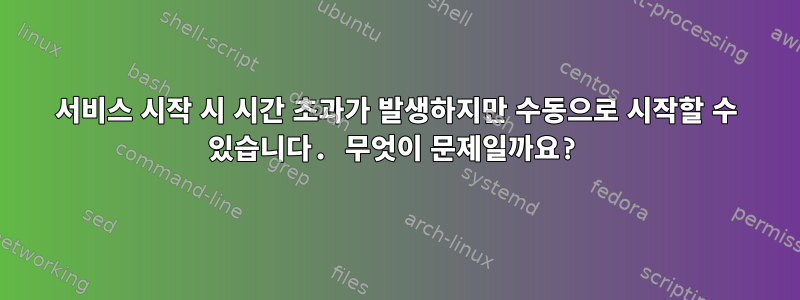
최근에 apche2와 php7.1-fpm을 설치하고 시작에 추가했습니다.
systemctl enable apache2
systemctl enable php7.1-fpm
시스템을 다시 시작하면 systemctl status가 다음과 같이 표시됩니다.
sudo systemctl status apache2.service php7.1-fpm.service
● apache2.service - The Apache HTTP Server
Loaded: loaded (/lib/systemd/system/apache2.service; enabled; vendor
preset: enabled)
Active: failed (Result: timeout) since Mon 2017-12-25 18:53:43 CET;
10min ago
Process: 468 ExecStart=/usr/sbin/apachectl start (code=killed,
signal=TERM)
Dez 25 18:53:33 drupal-PC systemd[1]: Starting The Apache HTTP
Server...
Dez 25 18:53:43 drupal-PC apachectl[468]: AH00558: apache2: Could not
reliably determine the server's fully qualified do
Dez 25 18:53:43 drupal-PC systemd[1]: apache2.service: Start operation
timed out. Terminating.
Dez 25 18:53:43 drupal-PC systemd[1]: Failed to start The Apache HTTP
Server.
Dez 25 18:53:43 drupal-PC systemd[1]: apache2.service: Unit entered
failed state.
Dez 25 18:53:43 drupal-PC systemd[1]: apache2.service: Failed with
result 'timeout'.
● php7.1-fpm.service - The PHP 7.1 FastCGI Process Manager
Loaded: loaded (/lib/systemd/system/php7.1-fpm.service; enabled;
vendor preset: enabled)
Active: failed (Result: timeout) since Mon 2017-12-25 18:53:43 CET;
10min ago
Docs: man:php-fpm7.1(8)
Process: 463 ExecStart=/usr/sbin/php-fpm7.1 --nodaemonize --fpm-
config /etc/php/7.1/fpm/php-fpm.conf (code=killed, sig
Main PID: 463 (code=killed, signal=TERM)
Dez 25 18:53:33 drupal-PC systemd[1]: Starting The PHP 7.1 FastCGI
Process Manager...
Dez 25 18:53:43 drupal-PC systemd[1]: php7.1-fpm.service: Start
operation timed out. Terminating.
Dez 25 18:53:43 drupal-PC systemd[1]: Failed to start The PHP 7.1
FastCGI Process Manager.
Dez 25 18:53:43 drupal-PC systemd[1]: php7.1-fpm.service: Unit entered
failed state.
Dez 25 18:53:43 drupal-PC systemd[1]: php7.1-fpm.service: Failed with
result 'timeout'.
서비스를 수동으로 시작하면 모든 것이 잘 작동합니다. 문제는 어디에 있습니까?
답변1
이 질문은 오래된 것 같지만 나와 같은 문제가 있는 사람을 위해 다음이 있습니다.
DefaultTimeoutStartSec
DefaultTimeoutStopSec
글로벌 옵션을 담당합니다 /etc/systemd/system.conf.
또는
TimeoutStartSec
TimeoutStopSec
.service연결된 다양한 파일에서 /etc/systemd/system내 시스템의 기본 설정은 입니다 15s. 변경하면 60s문제가 해결됩니다.


