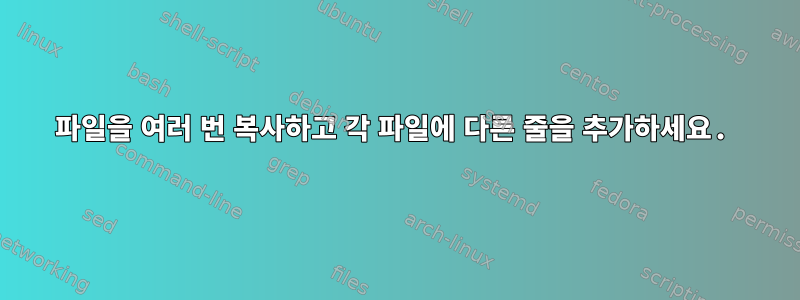
명령을 사용하여 파일을 여러 번 복사하는 방법을 알고 있지만 bash이제는 복사된 각 파일에 다른 출력을 작성하는 방법을 알고 싶습니다. 예를 들어:
5줄의 파일이 1개 있습니다. 각 줄에는 다른 설명이 포함되어 있습니다. 예를 들면 다음과 같습니다.
1 16451824 16451824
2 17322876 17322876
3 17354363 17354363
4 17355234 17355234
5 17371253 17371253
5번 복사한 또 다른 파일이 있습니다.
이제 각 파일의 첫 번째 파일에서 한 줄을 작성하여 모두 고유한 주석을 갖게 하려고 합니다.
이를 수행하는 가장 간단한 방법은 무엇입니까 bash?
편집하다
따라서 내 "다른 파일"은 다음과 같이 5번 반복됩니다.
1 40780020 40780020
2 41223003 41223003
3 43218205 43218205
4 43395462 43395462
5 43803907 43803907
나는 다음과 같은 출력을 원합니다 :
1 40780020 40780020
2 41223003 41223003
3 43218205 43218205
4 43395462 43395462
5 43803907 43803907
1 16451824 16451824 <-- first line from first file
다음 파일...
1 40780020 40780020
2 41223003 41223003
3 43218205 43218205
4 43395462 43395462
5 43803907 43803907
2 17322876 17322876 <-- second line from my first file
등..
이것이 더 명확하길 바랍니다
답변1
GNU 사용 coreutils:
split -l1 file --filter='cat another - > "$FILE"'
출력 파일의 이름은 기본적 xaa으로 지정됩니다 xab.
$ head xa?
==> xaa <==
1 40780020 40780020
2 41223003 41223003
3 43218205 43218205
4 43395462 43395462
5 43803907 43803907
1 16451824 16451824
==> xab <==
1 40780020 40780020
2 41223003 41223003
3 43218205 43218205
4 43395462 43395462
5 43803907 43803907
2 17322876 17322876
==> xac <==
1 40780020 40780020
2 41223003 41223003
3 43218205 43218205
4 43395462 43395462
5 43803907 43803907
3 17354363 17354363
==> xad <==
1 40780020 40780020
2 41223003 41223003
3 43218205 43218205
4 43395462 43395462
5 43803907 43803907
4 17355234 17355234
==> xae <==
1 40780020 40780020
2 41223003 41223003
3 43218205 43218205
4 43395462 43395462
5 43803907 43803907
5 17371253 17371253
답변2
Awk해결책:
awk -v f2="$(cat file2)" '{ print f2 ORS $0 > "file"++c".txt" }' file1
file1및file2- 각각 "첫 번째" 파일과 "다른" 파일입니다.f2- 내용을 포함하는 변수file2
결과 보기:
$ head file[0-9]*.txt
==> file1.txt <==
1 40780020 40780020
2 41223003 41223003
3 43218205 43218205
4 43395462 43395462
5 43803907 43803907
1 16451824 16451824
==> file2.txt <==
1 40780020 40780020
2 41223003 41223003
3 43218205 43218205
4 43395462 43395462
5 43803907 43803907
2 17322876 17322876
==> file3.txt <==
1 40780020 40780020
2 41223003 41223003
3 43218205 43218205
4 43395462 43395462
5 43803907 43803907
3 17354363 17354363
==> file4.txt <==
1 40780020 40780020
2 41223003 41223003
3 43218205 43218205
4 43395462 43395462
5 43803907 43803907
4 17355234 17355234
==> file5.txt <==
1 40780020 40780020
2 41223003 41223003
3 43218205 43218205
4 43395462 43395462
5 43803907 43803907
5 17371253 17371253
답변3
나는 이 스크립트를 엉망으로 만들었습니다. 최적은 아니지만 작동합니다.
#!/usr/bin/env bash
# Create an array of the lines in file f1
# create a counter
count=0
#declare an array
declare -a m
while IFS=$'\n' read -r data
do
# Add each line to the m array
m["$count"]="$data"
# increase the count
count=$((count+1))
done < "$1"
# Declare another array to hold the duplicate files
# locations
declare -a c
c=(/path/to/duplicate/files/folder/*)
# Create another counter
f=0
for ((i=0; i<"${#c[@]}"; i++))
do
# inject lines into the duplicate files
echo "${m[$f]}" >> "${c[$i]}"
f=$((f+1))
done
f1:
1 16451824 16451824
2 17322876 17322876
3 17354363 17354363
4 17355234 17355234
5 17371253 17371253
결과:
f2
1 40780020 40780020
2 41223003 41223003
3 43218205 43218205
4 43395462 43395462
5 43803907 43803907
1 16451824 16451824
f3
1 40780020 40780020
2 41223003 41223003
3 43218205 43218205
4 43395462 43395462
5 43803907 43803907
2 17322876 17322876
f4
1 40780020 40780020
2 41223003 41223003
3 43218205 43218205
4 43395462 43395462
5 43803907 43803907
3 17354363 17354363
f5
1 40780020 40780020
2 41223003 41223003
3 43218205 43218205
4 43395462 43395462
5 43803907 43803907
4 17355234 17355234
f6
1 40780020 40780020
2 41223003 41223003
3 43218205 43218205
4 43395462 43395462
5 43803907 43803907
5 17371253 17371253
답변4
누군가가 이를 수행하기 위한 코드 줄을 생각해 낼 것이라고 확신하지만 여기에 간단한 sh 스크립트가 있습니다.
#!/bin/sh
# This script assumes the files that will have the line
# added are named f1.txt f2.txt f3.txt f4.txt f5.txt
#
# The data file contains the 5 lines that will be
# copied to the 5 files.
# The "per line" data file
DATA=`cat f0.txt`
# The number of files that need to have a line added
F_LIST="1 2 3 4 5"
# NOTE: No error checking!!!
IFS="
"
for l in $DATA
do
f=${F_LIST%% *}
echo "$l" >> "f${f}.txt"
F_LIST=${F_LIST#* }
done
exit


