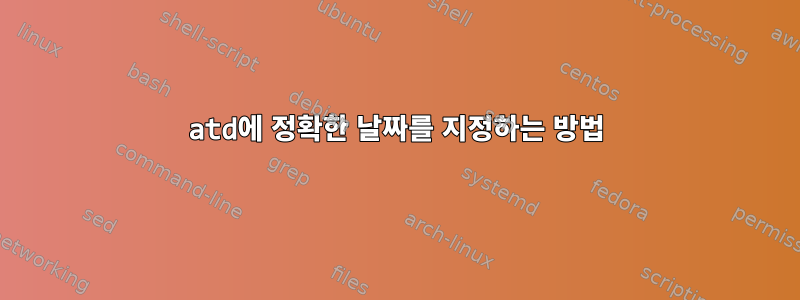
여기에서 몇 가지 예를 찾았습니다.http://www.thegeekstuff.com/2010/06/at-atq-atrm-batch-command-examples
하지만 예를 들어 분, 초, 심지어 연도가 포함된 특정 시간을 직장에서 어떻게 만들 수 있습니까 2018-01-15 08:00:00? 날짜/시간 입력 형식은 무엇입니까?
답변1
구체적인 예:
$ at 4pm + 5 days
warning: commands will be executed using /bin/sh
at> true
at> <EOT> # ctrl+d
job 1 at Thu May 4 16:00:00 2023
특정 날짜/시간:
$ at 4pm 050423
warning: commands will be executed using /bin/sh
at> true
at> <EOT>
job 3 at Thu May 4 16:00:00 2023
답변2
매뉴얼 페이지를 읽어 보셨나요?
남성:
At allows fairly complex time specifications, extending the POSIX.2
standard. It accepts times of the form HH:MM to run a job at a spe‐
cific time of day. (If that time is already past, the next day is
assumed.) You may also specify midnight, noon, or teatime (4pm) and
you can have a time-of-day suffixed with AM or PM for running in the
morning or the evening. You can also say what day the job will be run,
by giving a date in the form month-name day with an optional year, or
giving a date of the form MMDD[CC]YY, MM/DD/[CC]YY, DD.MM.[CC]YY or
[CC]YY-MM-DD. The specification of a date must follow the specifica‐
tion of the time of day. You can also give times like now + count
time-units, where the time-units can be minutes, hours, days, or weeks
and you can tell at to run the job today by suffixing the time with
today and to run the job tomorrow by suffixing the time with tomorrow.
For example, to run a job at 4pm three days from now, you would do at
4pm + 3 days, to run a job at 10:00am on July 31, you would do at 10am
Jul 31 and to run a job at 1am tomorrow, you would do at 1am tomorrow.
The definition of the time specification can be found in
/usr/share/doc/at/timespec.


