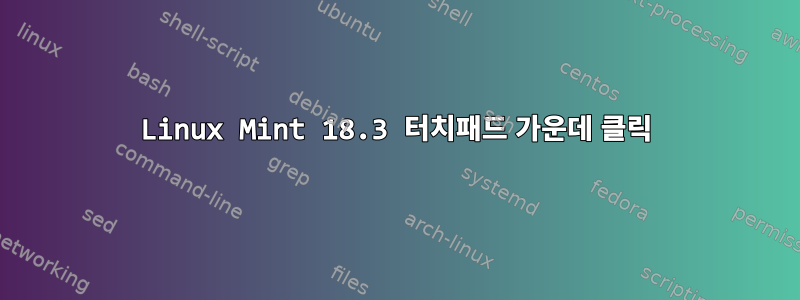
방금 Mint 18.3을 설치했고 터치패드를 두 손가락 클릭의 경우 가운데 클릭, 세 손가락 클릭의 경우 오른쪽 클릭으로 설정하려고 합니다. 달리기
synclient TapButton2=2
synclient TapButton3=3
유효합니다(X11이 다시 시작될 때까지).
10-synaptics.conf이러한 설정을 영구적으로 적용하기 위해 파일을 추가해 보았지만 /etc/X11/xorg.conf.d/아무런 효과가 없는 것 같습니다. 파일 내용은 다음과 같습니다.
Section "InputClass"
Identifier "touchpad catchall"
Driver "synaptics"
MatchIsTouchpad "on"
Option "TapButton1" "1"
Option "TapButton2" "2"
Option "TapButton3" "3"
Option "VertTwoFingerScroll" "on"
Option "HorizTwoFingerScroll" "off"
Option "HorizEdgeScroll" "off"
Option "VertEdgeScroll" "off"
EndSection
나는 /etc/X11/xorg.conf다음을 가지고 있습니다 :
Section "ServerLayout"
Identifier "layout"
Screen 0 "nvidia"
Inactive "intel"
EndSection
Section "Device"
Identifier "intel"
Driver "modesetting"
BusID "PCI:0@0:2:0"
Option "AccelMethod" "None"
EndSection
Section "Screen"
Identifier "intel"
Device "intel"
EndSection
Section "Device"
Identifier "nvidia"
Driver "nvidia"
BusID "PCI:1@0:0:0"
Option "ConstrainCursor" "off"
EndSection
Section "Screen"
Identifier "nvidia"
Device "nvidia"
Option "AllowEmptyInitialConfiguration" "on"
Option "IgnoreDisplayDevices" "CRT"
EndSection
제가 뭔가 잘못하고 있는 걸까요, 아니면 Mint 18.3에서 다르게 처리된 걸까요?
여러 손가락 클릭 옵션이 있는 GUI 도 있지만 Mouse Preferences이를 변경해도 아무런 영향을 미치지 않습니다.
답변1
정확한 답변은 아니지만 중간 클릭 방식입니다.
내 장치가 "ETPS/2 Elantech Touchpad"로 감지되었습니다. 저는 ASUS 노트북 모델 X550LA를 가지고 있습니다. 터치패드의 전용 부분을 왼쪽과 오른쪽 버튼 사이의 중간에 할당하여 가운데 클릭을 구성했습니다.
명령은 다음과 같습니다:
xinput set-prop "ETPS/2 Elantech Touchpad" "Synaptics Soft Button Areas" 1950 0 1823 0 1300 1917 1823 0
여기에서 각 숫자의 의미에 대한 자세한 설명을 확인할 수 있습니다.https://wiki.archlinux.org/index.php/Touchpad_Synaptics#Buttonless_touchpads_.28aka_ClickPads.29 여기서는 x축 및 y축 범위에 대해 간략하게 설명합니다. 이것이 내가 설정을 계산한 방법입니다.
$ cat /var/log/Xorg.0.log | grep y-axis
[ 38.532] (--) synaptics: ETPS/2 Elantech Touchpad: y-axis range 0 - 2223 (res 33)
$ cat /var/log/Xorg.0.log | grep y-axis
[ 38.532] (--) synaptics: ETPS/2 Elantech Touchpad: x-axis range 0 - 3249 (res 33)
또 다른 매우 중요한 세부 사항은 각 설정에서 사용되는 축 범위입니다. 마우스 오른쪽 버튼 클릭 영역의 경우왼쪽RightButtonArea에 x축 사용맨 위MiddleButtonArea에 y축 사용왼쪽x축 등을 사용합니다.
이 설정을 영구적으로 만드는 방법을 연구하는 중입니다.


