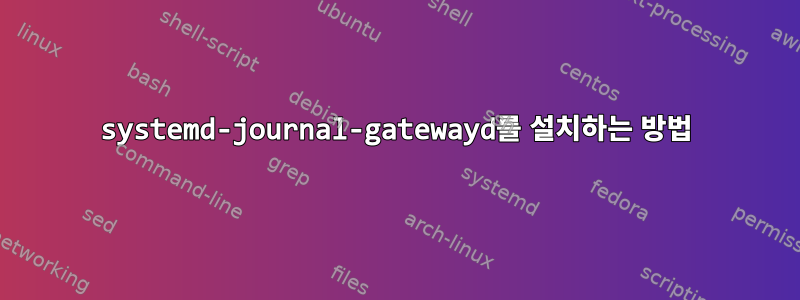
Raspberry Pi에 systemd-journal-gatewayd를 설치하는 방법은 무엇입니까? https://www.freedesktop.org/software/systemd/man/systemd-journal-gatewayd.service.html
긴장
michael@stetch:~ $ sudo apt-get install systemd-journal-gatewayd
Reading package lists... Done
Building dependency tree
Reading state information... Done
E: Unable to locate package systemd-journal-gatewayd
michael@stetch:~ $ sudo apt-get install systemd-journal-gatewayd.socket
Reading package lists... Done
Building dependency tree
Reading state information... Done
E: Unable to locate package systemd-journal-gatewayd.socket
E: Couldn't find any package by glob 'systemd-journal-gatewayd.socket'
E: Couldn't find any package by regex 'systemd-journal-gatewayd.socket'
michael@stetch:~ $ sudo apt-get install systemd-journal-gatewayd.service
Reading package lists... Done
Building dependency tree
Reading state information... Done
E: Unable to locate package systemd-journal-gatewayd.service
E: Couldn't find any package by glob 'systemd-journal-gatewayd.service'
E: Couldn't find any package by regex 'systemd-journal-gatewayd.service'
michael@stetch:~ $
제시
michael@jessie:~ $ sudo apt-get install systemd-journal-gatewayd
Reading package lists... Done
Building dependency tree
Reading state information... Done
E: Unable to locate package systemd-journal-gatewayd
michael@jessie:~ $ sudo apt-get install systemd-journal-gatewayd.socket
Reading package lists... Done
Building dependency tree
Reading state information... Done
E: Unable to locate package systemd-journal-gatewayd.socket
E: Couldn't find any package by regex 'systemd-journal-gatewayd.socket'
michael@jessie:~ $ sudo apt-get install systemd-journal-gatewayd.service
Reading package lists... Done
Building dependency tree
Reading state information... Done
E: Unable to locate package systemd-journal-gatewayd.service
E: Couldn't find any package by regex 'systemd-journal-gatewayd.service'
michael@jessie:~ $
답변1
당신은 설치해야합니다systemd-journal-remote팩:
데비안 확장 프로그램
apt install systemd-journal-remote
데비안 Jessie에서는 systemd-journal-remotejessie-backports에서 사용할 수 있습니다.
apt-get -t jessie-backports install systemd-journal-remote
서비스를 시작합니다:
systemctl start systemd-journal-gatewayd.service
Jessie-backports에서 패키지를 설치하려면 다음을 수행해야 합니다.
당신의 편집sources.list
nano /etc/apt/sources.list
다음 줄을 추가합니다.
deb http://deb.debian.org/debian jessie-backports main contrib non-free
저장 및 업데이트:
apt-get update


