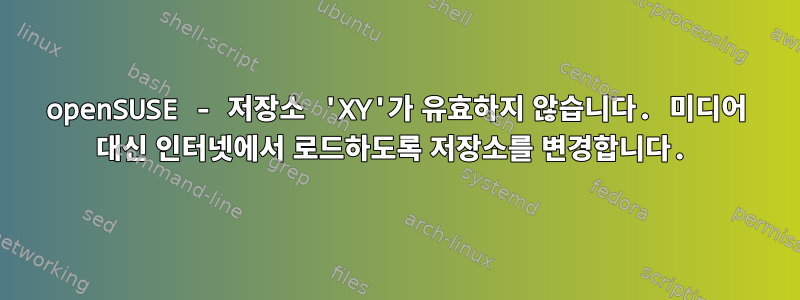
일부 PHP 모듈을 설치하려고 합니다.
zypper install php7.0-gd php7.0-mcrypt php7.0-curl php7.0-intl php7.0-xsl php7.0-mbstring php7.0-openssl php7.0-zip php7.0-soap
산출:
Failed to mount cd:///?devices=/dev/disk/by-id/ata-VMware_Virtual_IDE_CDROM_Drive_10000000000000000001 on /var/tmp/AP_0xgQO1rM: Mounting media failed (mount: /var/tmp/AP_0xgQO1rM: no medium found on /dev/sr0.)
Please insert medium [] #1 and type 'y' to continue or 'n' to cancel the operation. [yes/no] (no): no
Error building the cache:
[openSUSE-Leap-15.0-1|cd:///?devices=/dev/disk/by-id/ata-VMware_Virtual_IDE_CDROM_Drive_10000000000000000001] Valid metadata not found at specified URL
Warning: Skipping repository 'openSUSE-Leap-15.0-1' because of the above error.
Some of the repositories have not been refreshed because of an error.
Loading repository data...
Reading installed packages...
'php7.0-curl' not found in package names. Trying capabilities.
No provider of 'php7.0-curl' found.
'php7.0-gd' not found in package names. Trying capabilities.
No provider of 'php7.0-gd' found.
'php7.0-intl' not found in package names. Trying capabilities.
No provider of 'php7.0-intl' found.
'php7.0-mbstring' not found in package names. Trying capabilities.
No provider of 'php7.0-mbstring' found.
'php7.0-mcrypt' not found in package names. Trying capabilities.
No provider of 'php7.0-mcrypt' found.
'php7.0-openssl' not found in package names. Trying capabilities.
No provider of 'php7.0-openssl' found.
'php7.0-soap' not found in package names. Trying capabilities.
No provider of 'php7.0-soap' found.
'php7.0-xsl' not found in package names. Trying capabilities.
No provider of 'php7.0-xsl' found.
'php7.0-zip' not found in package names. Trying capabilities.
No provider of 'php7.0-zip' found.
Resolving package dependencies...
Nothing to do.
내 저장소에 문제가 있는 것 같습니다. 디스크에서 저장소를 로드하려고 시도합니다(cd:///?devices=/dev/disk/by-id/ata-VMware_Virtual_IDE_CDROM_Drive_10000000000000000001) 인터넷이 아닌 그런데 디스크가 더 이상 삽입되지 않고 회사의 가상 머신이고 관리자가 휴가 중이기 때문에 삽입할 수 없습니다.
지퍼 LR-UP:
# | Alias | Name | Enabled | GPG Check | Refresh | Priority | URI
---+---------------------------+-----------------------------------------+---------+-----------+---------+----------+---------------------------------------------------------------------------------------
1 | openSUSE-Leap-15.0-1 | openSUSE-Leap-15.0-1 | Yes | ( p) Yes | No | 99 | cd:///?devices=/dev/disk/by-id/ata-VMware_Virtual_IDE_CDROM_Drive_10000000000000000001
2 | packman.inode.at-suse | Packman Repository | Yes | (r ) Yes | Yes | 99 | http://packman.inode.at/suse/openSUSE_Leap_15.0/
3 | repo-debug | openSUSE-Leap-15.0-Debug | No | ---- | ---- | 99 | http://download.opensuse.org/debug/distribution/leap/15.0/repo/oss/
4 | repo-debug-non-oss | openSUSE-Leap-15.0-Debug-Non-Oss | No | ---- | ---- | 99 | http://download.opensuse.org/debug/distribution/leap/15.0/repo/non-oss/
5 | repo-debug-update | openSUSE-Leap-15.0-Update-Debug | No | ---- | ---- | 99 | http://download.opensuse.org/debug/update/leap/15.0/oss/
6 | repo-debug-update-non-oss | openSUSE-Leap-15.0-Update-Debug-Non-Oss | No | ---- | ---- | 99 | http://download.opensuse.org/debug/update/leap/15.0/non-oss/
7 | repo-non-oss | openSUSE-Leap-15.0-Non-Oss | Yes | (r ) Yes | Yes | 99 | http://download.opensuse.org/distribution/leap/15.0/repo/non-oss/
8 | repo-oss | openSUSE-Leap-15.0-Oss | Yes | (r ) Yes | Yes | 99 | http://download.opensuse.org/distribution/leap/15.0/repo/oss/
9 | repo-source | openSUSE-Leap-15.0-Source | No | ---- | ---- | 99 | http://download.opensuse.org/source/distribution/leap/15.0/repo/oss/
10 | repo-source-non-oss | openSUSE-Leap-15.0-Source-Non-Oss | No | ---- | ---- | 99 | http://download.opensuse.org/source/distribution/leap/15.0/repo/non-oss/
11 | repo-update | openSUSE-Leap-15.0-Update | Yes | (r ) Yes | Yes | 99 | http://download.opensuse.org/update/leap/15.0/oss/
12 | repo-update-non-oss | openSUSE-Leap-15.0-Update-Non-Oss | Yes | (r ) Yes | Yes | 99 | http://download.opensuse.org/update/leap/15.0/non-oss/
인터넷에서 로드하도록 저장소를 어떻게 변경합니까?
를 사용하여 기존 저장소를 수정할 수 있다는 것을 알고 있지만 zypper modifyrepoURI를 수정하려면 어떻게 해야 하며 올바른 URI는 어디에서 찾을 수 있습니까?
답변1
저장소가 더 이상 존재하지 않는 디스크/URL을 가리키는 경우 저장소를 삭제하거나 비활성화하면 됩니다.
장애가 있는:
zypper mr -d openSUSE-Leap-15.0-1
제거하다:
zypper rr openSUSE-Leap-15.0-1
나머지는 자신만의 배포판 저장소를 유지하는 것이 좋습니다. 다른(최신) 배포판의 패키지를 사용하면 종속성 문제가 발생할 수 있으며 결국 시스템의 절반을 업그레이드하게 될 수 있습니다. 이 경우 전체 운영 체제를 업그레이드하는 것은 어떨까요?
답변2
URI 이름을 바꿀 수 없는 것 같습니다.
그래서 이전 저장소를 삭제 zypper rr openSUSE-Leap-15.0-1하고 새 저장소를 만들었습니다. oss와 non-oss를 만들었지만 oss와 non-oss가 무엇을 의미하는지 잘 모르겠습니다.
zypper ar -p 1 http://download.opensuse.org/debug/distribution/leap/15.2/repo/non-oss/ openSUSE-Leap-15.2_non-oss
zypper ar -p 2 http://download.opensuse.org/debug/distribution/leap/15.2/repo/oss/ openSUSE-Leap-15.2_oss
여기에서 모든 저장소를 찾을 수 있습니다.http://download.opensuse.org/
패키지 이름이 잘못되었기 때문에 설치 명령도 변경해야 했습니다.
zypper install php7-gd php7-mcrypt php7-curl php7-intl php7-xsl php7-mbstring php7-openssl php7-zip php7-soap
편집하다:하지만 조심하세요! 보시다시피 저는 처음부터openSUSE-Leap-15.0-1도착하다openSUSE-Leap-15.2. 실행해보니 zypper updatePHP도 7.2에서 7.3으로 업데이트되었는데, 이로 인해 magento 2에서 일부 오류가 발생했습니다. 업그레이드를 원하지 않는다면 버전을 유지하는 것이 가장 좋습니다.


