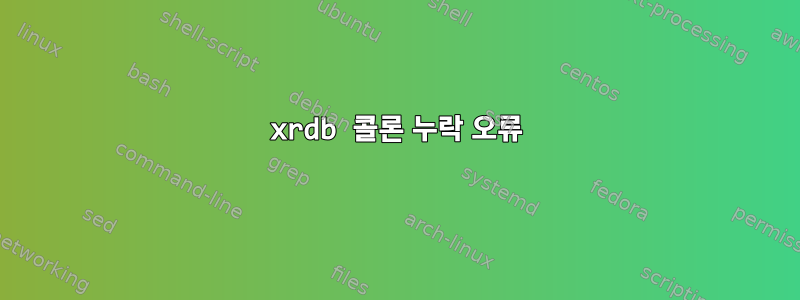
~/.Xresources구성을 위해 내 파일을 사용했는데 URxvt파일에 설명을 추가한 후 xrdb파일 승인이 중단되는 것 같았습니다.
이제 이해가된다:
xrdb: colon missing on line 3, ignoring line
xrdb: colon missing on line 5, ignoring line
xrdb: colon missing on line 7, ignoring line
xrdb: colon missing on line 9, ignoring line
xrdb: colon missing on line 11, ignoring line
xrdb: colon missing on line 13, ignoring line
xrdb: colon missing on line 14, ignoring line
xrdb: colon missing on line 16, ignoring line
xrdb: colon missing on line 18, ignoring line
xrdb: colon missing on line 20, ignoring line
xrdb: colon missing on line 22, ignoring line
xrdb: colon missing on line 24, ignoring line
xrdb: colon missing on line 26, ignoring line
이상하게도 이것들은 모두 주석 라인이 아닙니다. 그 중 일부는 비어 있고 일부는 실제 구성 라인입니다. 그리고 이상한 점은 특정 지점 이후에 잘리는 것 같은데 파일이 42줄이라는 것입니다.
내 ~/.Xresources파일은
! === URvxt Configuration Section ===:
! Turn off the scrollbar.
URxvt*scrollBar: true
! Set an external border of 4 pixels.
URxvt*externalBorder: 4
! Make the pointer blink.
URxvt*pointerBlink: true
! Save as many lines as zsh.
URxvt*saveLines: 100000
! Set font to Terminus
URxvt*font: xft:Terminus:size=10
! === URxvt Colorscheme Section ===
! Set the foreground (text) to pure white.
URxvt.foreground: #FFFFFF
! Set the background to a grey-black.
URxvt.background: #151515
! Color 0 - Primary Background
URxvt.color0: #151515
! Color 1 - Primary Foreground
URxvt.color1: #FFFFFF
! Color 2 - Secondary Background
URxvt.color2: #1F1F1F
! Color 3 - Secondary Foreground
URvxt.color3: #787878
! === END URxvt Colorscheme Section
! === END URvxt Configuration Section ===
왜 이런 오류가 발생하는지 아는 사람이 있나요?
답변1
xrdb주석은 항상 첫 번째 열에서 "!"로 시작하는 것으로 예상 됩니다 .
이것문서이에 대해 완전히 명확하지는 않습니다. "줄이 !(느낌표)로 시작하면 주석으로 처리되고 줄의 나머지 부분은 무시됩니다."
답변2
오래된 글이지만, 같은 일을 겪으신 분들을 위해 답변드립니다.
Xresources 파일의 주석 구분 기호( '!' ) 앞에 공백이 있습니다. 이것은 큰 금기 사항이며 문제의 원인입니다. 이는 XServer와 직접 상호 작용하는 Xinit, Xdefaults 등의 파일에서도 발생합니다. X-Files는 주석 구분 기호 @ 줄의 시작(또는 끝) 앞의 공백을 좋아하지 않습니다. 코드를 복사하여 파일에 붙여넣는 경우 일부 정리가 필요합니다. ;-) 공백 --> 불량.
답변3
보다"X" 매뉴얼 페이지, 예를 들어 약자원:
ResourceLine = Comment | IncludeFile | ResourceSpec | <empty line>
Comment = "!" {<any character except null or newline>}
IncludeFile = "#" WhiteSpace "include" WhiteSpace FileName WhiteSpace
FileName = <valid filename for operating system>
ResourceSpec = WhiteSpace ResourceName WhiteSpace ":" WhiteSpace Value
ResourceName = [Binding] {Component Binding} ComponentName
Binding = "." | "*"
WhiteSpace = {<space> | <horizontal tab>}
Component = "?" | ComponentName
ComponentName = NameChar {NameChar}
NameChar = "a"-"z" | "A"-"Z" | "0"-"9" | "_" | "-"
Value = {<any character except null or unescaped newline>}
구문은 다음과 같습니다Comment"!" 앞에 공백을 포함하지 마십시오. 일치하지 않기 때문에 차선책은ResourceSpec, 이는 OP의 의도가 아니었습니다.


