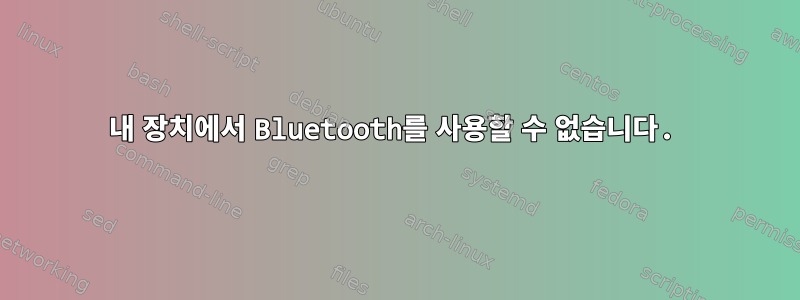
질문
블루투스를 사용할 수 없어요. 시작하는 동안 다음 오류가 발생합니다.
usb 1-1.1: firmware: failed to load ar3k/AthrBT_0x01020200.dfu (-2)
Bluetooth: Loading patch file failed
노트북: ASUS x201e 운영 체제: Debian 9.2.1 Mate
내가 시도한 것
https://askubuntu.com/questions/574312/why-bluetooth-or-usb-3-0-fails-to-load-during-booting
echo "blacklist ath3k" | sudo tee /etc/modrobe.d/ath3k.conf
이것을 얻으세요
debian@debian:~$ echo "blacklist ath3k" | sudo tee /etc/modrobe.d/ath3k.conf
tee: /etc/modrobe.d/ath3k.conf: No such file or directory
blacklist ath3k
나는 또한 이것을 시도했습니다 :
sudo apt install firmware-atheros
산출:
E: 패키지 펌웨어를 찾을 수 없습니다-atheros
나는 또한 펌웨어를 구축하기 위해 이 지침을 시도했습니다. https://wiki.debian.org/ath9k_htc/open_firmware
2017년 12월 29일 편집: 아직 이 문제가 해결되지 않았습니다.
답변1
E: 패키지 펌웨어를 찾을 수 없습니다-atheros
이것firmware-atheros이는 비자유 소프트웨어이므로 이 non-free구성 요소를 소유해야 합니다 sources.list.
source.list를 편집합니다(루트로):
apt edit-sources
다음은 예입니다 sources.list(데비안 위키: 소스 목록):
deb http://deb.debian.org/debian stretch main contrib non-free
deb-src http://deb.debian.org/debian stretch main contrib non-free
deb http://deb.debian.org/debian stretch-updates main contrib non-free
deb-src http://deb.debian.org/debian stretch-updates main contrib non-free
deb http://security.debian.org/ stretch/updates main contrib non-free
deb-src http://security.debian.org/ stretch/updates main contrib non-free
저장하고 실행하세요:
apt update
apt install firmware-atheros
이 패키지는 설명에 명시된 대로 드라이버를 firmware-atheros제공합니다 .ath3k
이 패키지에는 ar5523에서 지원하는 USB 무선 네트워킹 및 Bluetooth 카드용 바이너리 펌웨어가 포함되어 있습니다.th3k, ath6kl_sdio, ath6kl_usb, ath9k_htc 또는 ath10k 드라이버.
드라이버를 로드합니다:
modprobe -v ath3k
답변2
Asus X200CA에서도 동일한 문제가 발생했습니다. 이것이 작동하도록 하기 위해 내가 해야 할 일은 다음과 같습니다.
무료가 아닌 저장소 및 GNOME Blueman atheros에서 펌웨어 설치 - KDE의 Bluetooth 관리자가 손상되어 장치를 추가할 수 없습니다.
apt install firmware-atheros blueman
무료가 아닌 경우 /etc/apt/sources.list deb에 추가하십시오.http://ftp.us.debian.org/debian/주요 기여 비무료 부채 늘리기http://security.debian.org/debian-security주요 기여 비무료 부채 늘리기/업데이트http://ftp.us.debian.org/debian/스트레치 업데이트 주요 기여는 무료가 아닙니다
블랙리스트 ath3k 일시적으로
touch /etc/modprobe.d/ath3k.conf
블랙리스트 ath3k
ath3k 모듈 제거
rmmod ath3k
InitiallyPowered=true/etc/bluetooth/main.conf에 추가
다시 시작 - 다시 시작한 후에는 Bluetooth가 작동하지 않습니다.
임시 모듈 블랙리스트 삭제 rm /etc/modprobe.d/ath3k.conf
ath3k 모듈 modprobe ath3k 로드
재부팅 - Bluetooth가 작동해야 합니다.
rfkill list- "아니요" "아니요"라고 말해야 합니다.
실행 중이 아닌 경우:rfkill 1 unblock
hciconfig- "달려"라고 말해야 해
실행 중이 아닌 경우:hciconfig hci0 up


