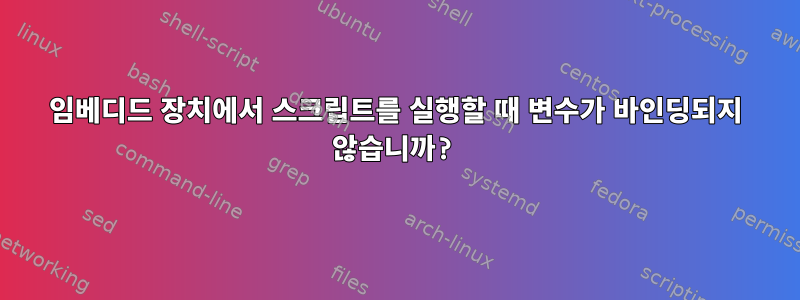
나는스크립트데스크탑에서 실행되면 정상적으로 작동합니다 curl -sL https://sentry.io/get-cli/ | bash.
curl임베디드 장치에서 위와 동일한 명령을 호출 하면 다음과 같은 결과가 나타납니다.
bash: line 22: !DOWNLOAD_URL_LOOKUP: unbound variable
왜 이런 일이 구형 임베디드 장치에서만 발생합니까?(Ubuntu 14.04, GNU bash, 버전 4.3.11(1)-릴리스(arm-unknown-linux-gnueabihf))
관련 스크립트:
#!/bin/bash
set -eu
SENTRY_DOWNLOAD_Darwin_x86_64="https://github.com/getsentry/sentry-cli/releases/download/1.26.0/sentry-cli-Darwin-x86_64"
SENTRY_DOWNLOAD_Linux_i686="https://github.com/getsentry/sentry-cli/releases/download/1.26.0/sentry-cli-Linux-i686"
SENTRY_DOWNLOAD_Linux_x86_64="https://github.com/getsentry/sentry-cli/releases/download/1.26.0/sentry-cli-Linux-x86_64"
SENTRY_DOWNLOAD_Windows_i686="https://github.com/getsentry/sentry-cli/releases/download/1.26.0/sentry-cli-Windows-i686.exe"
SENTRY_DOWNLOAD_Windows_x86_64="https://github.com/getsentry/sentry-cli/releases/download/1.26.0/sentry-cli-Windows-x86_64.exe"
VERSION="1.26.0"
PLATFORM=`uname -s`
ARCH=`uname -m`
# If the install directory is not set, set it to a default
if [ -z ${INSTALL_DIR+x} ]; then
INSTALL_DIR=/usr/local/bin
fi
if [ -z ${INSTALL_PATH+x} ]; then
INSTALL_PATH="${INSTALL_DIR}/sentry-cli"
fi
DOWNLOAD_URL_LOOKUP="SENTRY_DOWNLOAD_${PLATFORM}_${ARCH}"
DOWNLOAD_URL="${!DOWNLOAD_URL_LOOKUP}"
echo "This script will automatically install sentry-cli ${VERSION} for you."
echo "Installation path: ${INSTALL_PATH}"
if [ "x$(id -u)" == "x0" ]; then
echo "Warning: this script is currently running as root. This is dangerous. "
echo " Instead run it as normal user. We will sudo as needed."
fi
if [ -f "$INSTALL_PATH" ]; then
echo "error: sentry-cli is already installed."
exit 1
fi
if [ x$DOWNLOAD_URL == x ]; then
echo "error: your platform and architecture (${PLATFORM}-${ARCH}) is unsupported."
exit 1
fi
if ! hash curl 2> /dev/null; then
echo "error: you do not have 'curl' installed which is required for this script."
exit 1
fi
TEMP_FILE=`mktemp "${TMPDIR:-/tmp}/.sentrycli.XXXXXXXX"`
cleanup() {
rm -f "$TEMP_FILE"
}
trap cleanup EXIT
curl -SL --progress-bar "$DOWNLOAD_URL" > "$TEMP_FILE"
chmod 0755 "$TEMP_FILE"
if ! mv "$TEMP_FILE" "$INSTALL_PATH" 2> /dev/null; then
sudo -k mv "$TEMP_FILE" "$INSTALL_PATH"
fi
echo 'Done!'
답변1
여기에는 많은 정보가 없지만 변수를 얻었습니까? 그렇다면 set +u소스 파일 이전에 호출한 다음 즉시 활성화하여 소스 파일의 변수 엄격성을 비활성화 해 보십시오.set -u
답변2
나는 무슨 일이 일어나고 있는지 이해한다고 생각합니다. DOWNLOAD_URL_LOOKUP로 설정 SENTRY_DOWNLOAD_Linux_armv7l.
그런 다음 줄은 다음과 같습니다.
DOWNLOAD_URL="${!DOWNLOAD_URL_LOOKUP}"
DOWNLOAD_URL처음에 설정된 변수를 기반으로 매핑 해 보세요 .
SENTRY_DOWNLOAD_Darwin_x86_64="https://github.com/getsentry/sentry-cli/releases/download/1.26.0/sentry-cli-Darwin-x86_64"
SENTRY_DOWNLOAD_Linux_i686="https://github.com/getsentry/sentry-cli/releases/download/1.26.0/sentry-cli-Linux-i686"
SENTRY_DOWNLOAD_Linux_x86_64="https://github.com/getsentry/sentry-cli/releases/download/1.26.0/sentry-cli-Linux-x86_64"
SENTRY_DOWNLOAD_Windows_i686="https://github.com/getsentry/sentry-cli/releases/download/1.26.0/sentry-cli-Windows-i686.exe"
SENTRY_DOWNLOAD_Windows_x86_64="https://github.com/getsentry/sentry-cli/releases/download/1.26.0/sentry-cli-Windows-x86_64.exe"
SENTRY_DOWNLOAD_Linux_armv7l여기에는 반환 오류가 포함되지 않기 때문입니다 . 내 버전에 대한 URL을 추가하면 스크립트가 실행됩니다.
SENTRY_DOWNLOAD_Linux_arm7l="https://google.com"
또한 스크립트에는 이 상황에 대한 오류 메시지가 있는 것으로 보이지만 set -u설정되지 않은 변수를 참조할 때 프로그램이 종료되는 원인이 됩니다.


