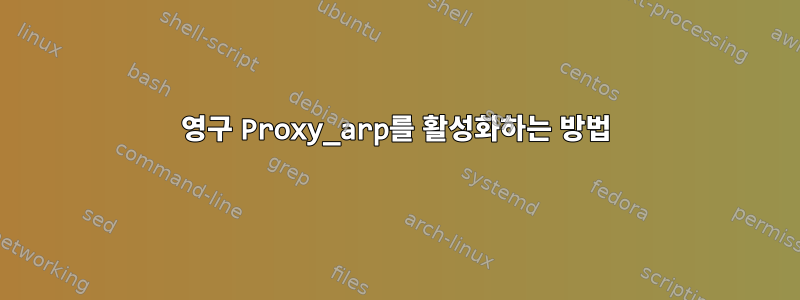
내 데비안 라우터에서 다음 명령을 유지하는 방법을 찾을 수 없습니다
echo 1 > /proc/sys/net/ipv4/conf/all/proxy_arp
/etc/sysctl.conf 파일에서 IP 전달을 수행할 수 있다는 것을 알았습니다. 주석 처리를 제거하면 되지만 ipv4.ip_forward=1어떻게 해야 할지 잘 모르겠습니다. proxy_arp그게 바로 그것입니까 ipv4.proxy_arp=1?
답변1
이 작업은 두 가지 방법으로 수행할 수 있습니다. 먼저 특정 인터페이스(이 경우 enp3so)를 대상으로 지정할 수 있습니다.
# The next line enables proxy arp for IPv4 on the main Ethernet port only
net.ipv4.conf.enp3s0.proxy_arp = 1
또 다른 방법은 더 일반적이며 모든 인터페이스에서 작동합니다.
# Apply proxy arp for anyone
net.ipv4.conf.all.proxy_arp = 1
그런 다음 sudo sysctl -p가 트릭을 수행합니다.


