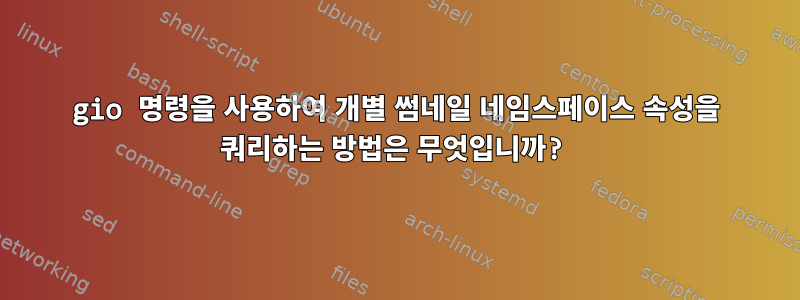
쉘 gio명령은 gvfs-Gnome 시스템의 Gvfs 백엔드를 통해 로컬 및 원격 파일을 처리하기 위해 Gio 제품군을 대체합니다. 대부분의 경우 꽤 잘 작동하지만 thumbnail네임스페이스에서 부울 속성을 확인하는 데 사용하는 기능을 이해하는 데 어려움을 겪고 있습니다.
gio info $URI지원되는 파일 URI 또는 로컬 파일 경로의 모든 속성이 표시됩니다. gio info -a $selection $URI속성 네임스페이스 또는 개별 속성을 쿼리할 수 있습니다. 대부분의 경우 잘 작동합니다.
% gio info -a access test.png
uri: file:///var/tmp/test.png
attributes:
access::can-read: TRUE
access::can-write: TRUE
access::can-execute: FALSE
access::can-delete: TRUE
access::can-trash: FALSE
access::can-rename: TRUE
% gio info -a thumbnail test.png
uri: file:///var/tmp/test.png
attributes:
thumbnail::path: /home/ferd/.cache/thumbnails/large/0953b0d1f71f9066deee9ac3fb72243b.png
thumbnail::is-valid: TRUE
그러나 개별 속성을 쿼리하려고 하면 썸네일 공간에 들어가면 상황이 이상해집니다.
% gio info -a access::can-read test.png
uri: file:///var/tmp/test.png
attributes:
access::can-read: TRUE
% gio info -a thumbnail::path test.png
uri: file:///var/tmp/test.png
attributes:
thumbnail::path: /home/ferd/.cache/thumbnails/large/0953b0d1f71f9066deee9ac3fb72243b.png
% gio info -a thumbnail::is-valid test.png
uri: file:///var/tmp/test.png
attributes:
% gio info -a thumbnail::failed test.png
uri: file:///var/tmp/test.png
attributes:
여기서 무슨 일이 일어나고 있는 걸까요? thumbnail::is-valid또는 개별적으로 속성을 쿼리할 수 없는 이유는 무엇입니까 thumbnail::failed? 무엇을 하든 gio info값이 TRUE, FALSE,인지 여부에 관계없이 항상 속성 출력이 생성되지 않거나 속성이 전혀 없어 어느 속성인지 판단하기 어렵습니다.
(분명히 -a thumbnail출력을 쿼리하고 구문 분석할 수 있습니다. 이 질문은 gio문제의 값을 추출하는 방법보다 혼란스러운 동작에 관한 것입니다.)
저는 현재 Gnome 3.24.3 /usr/bin/gio및 glib2-2.52.3-2.fc26.x86_64. 파일 시스템을 사용하는 Fedora 26 시스템을 사용하고 있으며 파일은 이 예제의 파일과 똑같이 작동합니다 ext4./home/ferd/Pictures/var/tmp/
고쳐 쓰다
Sebastian의 제안에 따라 제출됨그놈 버그 #791325.


