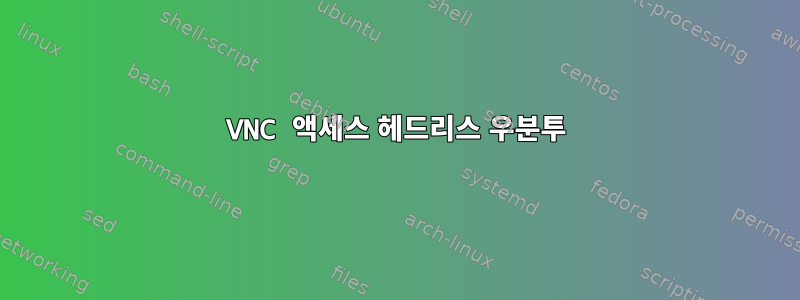
VNC 액세스를 위해 Linux 우분투 서버 16.04 LTS 전용 시스템을 사용하고 싶지만 xfce, gnome 또는 모든 종류의 그래픽 인터페이스(데스크톱 없음, GUI 없음)를 설치하고 싶지 않고 VNC 액세스만 원합니다. 터미널에서.
나도 이런 걸 갖고 싶은데, 이게 어떻게 가능하지?https://www.screencast.com/t/enlMYGVYH6nG
나는 이것을 시도했습니다 :
https://lxtreme.nl/blog/headless-x11/
하지만 오류가 발생합니다.
X -configure
X.Org X Server 1.18.4
Release Date: 2016-07-19
X Protocol Version 11, Revision 0
Build Operating System: Linux 4.4.0-97-generic x86_64 Ubuntu
Current Operating System: Linux outdoreality 4.4.0-101-generic #124-Ubuntu SMP Fri Nov 10 18:29:59 UTC 2017 x86_64
Kernel command line: BOOT_IMAGE=/boot/vmlinuz-4.4.0-101-generic root=UUID=5e9dcfe3-3311-42de-ad56-4ab5f3d98f11 ro
Build Date: 13 October 2017 01:57:05PM
xorg-server 2:1.18.4-0ubuntu0.7 (For technical support please see http://www.ubuntu.com/support)
Current version of pixman: 0.33.6
Before reporting problems, check http://wiki.x.org
to make sure that you have the latest version.
Markers: (--) probed, (**) from config file, (==) default setting,
(++) from command line, (!!) notice, (II) informational,
(WW) warning, (EE) error, (NI) not implemented, (??) unknown.
(==) Log file: "/var/log/Xorg.0.log", Time: Mon Nov 27 15:18:04 2017
List of video drivers:
dummy
modesetting
No devices to configure. Configuration failed.
전용 서버에 가상 머신을 구현하기 전에 먼저 가상 머신을 실험해 보았습니다. 내가 놓친 게 무엇입니까?


