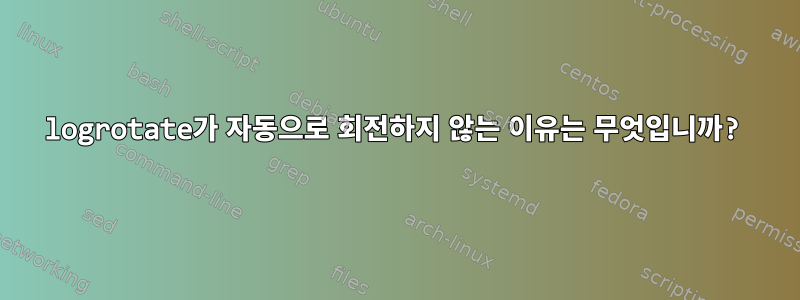
나는 당신을 위해 일일 순환을 설정했지만 당신은 그렇지 않습니다.
하지만 수동으로 하면 제대로 작동합니다.
logrotate -vf /etc/logrotate.conf
이것이 회전하려는 로그 파일입니다. /mylogs/log (-rwxrwxrwxrwx 1 관리자 관리자)
시스템 구성입니다.
/etc/logrotate.conf (-rw-r--r-- 1 root root):
/mylogs/log {
create 0640 root utmp
missingok
daily
copytruncate
rotate 10
dateext
}
/etc/logrotate.d/syslog (-rw-r--r-- 1 root root):
/var/log/cron
/var/log/maillog
/var/log/messages
/var/log/secure
/var/log/spooler
{
missingok
sharedscripts
postrotate
/bin/kill -HUP `cat /var/run/syslogd.pid 2> /dev/null` 2> /dev/null ||
true
endscript
}
/etc/cron.daily/logrotate (-rwx------ 1 root root):
#!/bin/sh
/usr/sbin/logrotate -s /var/lib/logrotate/logrotate.status /etc/logrotate.conf
EXITVALUE=$?
if [ $EXITVALUE != 0 ]; then
/usr/bin/logger -t logrotate "ALERT exited abnormally with
[$EXITVALUE]"
fi
exit 0
/etc/crontab (-rw-r--r--. 1 root root):
SHELL=/bin/bash
PATH=/sbin:/bin:/usr/sbin:/usr/bin
MAILTO=root
# For details see man 4 crontabs
# Example of job definition:
# .---------------- minute (0 - 59)
# | .------------- hour (0 - 23)
# | | .---------- day of month (1 - 31)
# | | | .------- month (1 - 12) OR jan,feb,mar,apr ...
# | | | | .---- day of week (0 - 6) (Sunday=0 or 7) OR
sun,mon,tue,wed,thu,fri,sat
# | | | | |
# * * * * * user-name command to be executed
추가 정보. CentOS 운영 체제
어떻게 하면 올바르게 회전할 수 있나요?
고쳐 쓰다
문제는 소유자, 그룹, 권한 세 가지를 할당하는 데 있다고 생각합니다. /mylogs/ 폴더(루트 루트) /mylogs/log 파일(admin admin)
logrotate.conf 생성 옵션(0640 루트 utmp 생성)
logrotate는 올바른 사람들을 위해 실행됩니다. 처음 3개의 값을 할당하는 방법을 알려주십시오. 폴더 - 파일 - logrotate.conf에 구성 만들기
답변1
여기에 두 문자열을 연결합니다.
/usr/sbin/logrotate -s /var/lib/logrotate/logrotate.status
/etc/logrotate.conf
다음과 같은 문자열의 경우:
/usr/sbin/logrotate -s /var/lib/logrotate/logrotate.status /etc/logrotate.conf
또는 다음과 같이 첫 번째 문자열 뒤에 백슬래시를 추가합니다.
/usr/sbin/logrotate -s /var/lib/logrotate/logrotate.status \
/etc/logrotate.conf
-xps에는 셸에서 디버그 출력을 얻을 수 있는 좋은 옵션이 있습니다 /bin/sh. 다음에 실행하려고 하면 이 오류 유형을 찾을 수 있을 것 같습니다./bin/sh -x /etc/cron.daily/logrotate
답변2
몇 번의 테스트 끝에 다시 올바르게 회전하는 데 성공했습니다.
이를 위해 로그 파일의 사용자(루트)와 그룹(루트)을 할당했습니다.
또한 권한을 666으로 변경하십시오.
파일이 포함된 폴더의 경우 그룹(root)의 사용자(root)와 755 권한이 할당됩니다.
마지막으로 logrotate.conf 구성에서 이 속성 "create"에 할당된 구성은 사용자(root), 그룹(utmp) 및 권한(644)입니다.
이 정보가 비슷한 문제를 겪고 있는 모든 분들께 도움이 되기를 바랍니다.
인사하고 감사합니다.


