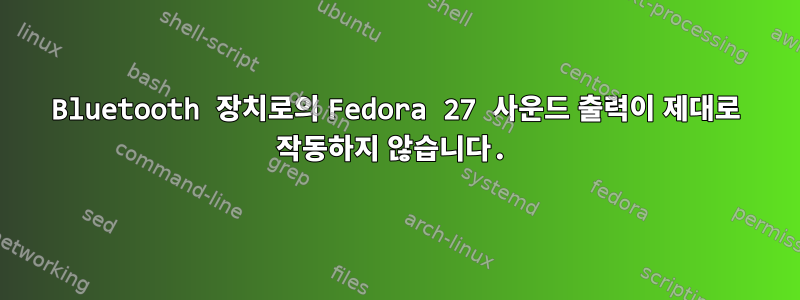
저는 Lenovo Thinkpad T460을 사용하고 있으며 몇 가지 Gnome 확장 기능과 추가 소프트웨어가 설치된 Fedora 27을 새로 설치했습니다. 저는 몇 달 전에 이 노트북을 구입했고 Fedora(이전 26)만 사용해 왔습니다. 이 문제는 계속 발생하며(이전 노트북 [Lenovo Ideapad U410], Ubuntu Gnome 및 Fedora에서 유사한 Bluetooth 문제가 있었습니다) 먼저 OS를 재설치하고 이것이 문제인지 확인하려고 생각했습니다.
내 사운드 시스템에 연결되는 Logitech Bluetooth 오디오 커넥터(이 커넥터)가 있습니다. Fedora 27을 설치했을 때 장치에 연결하고 장치를 사용하여 Spotify를 듣는 데 성공했습니다. 그러나 약 30분 후에 작동이 멈췄습니다. 그 이후로 몇 번 시도했는데 다음 중 하나에 직면했습니다.
- 운영체제가 완전히꼭 매달리게 하다! 장치에 연결하거나 Bluetooth를 켜거나 끄려고 할 때. 노트북을 강제로 다시 시작해야만 도움이 되었습니다.
- 장치 연결이 제대로 작동하고 몇 분 동안 들을 수 있습니다. 그런 다음 재생이 갑자기 중지되고 장치는 계속 연결되어 인식되지만 음악을 듣거나 노트북 스피커를 통해서만 소리를 들을 수 있습니다.
- 장치 연결이 전혀 작동하지 않습니다
- 장치에 연결할 수 있지만 사운드 출력 장치로 인식되지 않습니다.
그래서 저는 Bluetooth가 내장된 아름다운 노트북을 가지고 있는데 작동하지 않습니다. 좋지 않습니다. 저는 Linux와 컴퓨터에 대한 광범위한 경험이 있지만 문제를 해결하거나 문제를 찾거나 심지어 이 문제를 해결하는 방법을 모른다는 점을 인정해야 합니다. 나는 그것을 검색했고 내가 시도한 CLI를 통해 Fedora에서 블루투스 장치를 수동으로 페어링하는 방법에 대한 이 튜토리얼을 찾았습니다. 결과:
[bluetooth]# devices
Device C8:84:47:08:5A:47 (47)Logitech Adapter
[bluetooth]# connect C8:84:47:08:5A:47
Attempting to connect to C8:84:47:08:5A:47
Failed to connect: org.bluez.Error.Failed
보시다시피 오류 메시지는 전혀 도움이 되지 않습니다. 그럼 누구든지 나를 도와줄 수 있나요? 이 문제를 해결하려면 어떤 조치를 취해야 합니까? 어디서부터 시작해야 하나요? 무엇을 확인할 수 있나요? (예, Logitech 장치는 내 Android 휴대폰에서 잘 작동합니다.)
lsusb 및 lspci에 대한 자세한 내용은 다음과 같습니다.
[robert@thinkpad ~]$ lsusb
Bus 002 Device 001: ID 1d6b:0003 Linux Foundation 3.0 root hub
Bus 001 Device 006: ID 138a:0017 Validity Sensors, Inc. Fingerprint Reader
Bus 001 Device 021: ID 8087:0a2b Intel Corp.
Bus 001 Device 003: ID 058f:9540 Alcor Micro Corp. AU9540 Smartcard Reader
Bus 001 Device 011: ID 12d1:15c1 Huawei Technologies Co., Ltd.
Bus 001 Device 007: ID 04ca:7058 Lite-On Technology Corp.
Bus 001 Device 001: ID 1d6b:0002 Linux Foundation 2.0 root hub
[robert@thinkpad ~]$ lspci
00:00.0 Host bridge: Intel Corporation Xeon E3-1200 v5/E3-1500 v5/6th Gen Core Processor Host Bridge/DRAM Registers (rev 08)
00:02.0 VGA compatible controller: Intel Corporation Skylake GT2 [HD Graphics 520] (rev 07)
00:14.0 USB controller: Intel Corporation Sunrise Point-LP USB 3.0 xHCI Controller (rev 21)
00:14.2 Signal processing controller: Intel Corporation Sunrise Point-LP Thermal subsystem (rev 21)
00:16.0 Communication controller: Intel Corporation Sunrise Point-LP CSME HECI #1 (rev 21)
00:16.3 Serial controller: Intel Corporation Device 9d3d (rev 21)
00:17.0 SATA controller: Intel Corporation Sunrise Point-LP SATA Controller [AHCI mode] (rev 21)
00:1c.0 PCI bridge: Intel Corporation Sunrise Point-LP PCI Express Root Port #1 (rev f1)
00:1c.2 PCI bridge: Intel Corporation Sunrise Point-LP PCI Express Root Port #3 (rev f1)
00:1f.0 ISA bridge: Intel Corporation Sunrise Point-LP LPC Controller (rev 21)
00:1f.2 Memory controller: Intel Corporation Sunrise Point-LP PMC (rev 21)
00:1f.3 Audio device: Intel Corporation Sunrise Point-LP HD Audio (rev 21)
00:1f.4 SMBus: Intel Corporation Sunrise Point-LP SMBus (rev 21)
00:1f.6 Ethernet controller: Intel Corporation Ethernet Connection I219-LM (rev 21)
02:00.0 Unassigned class [ff00]: Realtek Semiconductor Co., Ltd. RTS522A PCI Express Card Reader (rev 01)
04:00.0 Network controller: Intel Corporation Wireless 8260 (rev 3a)
답변1
나는 명령줄을 사용하여 이 문제를 해결했습니다: pulseaudio -k


