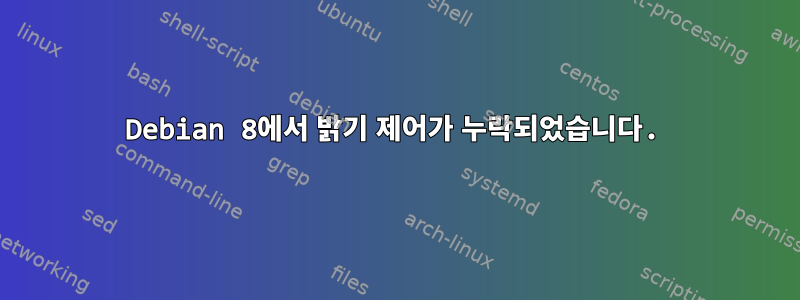
저는 한동안 Dell Inspiron 5000 시리즈에서 버전 8.9를 사용하여 데비안 8을 사용해 왔습니다. 밝기 조절이 처음부터 빠졌네요. 밝기 조절이 전혀 보이지 않습니다. xbacklight를 설치했는데 작동하지 않아요. 나는 다음과 같은 것을 시도했습니다: xbacklight -dec 40 . 그러나 아무런 결과도 나오지 않습니다.
ls /sys/class/backlight
빈 상태로 반환됩니다.
추가: /etc/default/grub의 내용은 다음과 같습니다:
GRUB_DEFAULT=0
GRUB_TIMEOUT=5
GRUB_DISTRIBUTOR=`lsb_release -i -s 2> /dev/null || echo Debian`
GRUB_CMDLINE_LINUX_DEFAULT="quiet"
GRUB_CMDLINE_LINUX="initrd=/install/gtk/initrd.gz"
내 lspci 출력은 다음과 같습니다.
00:00.0 Host bridge: Intel Corporation Xeon E3-1200 v5/E3-1500 v5/6th Gen Core Processor Host Bridge/DRAM Registers (rev 08)
00:02.0 VGA compatible controller: Intel Corporation Skylake GT2 [HD Graphics 520] (rev 07)
00:14.0 USB controller: Intel Corporation Sunrise Point-LP USB 3.0 xHCI Controller (rev 21)
00:14.2 Signal processing controller: Intel Corporation Sunrise Point-LP Thermal subsystem (rev 21)
00:15.0 Signal processing controller: Intel Corporation Sunrise Point-LP Serial IO I2C Controller #0 (rev 21)
00:15.1 Signal processing controller: Intel Corporation Sunrise Point-LP Serial IO I2C Controller #1 (rev 21)
00:16.0 Communication controller: Intel Corporation Sunrise Point-LP CSME HECI #1 (rev 21)
00:17.0 SATA controller: Intel Corporation Sunrise Point-LP SATA Controller [AHCI mode] (rev 21)
00:1c.0 PCI bridge: Intel Corporation Sunrise Point-LP PCI Express Root Port #5 (rev f1)
00:1c.5 PCI bridge: Intel Corporation Sunrise Point-LP PCI Express Root Port #6 (rev f1)
00:1f.0 ISA bridge: Intel Corporation Sunrise Point-LP LPC Controller (rev 21)
00:1f.2 Memory controller: Intel Corporation Sunrise Point-LP PMC (rev 21)
00:1f.3 Audio device: Intel Corporation Sunrise Point-LP HD Audio (rev 21)
00:1f.4 SMBus: Intel Corporation Sunrise Point-LP SMBus (rev 21)
01:00.0 Network controller: Intel Corporation Wireless 3160 (rev 83)
02:00.0 Ethernet controller: Realtek Semiconductor Co., Ltd. RTL8101/2/6E PCI Express Fast Ethernet controller (rev 07)
그리고 cat /proc/cmdline은 다음을 반환합니다 -
BOOT_IMAGE=/boot/vmlinuz-3.16.0-4-amd64 root=UUID=21a0f22c-ec1c-4d3e-809d-ddbbb8019326 ro initrd=/install/gtk/initrd.gz quiet
어떤 조언이라도 대단히 감사하겠습니다.


