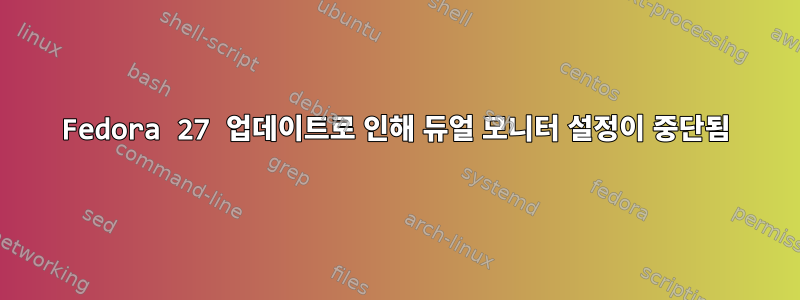
Fedora 26에서 27로의 업그레이드는 원활하게 진행되었지만 첫 번째 업데이트 이후 듀얼 모니터 설정이 깨졌습니다. 여분의 모니터를 전혀 선택하지 않는 것 같습니다.
HDMI를 사용하여 xrandr을 실행하면 노트북의 기본 모니터만 볼 수 있습니다.
Screen 0: minimum 320 x 200, current 1366 x 768, maximum 8192 x 8192
XWAYLAND0 connected 1366×768+0+0 (normal left inverted right x axis y axis) 340mm x 190mm
1366×768 59.80*+
출력은 xrandr다음과 같습니다
Screen 0: minimum 320 x 200, current 1366 x 768, maximum 8192 x 8192
XWAYLAND0 connected 1366x768+0+0 (normal left inverted right x axis y axis) 340mm x 190mm
1366x768 59.80*+
[petrus@localhost amdgpu-pro-17.40-492261]$ lspci
00:00.0 Host bridge: Intel Corporation Xeon E3-1200 v6/7th Gen Core Processor Host Bridge/DRAM Registers (rev 02)
00:02.0 VGA compatible controller: Intel Corporation HD Graphics 620 (rev 02)
00:04.0 Signal processing controller: Intel Corporation Xeon E3-1200 v5/E3-1500 v5/6th Gen Core Processor Thermal Subsystem (rev 02)
00:14.0 USB controller: Intel Corporation Sunrise Point-LP USB 3.0 xHCI Controller (rev 21)
00:14.2 Signal processing controller: Intel Corporation Sunrise Point-LP Thermal subsystem (rev 21)
00:15.0 Signal processing controller: Intel Corporation Sunrise Point-LP Serial IO I2C Controller #0 (rev 21)
00:15.1 Signal processing controller: Intel Corporation Sunrise Point-LP Serial IO I2C Controller #1 (rev 21)
00:16.0 Communication controller: Intel Corporation Sunrise Point-LP CSME HECI #1 (rev 21)
00:17.0 SATA controller: Intel Corporation Sunrise Point-LP SATA Controller [AHCI mode] (rev 21)
00:1c.0 PCI bridge: Intel Corporation Sunrise Point-LP PCI Express Root Port #1 (rev f1)
00:1c.4 PCI bridge: Intel Corporation Sunrise Point-LP PCI Express Root Port #5 (rev f1)
00:1c.5 PCI bridge: Intel Corporation Sunrise Point-LP PCI Express Root Port #6 (rev f1)
00:1f.0 ISA bridge: Intel Corporation Sunrise Point-LP LPC Controller (rev 21)
00:1f.2 Memory controller: Intel Corporation Sunrise Point-LP PMC (rev 21)
00:1f.3 Audio device: Intel Corporation Sunrise Point-LP HD Audio (rev 21)
00:1f.4 SMBus: Intel Corporation Sunrise Point-LP SMBus (rev 21)
01:00.0 Display controller: Advanced Micro Devices, Inc. [AMD/ATI] Sun XT [Radeon HD 8670A/8670M/8690M / R5 M330 / M430 / R7 M520] (rev 83)
02:00.0 Network controller: Qualcomm Atheros QCA9377 802.11ac Wireless Network Adapter (rev 31)
03:00.0 Ethernet controller: Realtek Semiconductor Co., Ltd. RTL8101/2/6E PCI Express Fast Ethernet controller (rev 07)
화면을 사용 udevadm monitor하고 플러그를 뽑았다가 다시 연결하면 이제 출력이 됩니다.
업데이트 중 하나가 디스플레이 문제를 해결하는 것임을 확인했지만 내 업데이트는 그 이후가 아니라 이전에 작동했습니다.
두 번째 모니터를 다시 사용할 수 있나요? 나는 이것을 위해 많이 검색했습니다.
답변1
BIOS에서 전환 가능한 그래픽을 비활성화했습니까? 이것은 나에게 효과적이었고 한동안 어려움을 겪었고 안전을 위해 BIOS를 업데이트한 다음 전환 가능한 그래픽이 켜져 있고 BIOS에서 s3 절전 모드를 비활성화한 것을 발견했습니다. s3 절전 모드를 비활성화하면 문제가 해결되었는지는 잘 모르겠지만 전환 가능한 그래픽 카드가 문제를 일으키는 것은 확실합니다.


