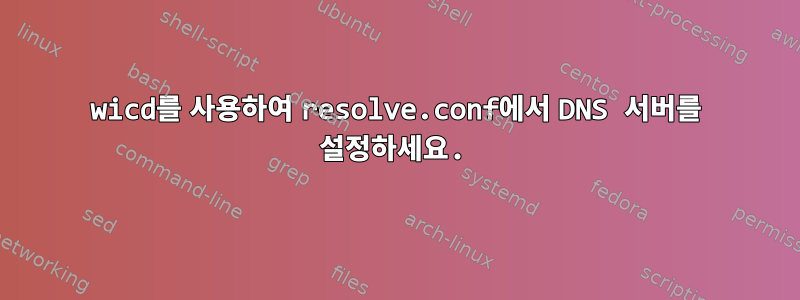
간결한 버전:네트워크 연결을 위해 wicd를 사용할 때 해결.conf에 "네임서버"를 영구적으로 저장하는 방법은 무엇입니까?
긴 버전: Ubuntu Server에서 apt-get을 업데이트하려고 시도한 후 다음 오류 메시지를 받았습니다:
Err:1 http://security.ubuntu.com/ubuntu zesty-security InRelease
W: Failed to fetch http://ca.archive.ubuntu.com/ubuntu/dists/zesty/InRelease Could not resolve 'ca.archive.ubuntu.com'
DNS 오류인 것 같아서 /etc/resolve.conf를 확인했습니다.
# Dynamic resolv.conf(5) file for glibc resolver(3) generated by resolvconf(8)
# DO NOT EDIT THIS FILE BY HAND -- YOUR CHANGES WILL BE OVERWRITTEN
# 127.0.0.53 is the systemd-resolved stub resolver.
# run "systemd-resolve --status" to see details about the actual nameservers.
nameserver 127.0.0.53
파일을 수동으로 편집하고 다음을 추가했습니다.
nameserver 8.8.8.8
nameserver 8.8.4.4
끝까지. "apt-get update"를 실행하면 모든 것이 정상입니다.
물론,solve.conf가 자주 손상되는 것이 문제이기 때문에 WICD를 사용하여 수동으로 DNS 서버를 설정해 보았습니다. wicd-curses로 이동하여 사용 중인 무선 네트워크를 선택하고 다음 옵션을 설정합니다.
[X] Use Static DNS [ ] Use global DNS servers
DNS domain: google.com
Search domain:
DNS server 1: 8.8.8.8
DNS server 2: 8.8.4.4
DNS server 3:
컴퓨터를 다시 시작했습니다. Resolve.conf를 열고 다음을 확인하세요.
# Dynamic resolv.conf(5) file for glibc resolver(3) generated by resolvconf(8)
# DO NOT EDIT THIS FILE BY HAND -- YOUR CHANGES WILL BE OVERWRITTEN
# 127.0.0.53 is the systemd-resolved stub resolver.
# run "systemd-resolve --status" to see details about the actual nameservers.
nameserver 127.0.0.53
search google.com
어쨌든 apt-get update를 시도했지만 이전과 같은 오류로 인해 실패했습니다.
다음으로 /etc/wicd/dhclient.conf.template을 열고 다음을 추가했습니다.
prepend domain-name-servers 8.8.8.8 8.8.4.4;
그러나 이는solve.conf에는 영향을 미치지 않습니다.
나는 네트워킹을 자주(또는 적어도 이 수준에서는) 망쳐 놓지 않습니다. DNS 서버를 설정할 때 근본적인 실수나 결함이 있었습니까?
답변1
귀하의 질문 은 가 실행 중이고 항목이 작성되고 있다고 resolvconf(8)가정합니다 . 포함된 내용을 확인하고 싶을 수도 있습니다 . 및 을 참조하십시오 . 실행 중인 경우 비활성화할 수도 있습니다.systemd-resolvednameserver 127.0.0.53/etc/resolv.conf/etc/resolvconf.confman 8 resolvconfman 5 resolvconf.confsystemd-resolved.service
(아니면 한발 물러서서 Ubuntu가 네트워크 설정을 즉시 처리하는 방식이 정말 마음에 들지 않는지 다시 생각해 보세요.)
답변2
wicd Ubuntu Network Manager에서 자동으로 DNS 서버를 얻는 옵션을 찾아서 선택 취소하고 수동으로 8.8.8.8& 로 설정하십시오.8.8.4.4
네트워크 관리자가 업스트림 ISP로부터 DNS 주소를 가져와 업데이트하고 있습니다.
Network Manager의 GUI 도구를 사용하면 GUI에서 DNS 기본 설정 옵션을 업데이트할 수 있습니다.
프로그램 및 이미지 찾기https://askubuntu.com/questions/87468/how-to-specify-dns-ip-in-wicd


