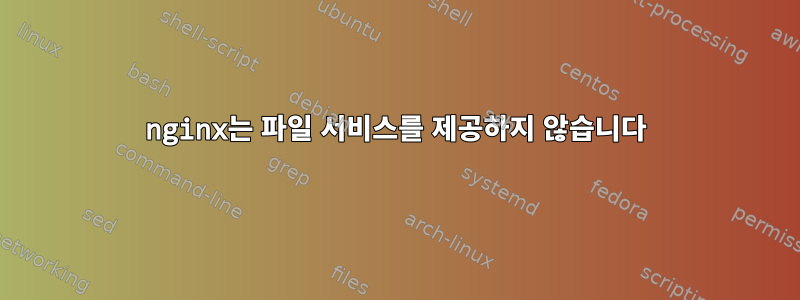
/var/www디렉터리를 명명된 디렉터리 에 복사했습니다 . 그런 다음 해당 디렉터리( )와 해당 심볼릭 링크( )를 가리키도록 구성을 설정하는 mysite파일을 만들었습니다 .sites-available/etc/nginx/sites-available/mysitesites-enabled/etc/nginx/sites-enabled/mysite
server {
listen 4000 default_server;
listen [::]:4000 default_server;
root /var/www/otsui;
index index.html;
server_name _;
location / {
try_files $uri $uri/ =404;
}
}
하지만 을(를) 가져오려고 하면 서비스가 제공되지 않았다는 페이지가 표시 http://localhost:4000/됩니다 .This site can’t be reached
nginx또한 서비스를 다시 시작해 보았습니다 .
데비안 Jesse가 있습니다.
내 방화벽은 다음과 같습니다.
root@mylab:/var/www# iptables -L
Chain INPUT (policy ACCEPT)
target prot opt source destination
Chain FORWARD (policy ACCEPT)
target prot opt source destination
DOCKER-USER all -- anywhere anywhere
DOCKER-ISOLATION all -- anywhere anywhere
ACCEPT all -- anywhere anywhere ctstate RELATED,ESTABLISHED
DOCKER all -- anywhere anywhere
ACCEPT all -- anywhere anywhere
ACCEPT all -- anywhere anywhere
ACCEPT all -- anywhere anywhere ctstate RELATED,ESTABLISHED
DOCKER all -- anywhere anywhere
ACCEPT all -- anywhere anywhere
ACCEPT all -- anywhere anywhere
Chain OUTPUT (policy ACCEPT)
target prot opt source destination
Chain DOCKER (2 references)
target prot opt source destination
Chain DOCKER-ISOLATION (1 references)
target prot opt source destination
DROP all -- anywhere anywhere
DROP all -- anywhere anywhere
RETURN all -- anywhere anywhere
Chain DOCKER-USER (1 references)
target prot opt source destination
RETURN all -- anywhere anywhere
또한 내 웹사이트 파일을 기본 디렉터리에 복사해 보았습니다 /var/www/html. 즉, 서비스를 다시 시작해도 브라우저에서 탐색하면 http://127.0.0.1:3000/여전히 시작 페이지가 표시됩니다.nginxnginx
답변1
나는 문제를 해결했습니다. 문제는 구성을 로드하기 위해 /etc/nginx/sites-enabled/포함 하지 않았다는 것입니다. /etc/nginx/nginx.conf서비스가 restart온라인 상태가 된 후 nginx웹 애플리케이션이 완전히 배포되었습니다.
nginx -t구성의 모든 변경 사항이 올바른지 확인하기 위해 명령의 출력도 확인했다는 점을 언급하고 싶습니다. nginx성공적인 재구성의 결과는 다음과 같습니다.
nginx: the configuration file /etc/nginx/nginx.conf syntax is ok
nginx: configuration file /etc/nginx/nginx.conf test is successful
그건 그렇고, 이것은 내 현재 nginx 구성입니다.
user nginx;
worker_processes 1;
error_log /var/log/nginx/error.log warn;
pid /var/run/nginx.pid;
events {
worker_connections 1024;
}
http {
include /etc/nginx/mime.types;
default_type application/octet-stream;
log_format main '$remote_addr - $remote_user [$time_local] "$request" '
'$status $body_bytes_sent "$http_referer" '
'"$http_user_agent" "$http_x_forwarded_for"';
access_log /var/log/nginx/access.log main;
sendfile on;
#tcp_nopush on;
keepalive_timeout 65;
#gzip on;
# include /etc/nginx/conf.d/*.conf;
include /etc/nginx/sites-enabled/*;
}


