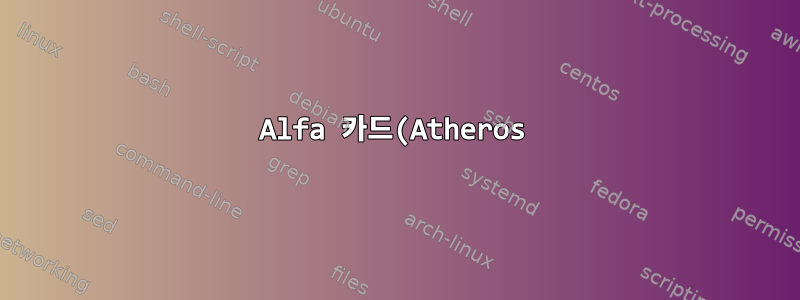%EB%A5%BC%20%EC%82%AC%EC%9A%A9%ED%95%98%EC%97%AC%20Raspbian%20Lite%EC%97%90%EC%84%9C%20Hostapd%EB%A5%BC%20%EC%8B%9C%EC%9E%91%ED%95%A0%20%EC%88%98%20%EC%97%86%EC%8A%B5%EB%8B%88%EB%8B%A4..png)
AP를 설정하기 위해 RaspberryPi에서 Hostapd를 실행하려고 합니다. AP 모드를 지원하는 Alfa 카드를 사용하고 있습니다.
내가 사용하고 있는 구성은 hostapd이것이 ATM에서 작동하지 않는 이유를 테스트 중이기 때문에 최소한입니다.
interface=wlan0
driver=nl80211
ssid=CandyShop
저는 hostapd다음과 같이 시작하려고 합니다.
sudo ifconfig wlan0 down
sudo hostapd -dd ~/hostapd.conf
결과...
random: Trying to read entropy from /dev/random
Configuration file: /home/pi/hostapd.conf
rfkill: initial event: idx=0 type=1 op=0 soft=0 hard=0
nl80211: TDLS supported
nl80211: TDLS external setup
nl80211: Supported cipher 00-0f-ac:1
nl80211: Supported cipher 00-0f-ac:5
nl80211: Supported cipher 00-0f-ac:2
nl80211: Supported cipher 00-0f-ac:4
nl80211: Supported cipher 00-0f-ac:10
nl80211: Supported cipher 00-0f-ac:8
nl80211: Supported cipher 00-0f-ac:9
nl80211: Supported cipher 00-0f-ac:6
nl80211: Supported cipher 00-0f-ac:13
nl80211: Supported cipher 00-0f-ac:11
nl80211: Supported cipher 00-0f-ac:12
nl80211: Using driver-based off-channel TX
nl80211: Use separate P2P group interface (driver advertised support)
nl80211: interface wlan0 in phy phy0
nl80211: Set mode ifindex 3 iftype 3 (AP)
nl80211: Setup AP(wlan0) - device_ap_sme=0 use_monitor=0
nl80211: Subscribe to mgmt frames with AP handle 0x137a440
nl80211: Register frame type=0xb0 (WLAN_FC_STYPE_AUTH) nl_handle=0x137a440 match=
nl80211: Register frame type=0x0 (WLAN_FC_STYPE_ASSOC_REQ) nl_handle=0x137a440 match=
nl80211: Register frame type=0x20 (WLAN_FC_STYPE_REASSOC_REQ) nl_handle=0x137a440 match=
nl80211: Register frame type=0xa0 (WLAN_FC_STYPE_DISASSOC) nl_handle=0x137a440 match=
nl80211: Register frame type=0xc0 (WLAN_FC_STYPE_DEAUTH) nl_handle=0x137a440 match=
nl80211: Register frame type=0xd0 (WLAN_FC_STYPE_ACTION) nl_handle=0x137a440 match=
nl80211: Register frame command failed (type=208): ret=-114 (Operation already in progress)
nl80211: Register frame match - hexdump(len=0): [NULL]
nl80211: Could not configure driver mode
nl80211: deinit ifname=wlan0 disabled_11b_rates=0
nl80211: Remove monitor interface: refcount=0
nl80211: Remove beacon (ifindex=3)
netlink: Operstate: ifindex=3 linkmode=0 (kernel-control), operstate=6 (IF_OPER_UP)
nl80211: Set mode ifindex 3 iftype 2 (STATION)
nl80211: Teardown AP(wlan0) - device_ap_sme=0 use_monitor=0
nl80211 driver initialization failed.
hostapd_interface_deinit_free(0x1378cd8)
hostapd_interface_deinit_free: num_bss=1 conf->num_bss=1
hostapd_interface_deinit(0x1378cd8)
wlan0: interface state UNINITIALIZED->DISABLED
hostapd_bss_deinit: deinit bss wlan0
wlan0: AP-DISABLED
hostapd_cleanup(hapd=0x13799a0 (wlan0))
hostapd_free_hapd_data: Interface wlan0 wasn't started
hostapd_interface_deinit_free: driver=(nil) drv_priv=(nil) -> hapd_deinit
hostapd_interface_free(0x1378cd8)
hostapd_interface_free: free hapd 0x13799a0
hostapd_cleanup_iface(0x1378cd8)
hostapd_cleanup_iface_partial(0x1378cd8)
hostapd_cleanup_iface: free iface=0x1378cd8
결과lsusb
Bus 001 Device 005: ID 04d9:0141 Holtek Semiconductor, Inc.
Bus 001 Device 004: ID 0cf3:9271 Atheros Communications, Inc. AR9271 802.11n
Bus 001 Device 003: ID 0424:ec00 Standard Microsystems Corp. SMSC9512/9514 Fast Ethernet Adapter
Bus 001 Device 002: ID 0424:9514 Standard Microsystems Corp. SMC9514 Hub
Bus 001 Device 001: ID 1d6b:0002 Linux Foundation 2.0 root hub
문제가 있는 것 같은 Hostapd 로그에서 다음 줄을 발견했습니다.
nl80211: Register frame command failed (type=208): ret=-114 (Operation already in progress)
이 오류는 무엇이며 어떻게 해결합니까?


