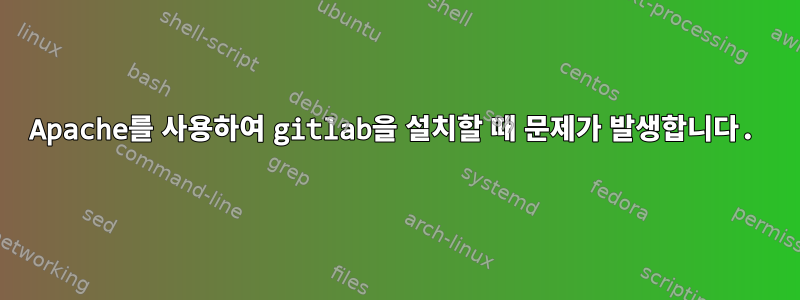
저는 Linux mint(18.2) 상자를 실행하고 있습니다. 일부 로컬 개발을 위해 LAMP 스택을 설치했습니다. 개발 주기를 관리하는 데 도움이 되도록 GitLab을 설치하고 싶습니다.
아래 지침에 따라 GitLab의 종합 패키지를 설치하려고 합니다.공식 웹 사이트이 단계에서 막혔습니다.
sudo EXTERNAL_URL="http://gitlab.example.com" apt-get install gitlab-ee
여기서 "gitlab-ee 패키지를 찾을 수 없습니다"라는 오류 메시지가 나타납니다. 같은 일 이고 이와 같이 설치된 패키지가 apt-cache search하나만 발견되었습니다 . gitlab오류가 발생합니다.
Setting up ruby-github-markup (1.3.3+dfsg-1build1) ...
Setting up ruby-gollum-lib (4.1.0-3) ...
Setting up gitlab (8.5.8+dfsg-5) ...
Creating/updating gitlab user account...
adduser: Warning: The home directory `/var/lib/gitlab' does not belong to the user you are currently creating.
Creating runtime directories for gitlab...
Updating file permissions...
Configuring hostname and email...
Registering /etc/gitlab/gitlab.yml via ucf
Creating config file /etc/gitlab/gitlab.yml with new version
Registering /etc/gitlab/gitlab-debian.conf via ucf
Creating config file /etc/gitlab/gitlab-debian.conf with new version
Creating config file /etc/nginx/sites-available/localhost with new version
cp: cannot create regular file '/etc/nginx/sites-available/localhost': No such file or directory
dpkg: error processing package gitlab (--configure):
subprocess installed post-installation script returned error exit status 1
Processing triggers for libc-bin (2.23-0ubuntu9) ...
Processing triggers for systemd (229-4ubuntu21) ...
Processing triggers for ureadahead (0.100.0-19) ...
Errors were encountered while processing:
gitlab
E: Sub-process /usr/bin/dpkg returned an error code (1)
nginx가 설치되어 있지 않으며 nginx 대신 Apache와 다른 사이트를 계속 사용하는 것을 선호합니다. 이 웹사이트를 찾았어요내장된 Nginx 대신 GitLab CE에서 Apache 사용그런데 시도해보니 답이 gitlab-ctl stop나오더라고요 .gitlab-ctl: command not found
재설치를 시도하면 다음과 같은 결과가 발생합니다.
sudo EXTERNAL_URL="http://gitlab.natral.net" apt-get install gitlab
[sudo] password for natral:
Reading package lists... Done
Building dependency tree
Reading state information... Done
gitlab is already the newest version (8.5.8+dfsg-5).
0 upgraded, 0 newly installed, 0 to remove and 71 not upgraded.
1 not fully installed or removed.
After this operation, 0 B of additional disk space will be used.
Do you want to continue? [Y/n] y
Setting up gitlab (8.5.8+dfsg-5) ...
Creating/updating gitlab user account...
adduser: The user `gitlab' already exists.
Proceeding with existing gitlab user...
Creating runtime directories for gitlab...
Updating file permissions...
GITLAB_HOST=localhost
Registering /etc/gitlab/gitlab.yml via ucf
Registering /etc/gitlab/gitlab-debian.conf via ucf
Creating config file /etc/nginx/sites-available/localhost with new version
cp: cannot create regular file '/etc/nginx/sites-available/localhost': No such file or directory
dpkg: error processing package gitlab (--configure):
subprocess installed post-installation script returned error exit status 1
Errors were encountered while processing:
gitlab
E: Sub-process /usr/bin/dpkg returned an error code (1)


