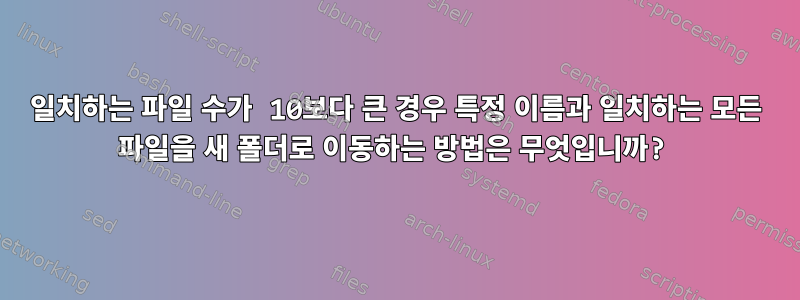
실행 시 디렉터리를 조사하고 모든 파일을 검색한 다음 자동으로 파일 이름 패턴을 검색하고 아래에 설명된 추가 논리에 따라 이동하는 스크립트를 만들고 있습니다.
내 폴더에 다음 파일이 있다고 가정해 보겠습니다.
- AAA.txt
- 임시-203981.log
- 임시-098723.log
- 임시-123197.log
- 임시-734692.log
- test1.sh
- test2.sh
- test3.sh
스크립트는 자동으로 디렉터리를 검색하고 이름에 일치하는 접두사가 있는 4개의 파일(temp-XXX.log)과 3개의 파일(testXXX.sh)을 찾아야 합니다. 그런 다음 파일 수를 찾으면 이를 정의된 제한(예: 3)과 비교해야 합니다.
지정된 이름과 일치하는 파일 수가 제한보다 큰 경우 발견된 파일은 일치하는 파일 이름 부분으로 명명된 폴더로 이동되어야 합니다.
따라서 위의 상위 폴더는 이제 다음과 같아야 합니다.
- AAA.txt
- temp.log(temp-734692.log, temp-123197.log, temp-098723.log, temp-203981.log가 포함된 폴더임)
- test.sh(test1.sh, test2.sh, test3.sh가 포함된 폴더가 됩니다)
이것이 의미가 있기를 바랍니다.
PS 저는 이 스크립트에서 ASH를 사용하고 있으므로 멋진 bash 기능 없이도 실행할 수 있어야 합니다. 그렇지 않으면 이것이 더 쉬울 것입니다.
감사해요!
편집: 시작하자마자 명확성이 변경되었습니다. 또한 모든 파일 이름에 대해 미리 정의된 구분 기호(예: "&")를 제공하면 더 쉬울 수 있습니다. 스크립트에서는 여전히 구분 기호 앞의 파일 이름을 기반으로 가변 폴더 이름을 생성해야 하지만 이렇게 하면 작업이 더 명확하고 쉬워질 것이라고 생각합니다.
답변1
작동하는지 확인하고 작동 방식에 대한 설명을 추가하겠습니다. 에서 테스트했습니다 dash.
노트:파일 이름에는 공백이나 줄바꿈이 포함되어서는 안 됩니다.
#!/bin/dash
limit=1
printf "%s\n" * |
sed 's/[-0-9]*\..*$//' |
uniq -c |
awk -v lim=${limit} '$1 >= lim {print $2}' |
sort -r |
while read -r i; do
for j in "${i}"*; do
[ -f "$j" ] || continue
dir=${i}.${j#*.}
[ -d "$dir" ] || mkdir "$dir"
mv -v "$j" "$dir"
done
done
여기에는 문제가 있습니다. 예를 들어 파일 이름이 향후 디렉토리 이름과 같은 경우입니다 aaa.txt. 이 aaa.txt경우 파일 이름에 추가 문자가 없으므로 아무것도 제거되지 않으므로 새 디렉터리 이름이 동일하므로 오류가 발생합니다.
mkdir: cannot create directory ‘aaa.txt’: File exists
mv: 'aaa.txt' and 'aaa.txt' are the same file
이 문제에 대한 한 가지 해결 방법은 가정된 디렉터리 이름이 파일 이름과 동일한지 확인한 다음 향후 디렉터리 이름에 몇 가지 숫자를 추가하는 aaa1.txt것입니다 .
데모
스크립트가 실행되기 전에.
$ tree
.
├── aaa.txt
├── temp-098723.log
├── temp-123197.log
├── temp-203981.log
├── temp-734692.log
├── temp-new-file123.log
├── temp-new-file-2323-12.log
├── temp-new-file-342.log
├── test1.sh
├── test2.sh
└── test3.sh
0 directories, 11 files
스크립트가 실행된 후: script.sh
$ tree
.
├── aaa.txt
├── temp.log
│ ├── temp-098723.log
│ ├── temp-123197.log
│ ├── temp-203981.log
│ └── temp-734692.log
├── temp-new-file.log
│ ├── temp-new-file123.log
│ ├── temp-new-file-2323-12.log
│ └── temp-new-file-342.log
└── test.sh
├── test1.sh
├── test2.sh
└── test3.sh
3 directories, 11 files
답변2
여기서 질문하신 내용을 오해했을 수도 있지만 말씀드린 대로 문제에는 상대적으로 복잡한 솔루션이 필요한 몇 가지 미묘함이 있다고 생각합니다. 즉, 원하는 작업을 수행하기 위해 스크립트가 얼마나 간단한지 모르겠습니다. . 예를 들어 샘플 파일 목록을 자세히 살펴보겠습니다.
AAA.txt 임시-203981.log 임시-098723.log 임시-123197.log 임시-734692.log test1.sh test2.sh test3.sh
귀하의 질문에 따르면 이 목록에서 추출하려는 접두사는 temp및 입니다 test. 이는 접두사 aaa로 파일이 하나만 있고 예제 임계값이 3이기 때문에 제외됩니다 . 그런데 로 시작하는 파일이 7개 있는데 aaa왜 접두사가 없는 걸까요 ? 또는 먼저 파일 이름 접미사를 기준으로 파일을 그룹화하려는 것 같으니 왜 새 하위 디렉터리 중 하나가 아니면 입니까 ? 이 토론을 통해 프로그램이 접두사 목록을 인수로 사용하지 않고 자체적으로 잠재적인 접두사를 결정하기를 원하는 경우 문제 설명에 해결해야 할 몇 가지 모호함이 있음을 분명히 알 수 있기를 바랍니다. 만들어야 하는 것입니다).tetet.logtemp-.logtemp.log
이것은 간단한 것을 사용하는 Python 스크립트입니다.테리나무일부 제약 조건을 충족하는 가장 긴 일치 접두사를 검색하는 데 사용되는 데이터 구조(인수로 제공될 수 있음):
#!/usr/bin/env python2
# -*- coding: ascii -*-
"""
trieganize.py
Use the trie data structure to look for prefixes of filenames in a given
directory and then reorganiz those files into subdirectories based on
those prefixes.
In this script the trie data structure is just a dictionary of the
following form:
trie = {
"count": integer,
"children": dictionary,
"leaf": boolean
}
Where the dictionary keys have the following semantics.
count:
stores the number of total descendents of the given trie node
children:
stores the child trie nodes of the given node
leaf:
denotes whether this trie corresponds to the final character in a word
"""
import sys
import os
import string
def add_word_to_trie(trie, word):
"""Add a new word to the trie."""
if word:
trie["count"] += 1
if word[0] not in trie["children"]:
trie["children"][word[0]] = \
{"count": 0, "children": {}, "leaf": False}
add_word_to_trie(trie=trie["children"][word[0]], word=word[1:])
else:
trie["leaf"] = True
return(trie)
def expand_trie(trie, prefix='', words=None):
"""Given a trie, return the list of words it encodes."""
if words is None:
words = list()
if trie["leaf"]:
words.append(prefix)
for character, child in trie["children"].iteritems():
if trie["children"]:
expand_trie(trie=child, prefix=prefix+character, words=words)
return(words)
def extract_groups_from_trie(
trie, threshold=0, prefix='', groups=None,
minimum_prefix_length=0,
maximum_prefix_length=float("inf"),
prefix_charset=string.ascii_letters,
):
"""Given a trie and some prefix constraints, return a dictionary which
groups together the words in the trie based on shared prefixes which
satisfy the specified constraints.
"""
if groups is None:
groups = dict()
if trie["count"] >= threshold:
children = {
character: child
for character, child in trie["children"].iteritems()
if (
child["count"] >= threshold and
len(prefix) + 1 >= minimum_prefix_length and
len(prefix) + 1 <= maximum_prefix_length and
character in prefix_charset
)
}
if not children:
groups[prefix] = expand_trie(trie, prefix)
else:
for character, child in children.iteritems():
extract_groups_from_trie(
trie=child, threshold=threshold,
prefix=prefix+character, groups=groups
)
return(groups)
def reorganize_files(basedir, suffix_separator='.', threshold=3):
"""Takes a path to a directory and reorganizes the files in that
directory into subdirectories based on the prefixes of their
filenames."""
# Get the list of file names
filenames = os.listdir(basedir)
# Group the filenames by suffix
suffixes = {}
for filename in filenames:
basename, separator, suffix = filename.rpartition(suffix_separator)
if suffix not in suffixes:
suffixes[suffix] = []
suffixes[suffix].append(basename)
# For each suffix, search for prefixes
for suffix, basenames in suffixes.iteritems():
# Initialize a trie object
trie = {"count":0, "children": {}, "leaf": False}
# Add the filenames to the trie
for basename in basenames:
add_word_to_trie(trie, basename)
# Break the filenames up into groups based on their prefixes
groups = extract_groups_from_trie(trie, threshold)
# Organize the groups of files into subdirectories
for prefix, group in groups.iteritems():
targetdir = os.path.join(basedir, prefix + suffix_separator + suffix)
os.mkdir(targetdir)
for basename in group:
filename = basename + suffix_separator + suffix
sourcefile = os.path.join(basedir, filename)
targetfile = os.path.join(targetdir, filename)
os.rename(sourcefile, targetfile)
if __name__=="__main__":
reorganize_files(basedir=sys.argv[1])
이 Python 스크립트를 시연하기 위해 테스트 디렉터리를 만들고 채우는 작은 셸 스크립트를 작성했습니다.
#!/usr/bin/bash
# create-test-dir.sh
rm -rf /tmp/testdir
mkdir -p /tmp/testdir
files=(
aaa.txt
temp-203981.log
temp-098723.log
temp-123197.log
temp-734692.log
test1.sh
test2.sh
test3.sh
)
for file in ${files[@]}; do touch "/tmp/testdir/${file}"; done
스크립트를 실행할 수 있습니다:
bash create-test-dir.sh
이후 테스트 디렉터리는 다음과 같습니다(실행 중 tree /tmp/testdir).
/tmp/테스트 디렉토리/ |-- aaa.txt |-- 임시-098723.log |-- 임시-123197.log |-- 임시-203981.log |-- 임시-734692.log |-- test1.sh |-- test2.sh `--test3.sh 디렉터리 0개, 파일 8개
이제 Python 스크립트를 실행할 수 있습니다.
python trieganize.py /tmp/testdir
그런 다음 파일은 다음과 같이 구성됩니다.
/tmp/테스트 디렉토리/
|-- aaa.txt
|-- 온도 기록
|-- 임시-098723.log
|-- 임시-123197.log
|-- 임시-203981.log
`--temp-734692.log
`--test.sh
|-- test1.sh
|-- test2.sh
`--test3.sh
2개의 디렉토리, 8개의 파일
답변3
예, bash이렇게 하면 작업이 더 쉬워지지만 POSIX 솔루션은 다음과 같습니다.
#!/bin/sh
for pattern in "$@"; do
set -- "$pattern"*
if [ $# -gt 2 ]; then
for f in "$@"; do
[ -f "$f" ] || continue
ext="${f##*.}"
dest="${pattern}.${ext}"
[ -d "$dest" ] || mkdir "$dest"
mv "$f" "$dest"
done
fi
done
exit
이를 위해서는 다양한 패턴이 필요합니다(예: ) ./script temp test. 각 패턴에 대해 위치 매개변수를 패턴과 일치하는 파일로 설정하고 지정된 폴더로 이동합니다( <pattern>.<file_extension>패턴과 일치하는 파일이 3개 이상인 경우). 귀하의 샘플 파일을 사용하여 예상한 결과를 얻었습니다.
편집: $f디렉토리 이동 등을 피하기 위해 이것을 일반 파일로 테스트했습니다.


